
The content of the article:
The Actual panel has become one of the most popular ways tell subscribers about your personal blog, show popular publication. The owner of the page can add the Latest in Instagram, filling it with useful information. The section can be downloaded, to save photos and videos on a computer or mobile device.
- How to create News on Instagram
- Create News from the “Archive”
- Change News on Instagram
- Add photos and arrange
- Section update
- Removing Current from your account
- How to download News
- Applications and programs for creating Actual
- Is it possible to hide the actual
- Why it is impossible to add a photo to the Actual
How to create News on Instagram
First of all, Actuals are permanent Stories that not deleted with time. Page owner can add to section of newly created Stories or previously published. The latter option is only possible if saving to Archive included.

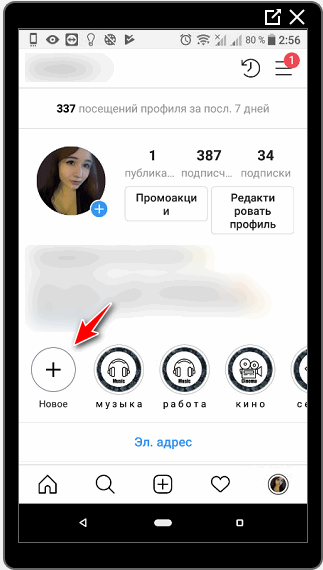
Create a relevant section on Instagram using the button “Add” or by selecting from previously posted The story. If you publish a cover, then it will be the first to see visitor. In order not to lose photos in Stories, in the settings indicate “Save to Archive.” In the future, all Files can be found there and downloaded.
Instructions on how to create Actuals easier:
- Add photo to Stories – Share.
- In the settings indicate “My History”, below the item “Actual”.


- A list of existing ones and a button with a “+” will appear.
- By selecting Create New, the user can indicate title and cover.
Thus, you can add a photo to the actual Instagram. Categories can be edited, covers and title changed. The maximum number of characters that fit in the name is 16.
Examples of how to name Actual:
- tell about yourself: “Welcome!”, “About me” and others options;
- put a smiley or a dot, leaving the field empty;
- use a custom font by copying from the keyboard or online services.

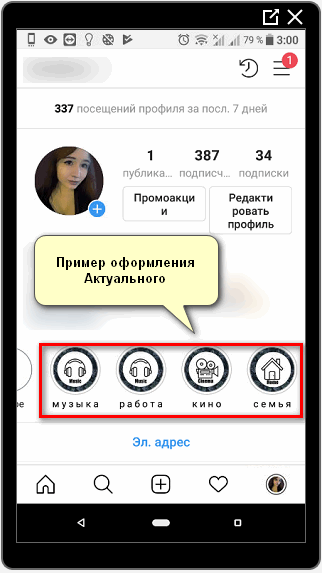
Depending on the purpose of the profile, this may be attractive. name for visitors: “How to become a blogger”, “Instructions on how be happy “or phrase describing content within a section.
Create News from the “Archive”
The second way to create the Latest from the “Archive” is possible in in case the user previously archived the records. That is, was the option is set: “Automatically send to Archive”.
To select old publications and save to new “Actual”:
- Open Instagram – the side menu “Archive”.
- Click on the categories above: “History”.
- Select the desired Stories from the list.

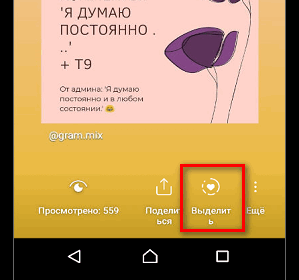
- Under the record, click on “Select”.
- Indicate the “Actual” where the History should be moved.
You can add to new sections and existing ones. Posts will be grouped by date of placement, so in the old Actual may Some records by date of publication should be replaced.
Removing such a post from the list of “Actual”, it will be again moved to the “Archive”. Each post must be selected separately.
Change News on Instagram
If you need to edit a category: select by cover, in the first photo that appears – Edit Actual “. Two menus will appear: with the main photo and Add. In the second, editing is available section, with the addition of new pictures or videos.
By placing new media in a specific category, it will first on the list. Sections can be deleted or hidden from visitors. In order not to recreate, a complete deletion of the name and covers.
-> Как сделать ускорение видео в Инстаграме
Recommendations for Topical:
- design can be selected in Pinterest applications and WeheartIT;
- You can switch the actual on Instagram only through adding new photos;
- signatures can be made with emoticons without entering a name;
- add Storis to the current one is available through the Archive, where also You can hide the publication.

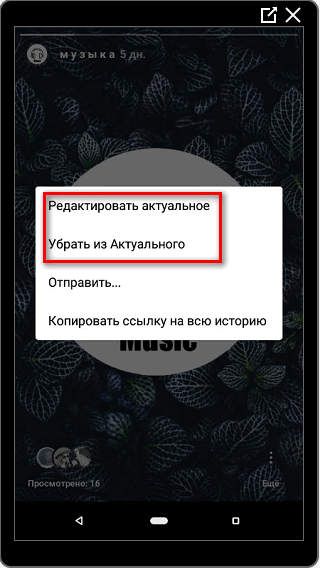
- Didn’t find an answer? Ask a question, we will prepare and send you an answer by e-mail
- Powerful Instagram account upgrade
In the new version of Instagram, the function of publishing the cover has been removed only for friends. By posting a picture through the “Group” – Best friends, other users will not be able to see the main photo. Therefore cover need to be published only in the public domain. Page Visitors will be able to scroll it if they double-click on the screen.
Add photos and arrange
The category “Actual” does not occupy a position only options for saving important photos, but also the ability advertise products, create weekly collections. Designing the Actual is not the last task for which it should pay attention to the user. Unlike standard publications in Tape, pending applications have not yet been created for Stories posting.
The page owner needs to think through daily content that corresponds to the topic of the section. In order not to worry about the design, you can use special services and applications where ready-made ones are available templates.
Using the instructions on how to add History to News Instagram, the owner will be able to post pictures created in mode real time and prepared in advance:
- Save picture in Gallery.
- Log in to Instagram, click on the camera icon in top left.
- A camera will appear, and below the media files from the Storage.

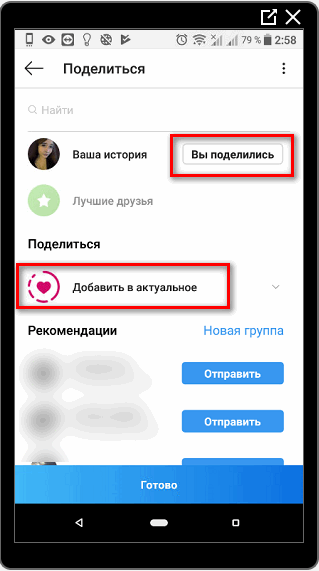
- Select Image – Share.
- Add to Actual – Done.
Such simple manipulations can fill sections moving the icons of the Actual according to the last publication.
Section update
In the updated version of Instagram, the function of adding covers, without publishing in History.
To edit a section:
- Go to Instagram.
- Press the button Actual— Statistics.

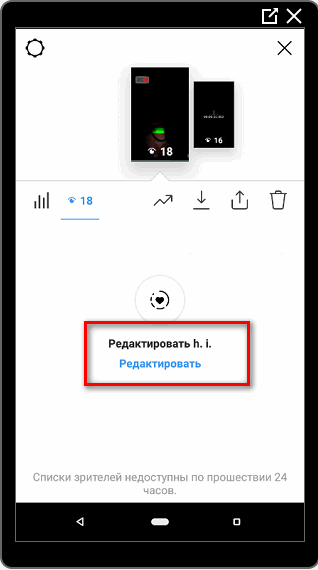
- A list of users who viewed the publication and Change button.

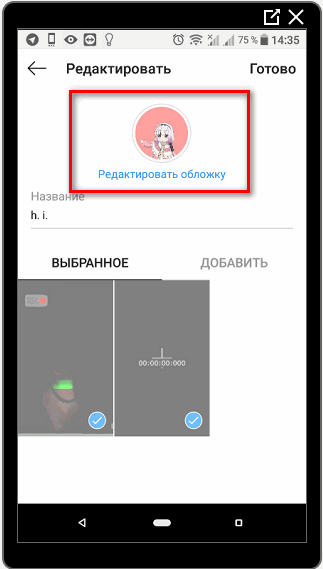
- Press the button Edit Cover.
- Select an option From the gallery.


The added image will not be published to Stories. Account owner can select any picture and set her as a cover.
Icons of the Actual can not be moved among themselves – updated from the last story. That is, by publishing a new story in Stories image – it will display the icon in first place among the rest.
Removing Current from your account
The user has access to complete deletion, partial and function Hide In the first case, the data from the section will be cleared from the Archive. In the second, they will remain until the owner Do not clear the archive.
To delete:
- Go to the application, open the list with icons under the description profile.
- Select section – long press – Delete

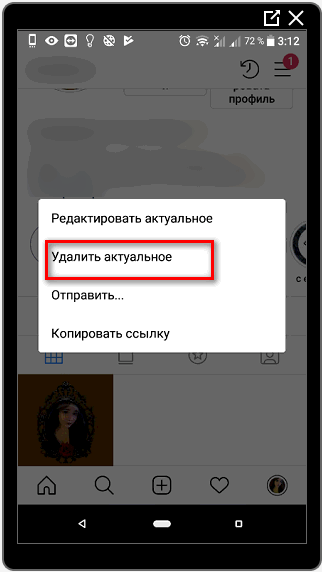
- Confirm action.
Photos will be moved to the Archive. User can delete Separately publications: open the section – click on three points, from list select “Edit Current”. A menu will appear where publications are marked with a blue tick. After removing it, you can hide the photo or delete.
How to download News
To save information before deletion, the user Download function available.
Available by these methods:
- downloading data through Settings;
- saving individual photos;
- Mobile apps and online services.
-> Приложение Instagram занимает много памяти на телефоне
Using the first item, get photos, featured in the Feed and History. You can download individual images through “Archive”, select “Save a photo”.
Instructions on how to download through standard tools:
- Go to the “Archive of publications” category.
- Select photo – click on three points “Save a photo”.

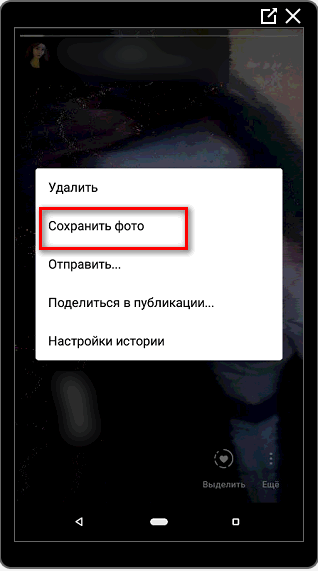
- Wait for the download to finish.
The picture will be in the Gallery, from where you can view or publish again. In the Application Settings you can download everything Files that have been posted to History or the Feed.
How to download the video from the Actual on Instagram:
- Open the “Settings” menu.
- Scroll to Download data. ”

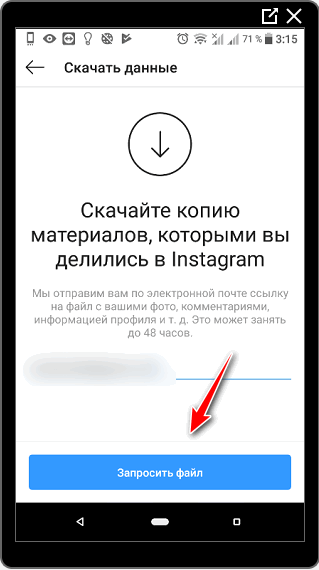
- Indicate the email address where the link to download.
Within a couple of hours, a message will arrive in the mail. By going to link, the download of the archive from the video and photo material will begin. Other method how to download Actual Stories of your own or others – do screenshots. Using photo editors, you can crop or change picture.
Applications and programs for creating Actual
Using third-party applications, the user can create photos in one style and post. An example is StoryArt and Maker, where instagram templates are available. By making an image for Stories shared through Stories.
Instructions on how to create Instagram for Instagram through StoryArt:
- Download and install the application through the official store Play Market or AppStore content.
- Select the template to be used for publication.
- Edit by adding captions and images.

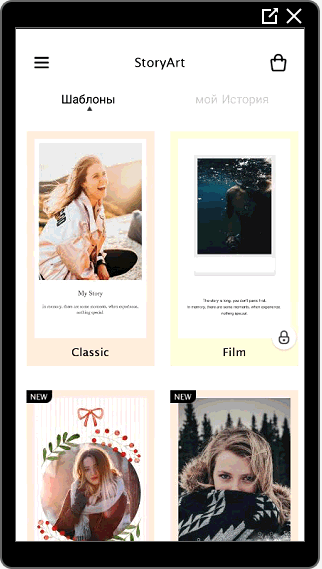
- Click on the “Publish” button – Share on Instagram.

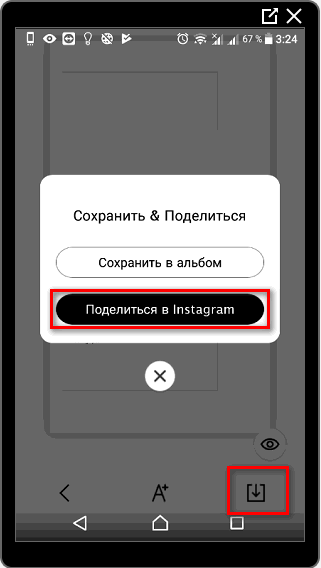
- The “Ribbon” selection menu appears or “History”.
Also, the photo will be saved in the Gallery. Permanent Stories can be supplemented with new images if you know how to save in current Instagram.
Is it possible to hide the actual
In a social network, you can not only delete, but also hide Actual on Instagram. Perhaps in two ways: by going through Editing a section or scrolling through images. Visitors profile will not see hidden pictures, and you can restore publications through the “Archive”.
- Open the “Edit Current”.
- Uncheck photos and videos that should not be are shown.

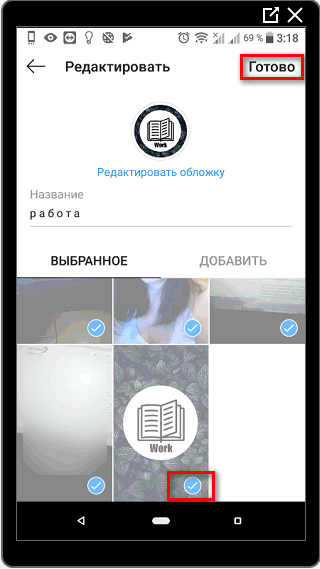
- Save changes.
Using the instructions, you can add a photo to the News Instagram, change covers and titles. So as not to lose media files, specify in the settings “Save to Gallery original. “Created photos or videos will be uploaded to mobile device storage, without additional data request or download separately.
Why it is impossible to add a photo to the Actual
During one of the updates to the social network, a crash occurred. Which was the reason why some records were not available for viewing the page owner and viewers. That is, users lost previously published stories, half of which were not restored.
Other reasons why you cannot add Stories:
- the record has been deleted by the user or the system;
- Inappropriate format
- obsolete publication for more than two years.
If the record was posted more than a year or two ago, the system may delete it. Or, she was placed in an unsupported format. In this case, you’ll only have to republish, adding to the actual.









