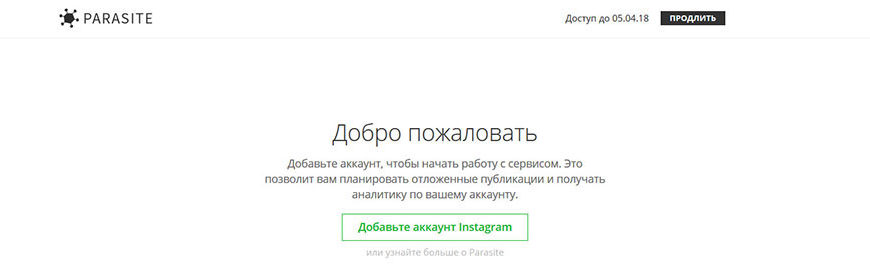Parasite is a service for posting pending posts. He is imprisoned specifically for working with Instagram and can do more than just autoposting. In fact, you can do all the work on your Instagram account do right in it.
? https://parasitelab.com
The main advantages:
- bulk upload of posts (photo)
- post planner: choose your schedule and all posts published on it (no need to set the time for each post by separately)
- delayed Instagram Instagram posting
- You can watch your feed, like and respond to comments straight to the parasite
- correspondence in Direct
- account statistics (you will need to connect a proxy): graph followers, likes and comments
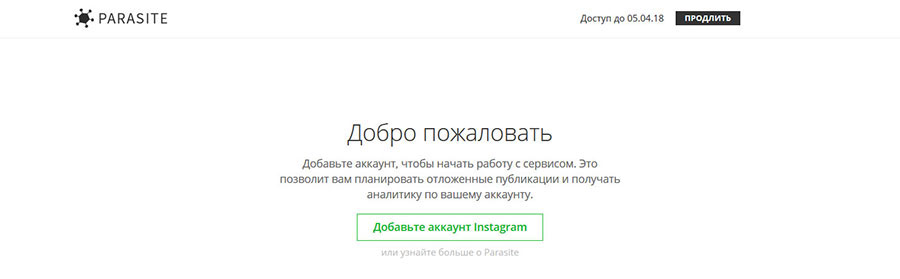
How to make a delayed post
After registration you will have 7 free days to try all the features of the service. Moreover You can connect from 3 accounts at once.
To add a new post, click “+ Add publication.” About how to load many posts at once, we will tell below.
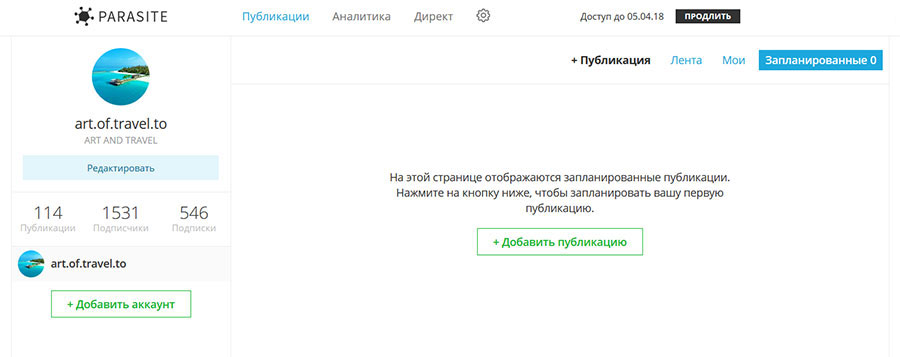
Uploading files is mega-convenient – you can select a file with computer or drag it directly from the folder, or you can a picture from the Internet simply by linking to it.
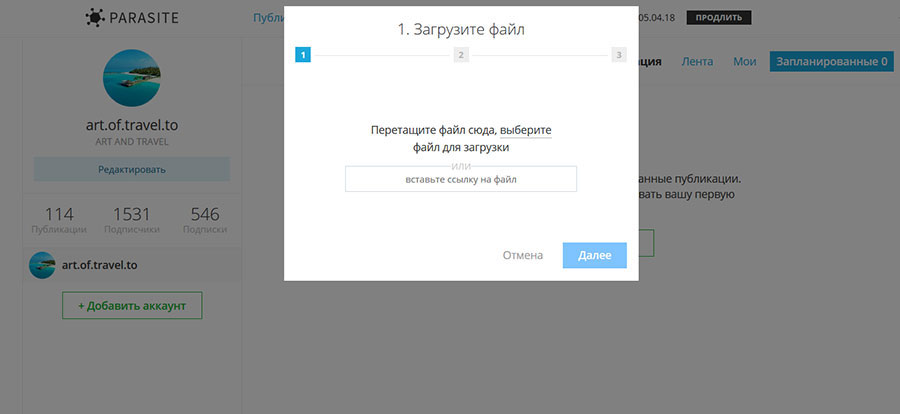
You can crop the photo – to do this, drag the slider down below. To upload more than one photo, but a post-gallery, click + to the right of the photo thumbnail.
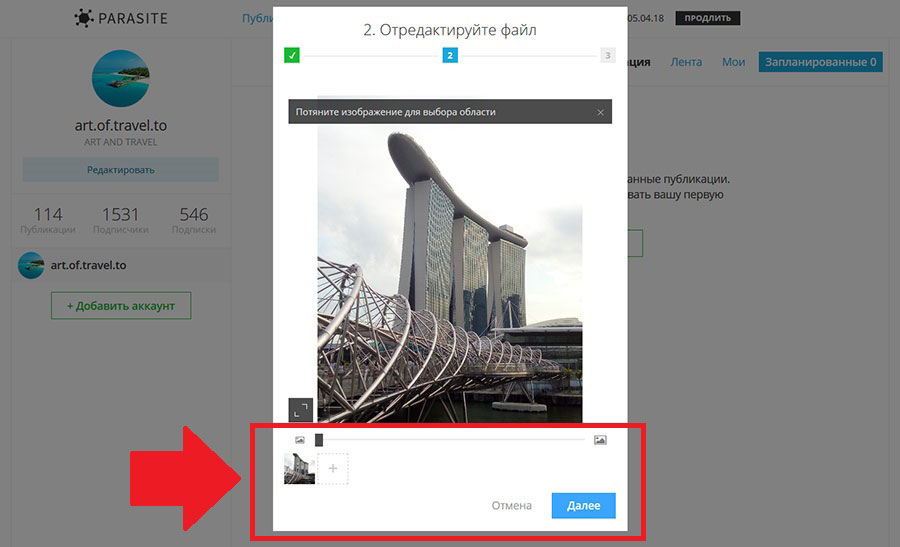
Add a description (post text), hashtags. There is a set emoji.
“Additional Description” is the text for the first comment in which you can insert text that does not fit in 2000 characters (limit for instagram posts). But hashtags are best inserted in the post, not in a comment.
Under the photo you can put the geotag – “Specify a place.”
Do not forget to select the date and time for post publication.
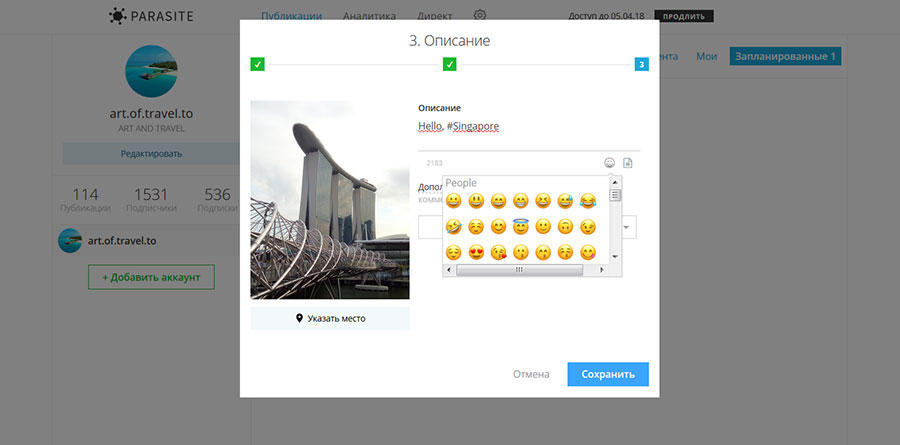
Done! If you want to delete the scheduled post, hover over him with the mouse and click the cross in the upper right corner. 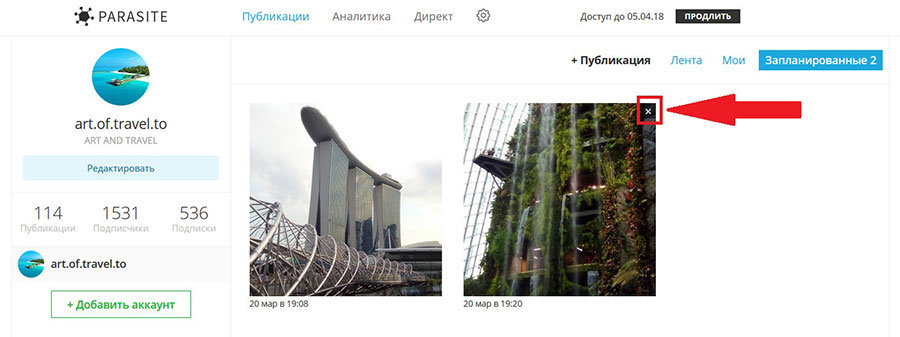
Bulk upload photos and schedule publishing
And now the most interesting thing for those who have many accounts with publications every day and downloads them a month in advance. IN The parasite is very convenient to do this, because can be downloaded at one time many photos at once and configure their publication for a specific schedule. Make life easier for store account admins, entertaining accounts.
First set up the schedule. To do this, go to settings (gear to the right of “Direct”), select “Timetable”. Click on the time and choose how many posts need to be published during this period.
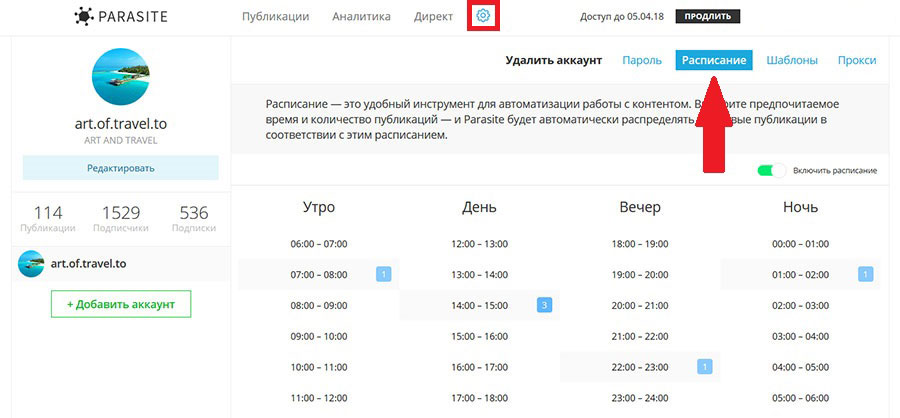
At the same time, you can go to the “Templates” (to the right of “Timetable”). Here we will prepare text options for posts, which can then be inserted when editing or loading new posts.
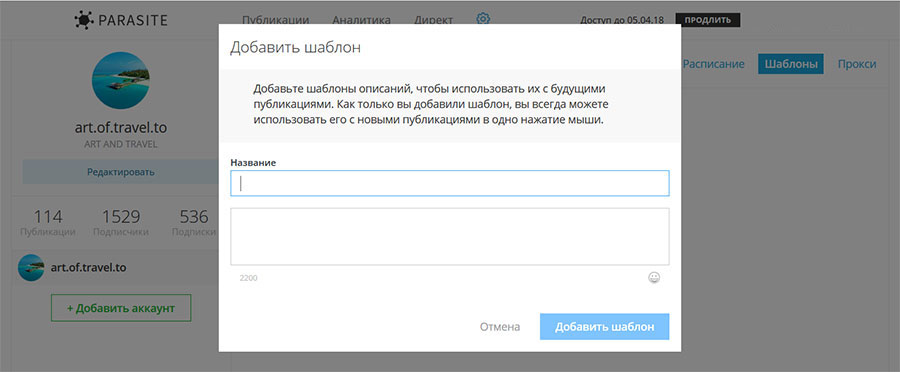
We return to uploading the photo (Publications – Add). Open a folder on the computer with a photo and just drag it with the mouse to the window. Then select “Schedule”. And that’s it! Photos are ready for publication. If necessary, each post can be opened and changed, or delete completely.
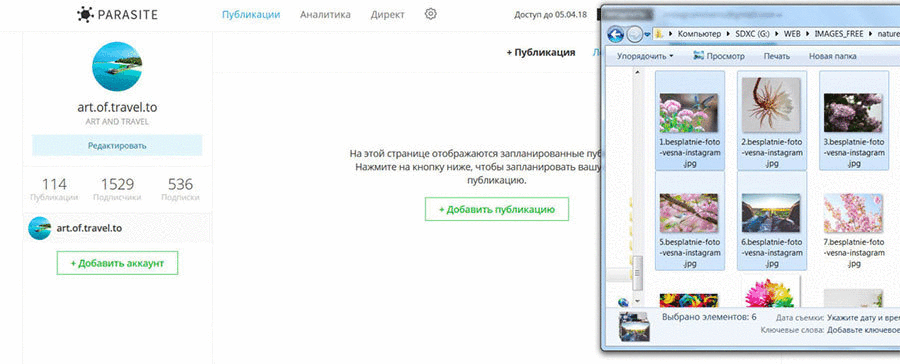
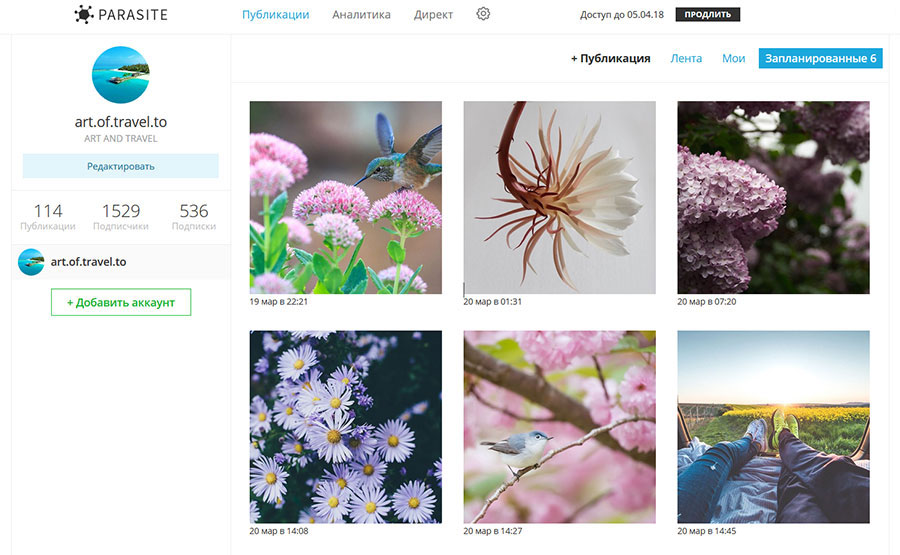
Direct, feed, comments and likes
In Parasite, you can maintain an Instagram account without leaving the cashier. We go “Publications” – “Tape”. Click on the desired photo, here Like and write a comment.
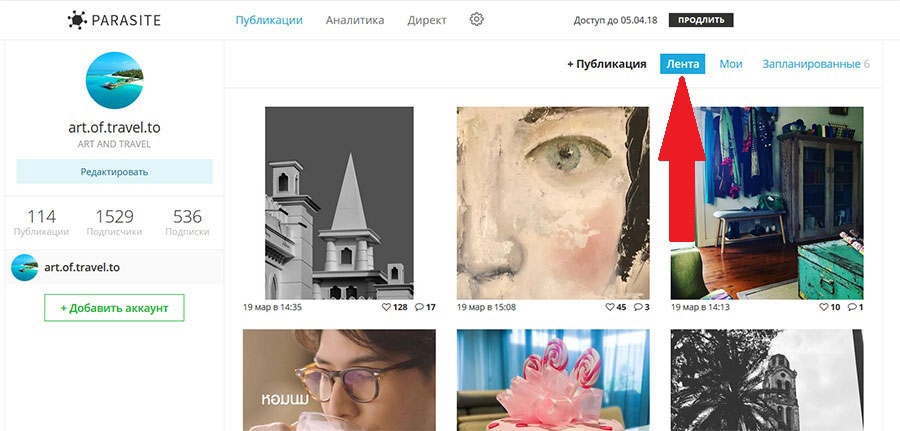
You can also correspond in Direct. 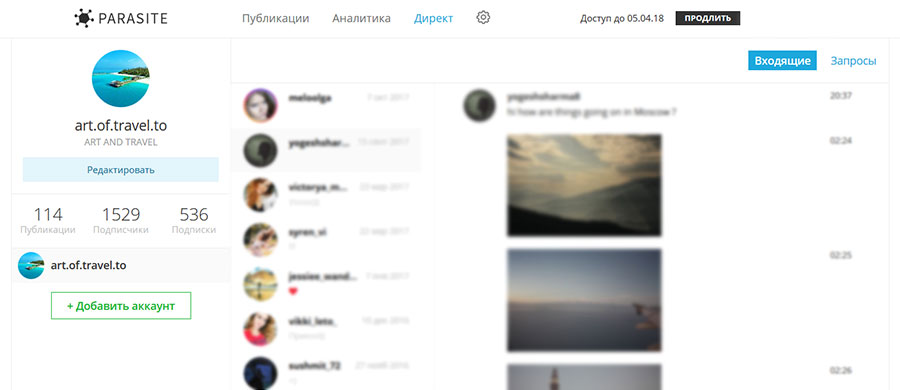
Account stats
After connecting the proxy in this section, you can see growth chart of subscribers, likes and comments on hours / days / weeks.

Tariffs
Even at the cheapest rate, you can connect three accounts and plan each one post a day. Plus everyone else Features are available at every rate. After registering with you there will be 7 free days at the rate of “STANDART”.
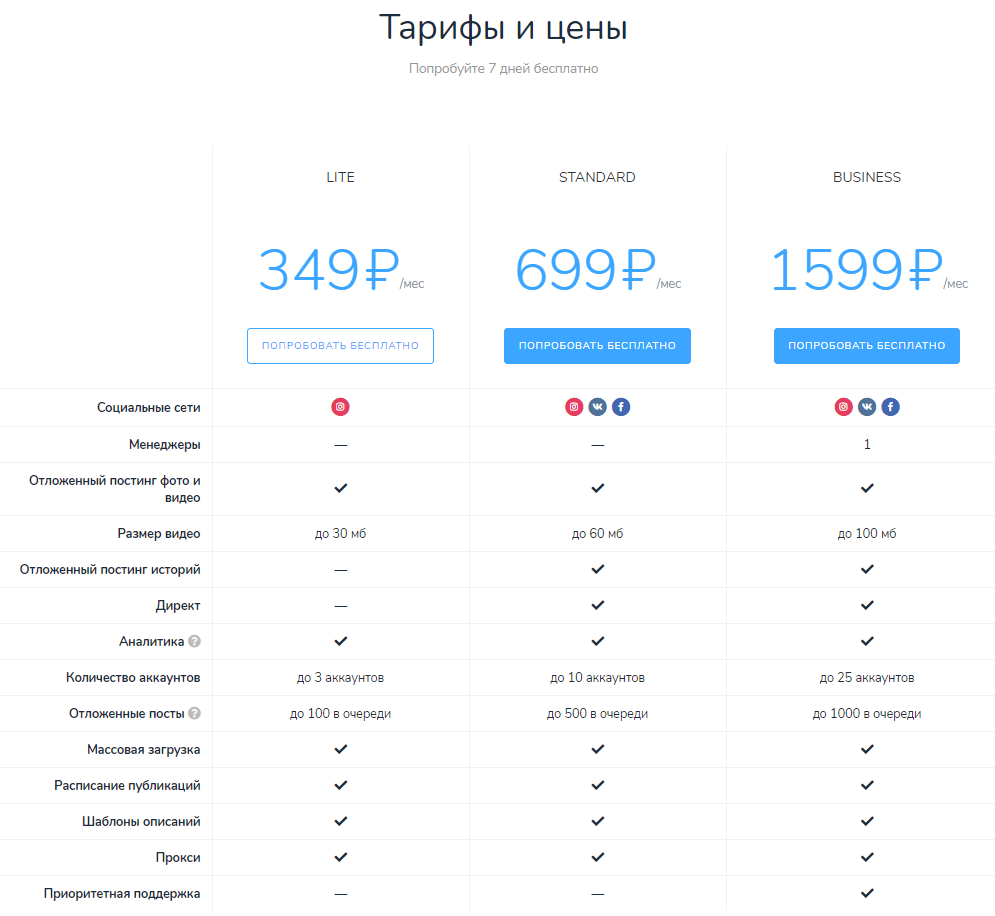
Parasite Website: https: //parasitelab.com