
The content of the article:
The size of the photo for Instagram story affects the display on various smartphones on the quality and ability to adjust position of the object.
With the latest updates, users have the opportunity zoom out or zoom in to fit the picture. So as not to experience problems with placement, just select the standard format.
Photo Sizes for Stories
The ideal size of a vertical photo on Instagram is 1080 by 1920 in pixels. This is the maximum resolution, the minimum is 600 px per 1067.
The image format for Storis is different from that Designed for publishing in the Feed. Standard format – square photo, with a width and height of 1080 on both sides.
If the picture does not fit, you can:
- zoom out via the “Full Size” function: appears when posting photos;
- change in photo editor using crop;
- Add a frame to Photoshop or any other application.

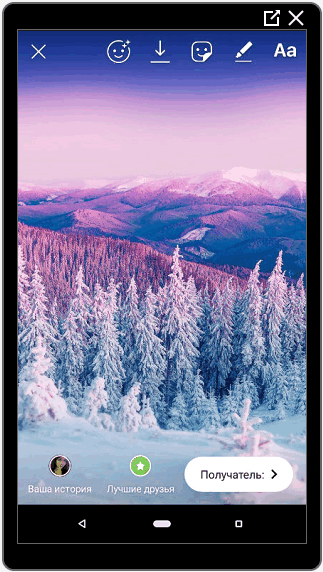
Thus, the user gets absolutely square Image suitable for posting on a social network. Exceptions: collages consisting of nine shots.
In this case, the profile owner must take care of perfect cropping with appropriate sizes.

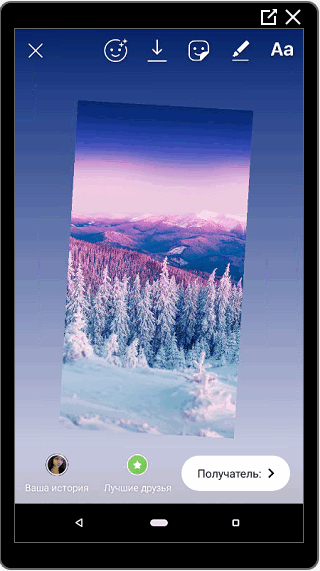
The optimal parameters for video placement are: 900x 1600 or 720×1280, horizontally and vertically, respectively. But in this case, the footage should be no more than 15 seconds, and the weight less than 500 Mb.
When uploading a video file with a large megabyte capacity, the user will encounter slow loading and poor quality. Instagram compresses not only photos, but also video.
For posts
Page owner can post square photos and rectangular. For horizontal (panoramic) images, frame is created. Thanks to her, the picture becomes square and her can be viewed in full size.
-> Приложения и сервисы для масслукинга on Instagram е
- Didn’t find an answer? Ask a question, we will prepare and send you an answer by e-mail
- Powerful Instagram account upgrade
Interesting: a large image can be divided into three square and publish as a carousel. Scrolling left-right, visitor profile will be able to better consider all the details.

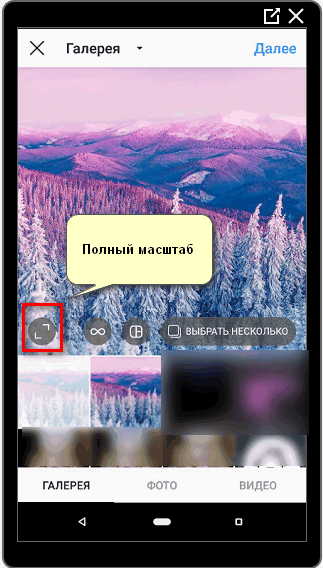 Instagram photo size customized in the application itself. To do this:
Instagram photo size customized in the application itself. To do this:
- Log in to the social network.
- Select “Publish” – among the list of files indicate prepared for publication.

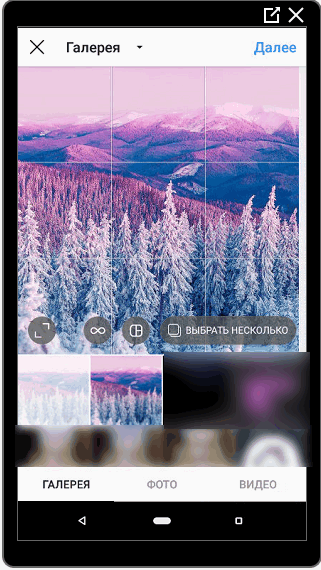
- Adjust resolution using the grid by moving or moving away picture.
Many smartphones have a built-in photo editor. Using it, you can reduce the picture by making it square. For For these purposes, the Trim tool is used.
To edit a picture on your phone for Instagram:
- Open “Gallery” – select a photograph.

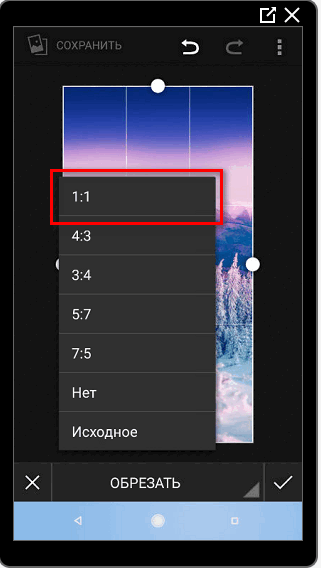
- At the bottom of the screen, press the button Edit or in the upper right corner.

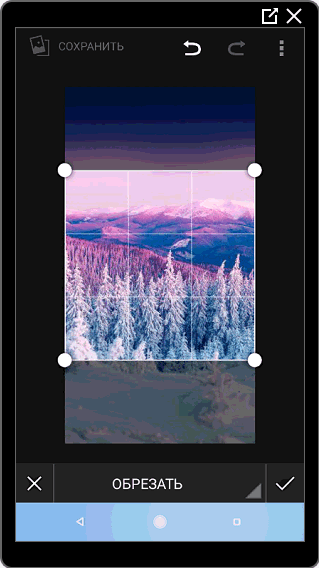
- Among the options presented, note “Square”.
- Save via the corresponding key.
Thus, you can adjust the photo to the size of Instagram is not using additional applications. For placement, such file formats: jpg or png, for video – mp4 or mov.
The maximum image weight is 30 MB. It is worth considering that a social network will reduce quality by making it acceptable to publishing and fast loading.
For carousel
When posting pictures in the “carousel” of Instagram, you must comply same sizes. Photos are automatically adjusted to one format.
-> Как настроить бесплатную версию Leongram и запустить накруткув Инстаграм
Therefore, the user needs to specify resolution parameters in advance and crop to square format:
- standard – 1080×1080;
- rectangular: 1350×1080.
Unlike full-size shots, published one at a time, choosing “carousel” – the same applies to all images requirements. The owner must edit the picture in advance under social network settings. That is, crop using apps or built-in Instagram tools. Otherwise, the service automatically will change the resolution of the picture to the desired.
Optimum dimensions in pixels and centimeters
When placing an image, the user must remember the quality. IN application and program settings, you can specify the maximum characteristics that will make the photo clearer.
To create a square shape, it is not recommended to compress or crop important parts of the picture. In this case, publication is available. in full size by clicking on the “rectangular format”.
Standards are also proposed for profile photography. Profile photo Instagram cannot be placed in a large size, optimal height and the width is 110 by 110 px.
Unlike previous versions of the application, for publication in Instagram fit: any square shots larger than 600 px on both sides. To improve quality, it is recommended that when placing either reduce resolution or add “Sharpness.” Function is available for editing. Images are available in the Downloads section and “Add Description”. 
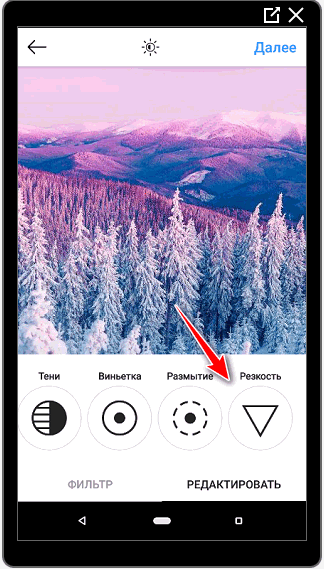
The size of the photo for Storis on Instagram can be adjusted by or zooming in on the image. A small frame will appear around previously selected color.









