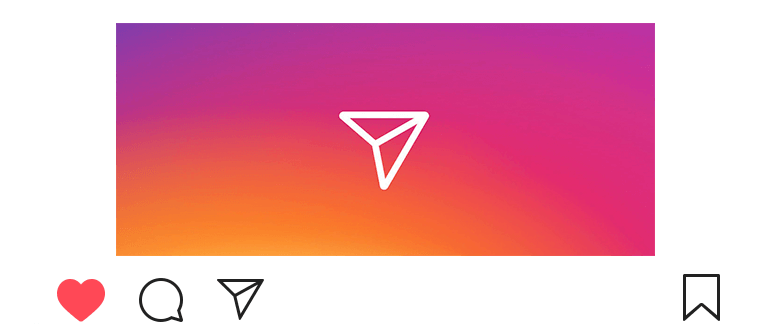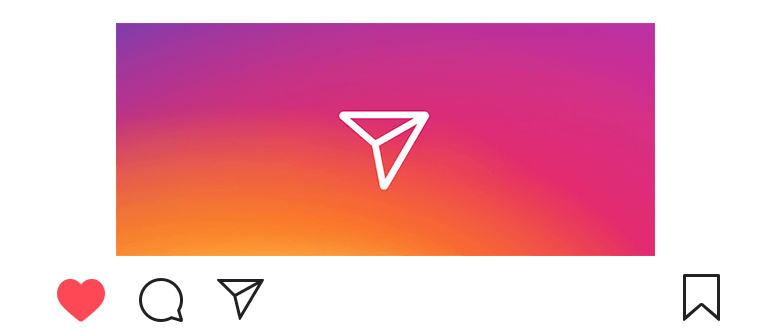
Updated – January 24, 2020
Direct on Instagram is a function that allows you to exchange personal messages between by users.
You can write a message on Instagram to absolutely anyone to the user from the phone or computer.
How to write a message on Instagram
- Open the user profile.
- Under the avatar, click on the “Write” button.
- We write a message and touch the “Send” button.
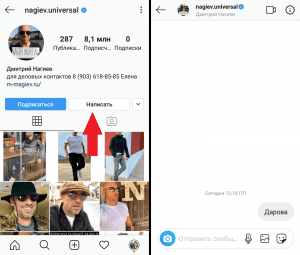
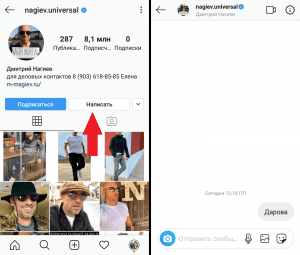
- You can write in beautiful font or strikethrough text message (see article).
In addition to the usual text message that you can write in Direct Instagram?
You can attach to the message:
- photo (disappearing photo);
- video;
- gif animation;
- voice message;
- Video conference.
In addition, you can share the story in the direct (see the article). Or forward the publication as a message.
Is it true that you can write messages on Instagram to users?
Yes. But there is one caveat: if the user is not your subscriber, then he will receive a notification on Instagram with a request for correspondence.
The user must be allowed to send you messages.
Before confirming, he can read the message on Instagram, and for you it will remain unread.
By the way, you can still add chat to the story on Instagram (see article).
Can I cancel sending a message?
Yes. In a couple of simple steps you can delete messages in Instagram (see article).
But remember that it will be difficult to restore correspondence.
Can you create message templates?
Yes. You can add quick answers (see the article).
But the function is available only to professional accounts.
Are there blue messages on the new phone for some reason?
Blue messages appear on some accounts after application updates.
Nothing special, another test.
How to log in to Instagram?
Very simple. A little lower instruction.
Where is the direct on Instagram
- Открываем новости


 в левом нижнем углу.
в левом нижнем углу. - Касаемся Direct


 в правом верхнем углу.
в правом верхнем углу. - Нажимаем на иконку


 в правом верхнем углу и выбираем собеседника.
в правом верхнем углу и выбираем собеседника.
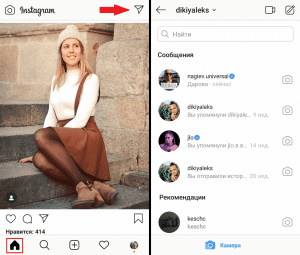
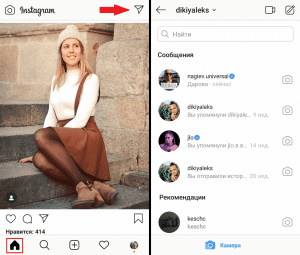
How many people can communicate in one dialogue?
Up to 15 users. Чтобы создать чат касаемся 

 и выбираем несколько собеседников (см. в статье).
и выбираем несколько собеседников (см. в статье).
Next to the chat you can find out when the user was online in Instagram.
The comments said that I wrote in direct, how is it?
Write to Instagram Instagram – this is to send a personal message.
Direct from English – directly (directly). First instruction in help.
A message came from an unknown user, how to read?
To read the message on Instagram go to your direct second instruction. Next to the dialogs, tap the “1 query” item. Read the message.
For the interlocutor, the message will remain unread until until you allow him to send messages.
If you don’t read the message, a red dot will appear near name.
A message does not come on Instagram, what should I do?
If not your subscriber sent the message, then look at direct the item “1 request” (upper right corner – requests for correspondence).
There you can find a message. If desired, you can close the direct specific user (see article).
How to write a message on Instagram from a computer?
Using an Android emulator on a PC. A little lower instruction.
Direct on Instagram via computer
- We go to bluestacks.com and download the program.
- Install the program on the computer.
- Log in via e-mail for the Play Market (you can register a new account).
- Find and install the Instagram application.
- Open the application and log in using your login and with a password.
- Переходим вновости


 .
. - ОткрываемDirect


 .
.
And through the web version you can write messages on Instagram through a computer?
Not. Direct is available only in the application, so you have to use the emulator.
You can also download Instagram for Windows 10 or open a mobile version on the computer (see article).
UPD: in 2020, some users had a direct in web version. As soon as everyone appears – I will definitely update this article.
How many posts on Instagram can I write per day? It’s in about the newsletter.
Our recommendations (see Instagram limits in 2020):
- New account – no more than 30 messages per day;
- Young account (up to 6 months) – no more than 40 messages per day;
- Old account (from 1 year) – no more than 50 messages per day.
This refers to the number of open dialogs. Write better only to subscribers (otherwise blocking is possible).
Video lesson on: Direct on Instagram or how to write message.