
The content of the article:
The Instagram Threads app has recently appeared and its main function: send messages between the list of “Close” friends”.
Functions and features of Threads: instant messenger for Instagram
Threads was released as a separate Direct. You can send messages, publish photos only for friends. The peculiarity is that the application was officially added by Instagram.
Functions:
- on the main page you can take a picture and publish for friends
- send message, sticker, photo;
- create a video call with a group of people;
- design theme: day, night, evening, dawn;
- group creation. Separate dedicated users for chats and messaging
- editing the list of “Close friends”;
- status. Indicate what the user is doing now;
- privacy settings, cameras and saving the original snapshot.
The application resembles a standard messenger, where you can Messaging with friends and family. Snap to Instagram is carried out through the list of “Close friends”.
How to install threads
In the Play Market or AppStore, you can find applications with the same the name. But they are not official and do not work with Instagram.
To find the original, you need:
- Go to the content store on the Instagram page.
- Scroll the tab with the application in the list: “More from developer. ”

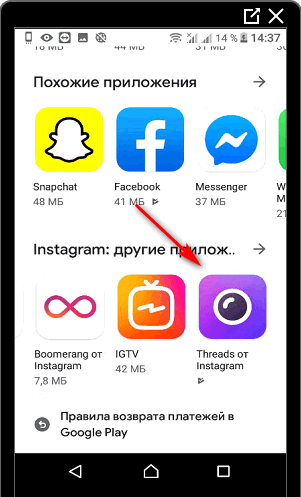
- Find Threads – Download and Install – Direct Link to Threads on the Play Market.
-> Скачать Ulike приложение для Инстаграма
- Didn’t find an answer? Ask a question, we will prepare and send you an answer by e-mail
- Powerful Instagram account upgrade
After installation, you need to log in using the page in social network. Connecting two or more accounts to this the moment is impossible. To switch between different credentials records, the user must exit one and enter the other.
The list of “Close Friends” will be transferred to the messenger. But if edit the list on Instagram – Threads application needed restart. Only in this way will a new group become available for Chatting and creating video chats.
How to send messages in the application
To chat with friends, the owner of the page must create a list of “Close friends” on Instagram:
- Go to the social network.
- Log in – go to the side menu: “Settings”.
- Close friends – Recommendations.

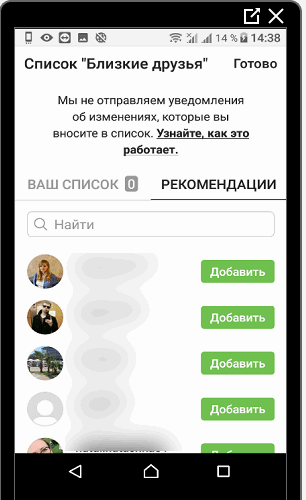
- Specify Users – Done.
-> Скачать SnapSeed приложение для редактирования фото
Now – go to the installed Threads application:
- Open messenger – select a page for authorization.
- Login – click on the top icon “Home”.

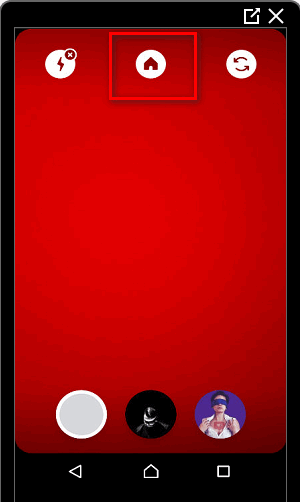
- Select from the list of users the desired one.
- Write a message – send.

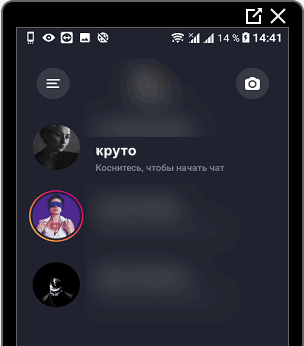
In the “Messages” section, the user can not only send letters, but also the addition of Stories. On the main page and in the section “Send” you can choose the person who will receive the photo. After taking a snapshot, indicate: “Repeated demo, “One-time viewing,” “Leave in the chat.”
The first two modes are added to temporarily display the story. Then yes, automatically deleted after viewing: one-time or re. In addition, you can add text or make a drawing. Instagram Threads App Made Easy with Direct, creating separate chats for user groups.









