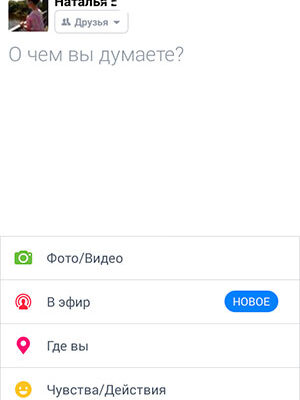A huge amount of comments are coming to the blog in the comments. questions on how to add your place to Instagram, that is, create a new one, and not just choose from list. Well, the time has come and this note!
In order to make a new location on Instagram, you must Be registered on Facebook. Actually, there you will create your own place. Let’s look at an example of how to do this with phone.
We go to the Facebook application. If you don’t have it, download, install. If there is no registration, register. Further Facebook registration is useful to you – link your Instagram to him and save your account from hacking.
Create a new post. You can write nothing, and click on “add photo and detail.” We don’t need to upload a photo, on interested in the “detailed”. Then select “Where are you?” (add geolocation to the record).
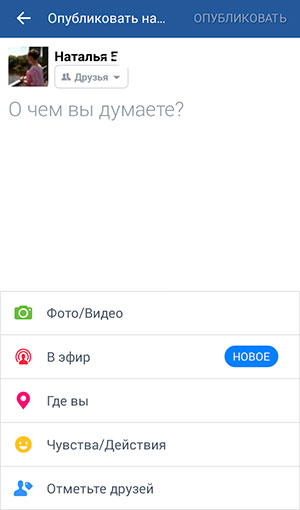
The rest is simple. In the search, if we don’t find the right place, add a new one.
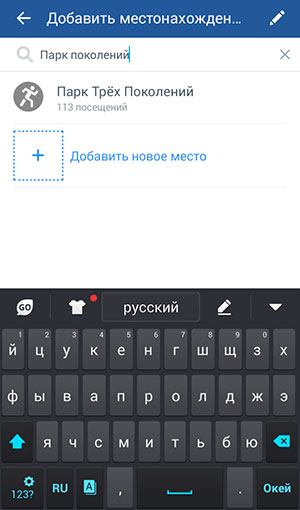
Enter the name, category.
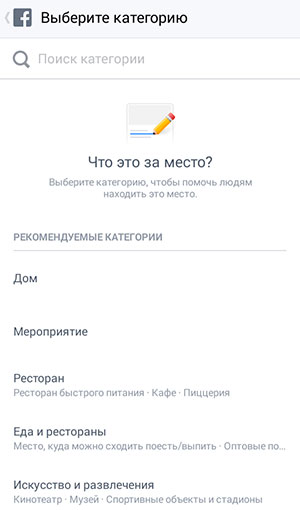
The category can be found using the search.
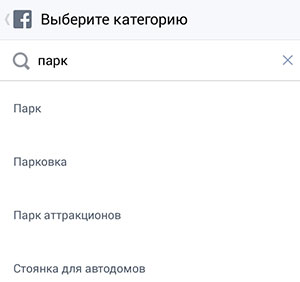
I draw your attention that the name of the geotag should be no more than 35 characters so that your subscribers see it in its entirety.
Now you need to either click on “I’m here right now” (check so that geolocation is enabled on the phone), or enter your address handles.
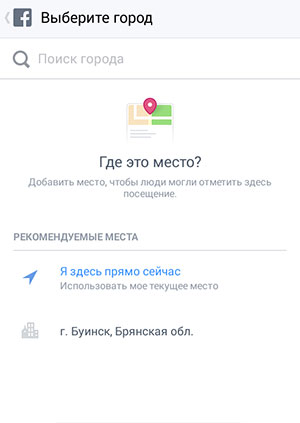
After saving, you can immediately add your location to Instagram post. It will appear in the search.
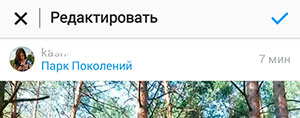
If you have not just a personal page on Instagram, but an account for business, in the name field you can enter not only the name of your company, but also other information. For example, a phone number and words, calling you to call so that your subscribers can immediately with you contact by seeing the photo in the tape, and above it – the phone in geotag.
The location can be added not only to the new record, but also to all old. To do this, just edit your post on Instagram.