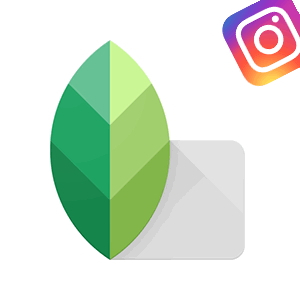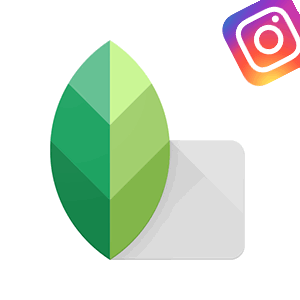
The content of the article:
SnapSeed mobile app is the first to be added curves and advanced tools for correcting light, shadow. Catalog filters are minimal, but there are double exposure settings, separate color correction. You can download Snapseed from the official Play Market and AppStore direct link from our articles.
SnapSeed Features
The editor for photos has a set of tools and functions. to improve the picture. No internal purchases and paid package of services.
The list of functions includes:
- crop and rotate. Resize photos, rotate and align;
- selective and automatic correction. Photo editing independently or through pre-specified settings;
- filters. For portraiture and landscapes;
- brush. Change only certain sections of the photo by temperature, saturation, contrast;
- vignette. Add frames around the edges of the picture.

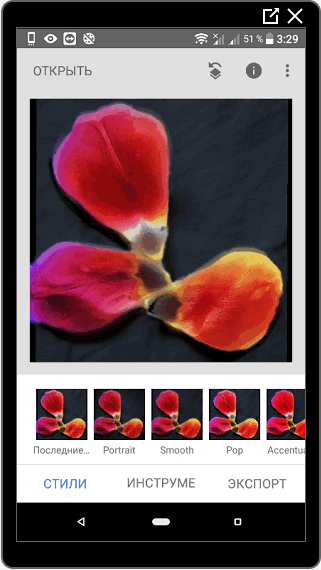
Separate photo editing tools include: double exposure, blur, sharpness, curves, frames of different types, text, stamp, increase or decrease the size of the photo due to pulling. User will find individual sections by change image with filters: in the category of Grunge to eight unusual styles processing.
-> Все способы добавления надписи на фото в Инстаграм
- Didn’t find an answer? Ask a question, we will prepare and send you an answer by e-mail
- Powerful Instagram account upgrade
How is it different from the rest?
Compared to other Instagram apps, Snapseed stopped developing. Updates come out only for correction errors and optimization of existing functions.
Advantages of SnapSeed for Instagram:
- a set of convenient, simple tools for editing;
- intuitive interface and translation into Russian;
- the ability to publish directly to social networks or export to mobile devices;
- user guide: how to work with the application, change pictures.

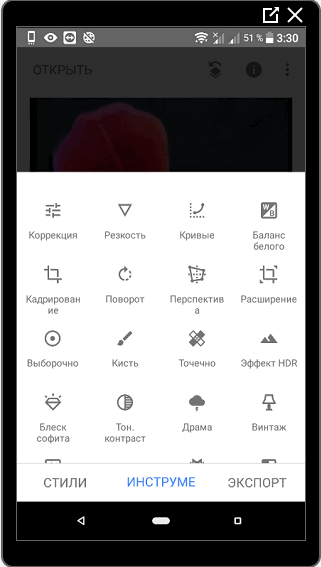
The disadvantages are: the lack of phased cancellation of changes and minimal set of Russian fonts. Suitable for editing professional shots, but where you need to adjust color shade or white balance.
Features deserve increased attention: double exposure, expansion and perspective. The first tool will allow to impose on another shot, through overlay effects – add original the effect. Expansion and perspective – stretch the image or reduce it, through the perspective you can edit the horizon.
The 3D editing mode is implemented through the Head Position. The function is designed for selfies and allows the user to rotate model head, smooth facial features.
Usefulness for Instagram
Snapseed for Instagram will be useful when creating portrait or landscape photography. It does not save and load add-ons, but Each photo can be edited individually. Application not takes up a lot of space and does not make copies of files, so after Snapseed does not need to clear the cache.
- Download for iPhone
- Download for Android
-> Facetune для обработки селфи в Инстаграм
Registration is also not required, but the editing procedure possible offline.
Snapseed for Instagram can be used for such purposes:
- creating pictures with text and photos;
- crop and modify professional shots;
- subtle correction of light shadow on selfies and portrait photos;
- without compression of quality;
- adjustment of curves by shades: red, blue and green.

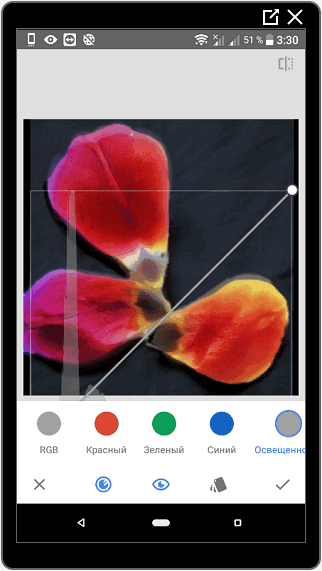
Using Snapseed, you can completely change the image, highlighting a specific color and making it primary. This function free and available in the official version of the application. Download Snapseed for Instagram stands in order to handle photos and do not lose quality, create masterpieces with advanced editing tools.