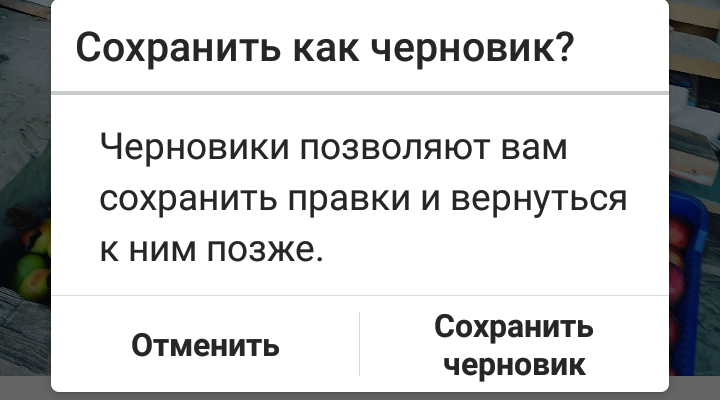It happens that you processed the photo on Instagram, and I can’t post it – you do not have time to write the text, for example. Or, conversely, they wrote a large and interesting commentary on to your post, but do not want to post it yet – wait more favorable time for publication. They will come to your aid drafts!
Many users have been waiting for this feature on Instagram. a long time, especially bloggers. It seems at first glance that she is not need it. And for those people who are preparing a publication plan for several days forward, the ability to save records directly in the application, not in notes, and at the same time also with the processed photo in addition much easier life.
To create a draft on Instagram, just click the button “back” when processing a photo or video or at the stage of adding to publication of the text. And in the first, and in the second case, you will proposed to save an unpublished post as a draft.
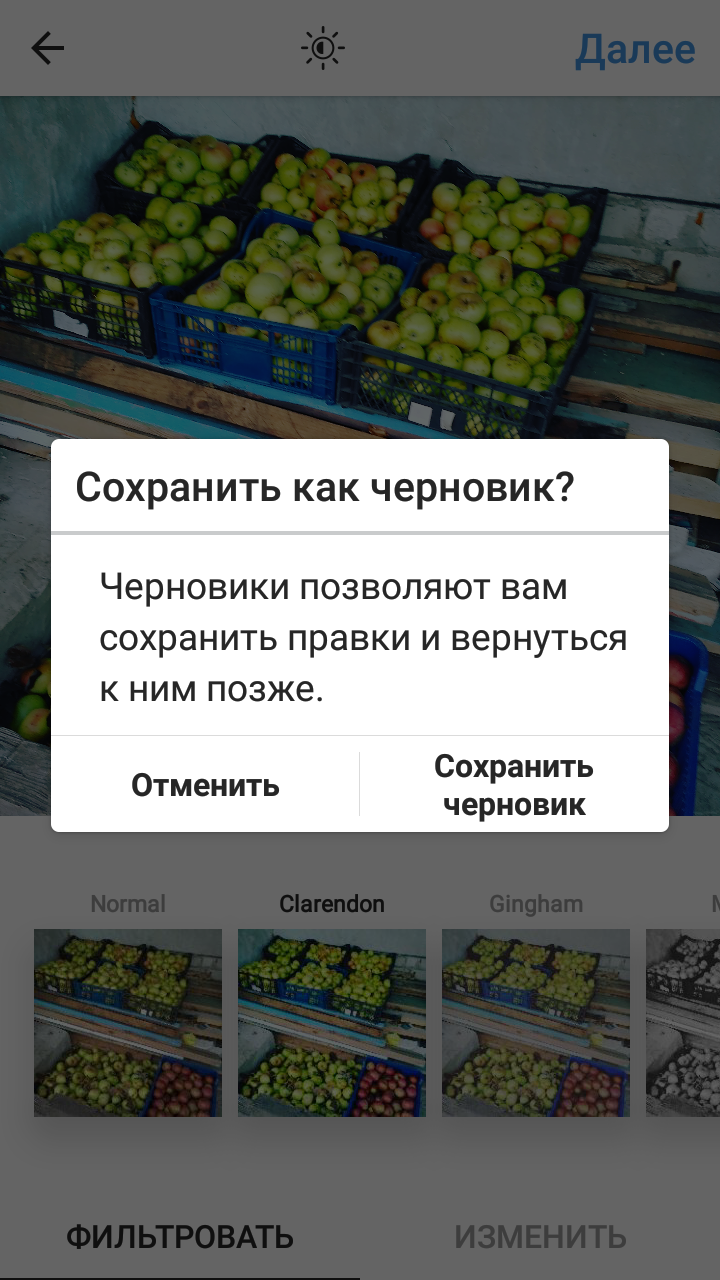
Then to publish a draft as a new entry in Instagram, click on the middle button of the camera in the application. You will offers the latest photos and videos from the phone’s gallery, as well as saved drafts. To see them, pull down at the border selected photos and pictures from the gallery.
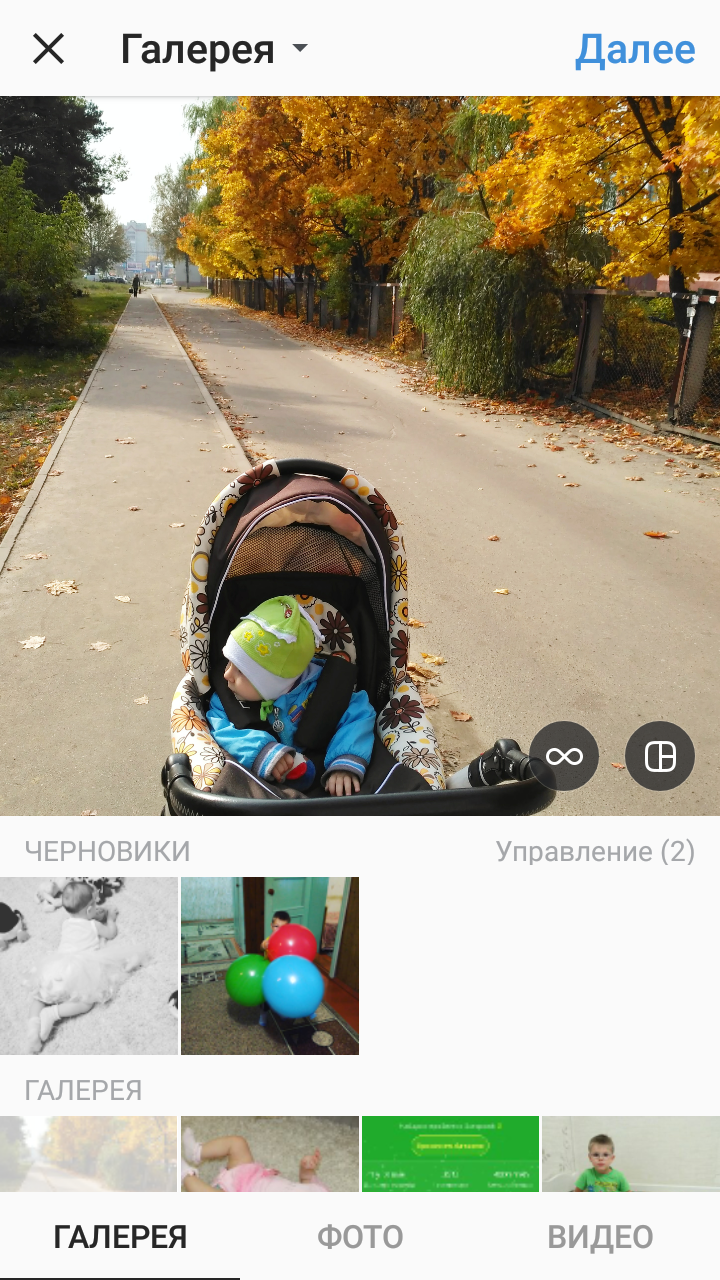
Your drafts can be edited before publication.
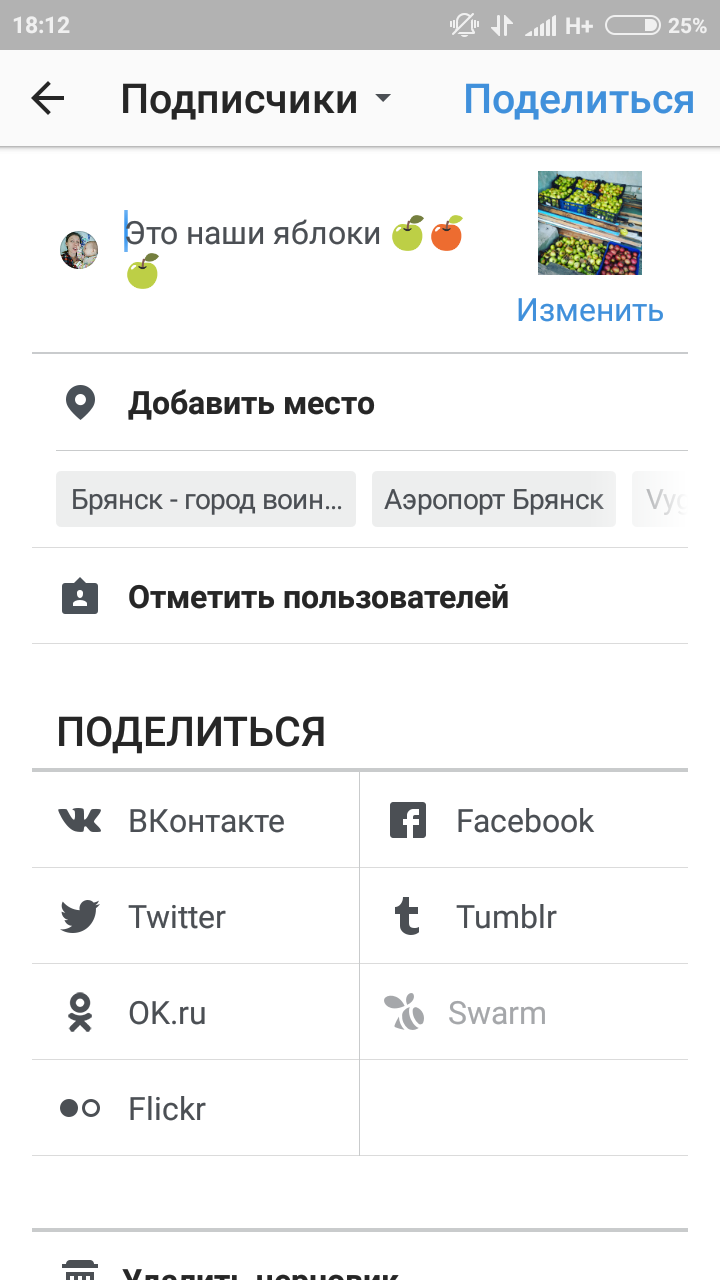
In addition, there is the ability to manage your drafts. You can get into it by clicking on “Management” at the selection stage publication. The number in parentheses indicates the number of saved drafts.
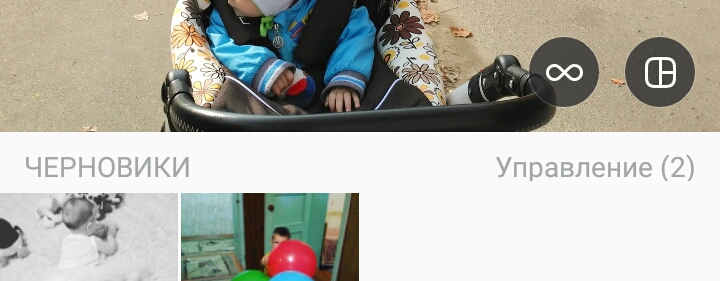
Here you can click on “edit”, select unnecessary entries and delete them.
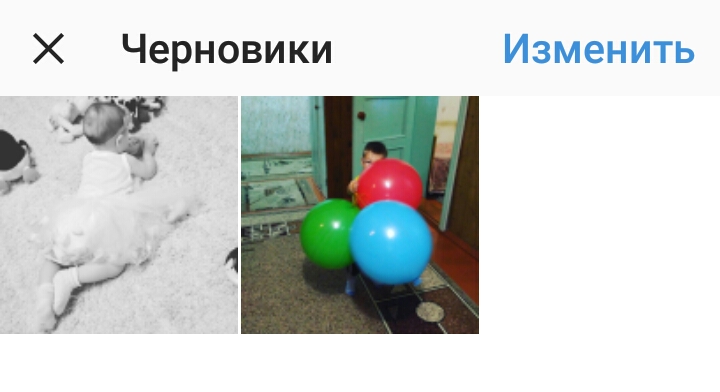
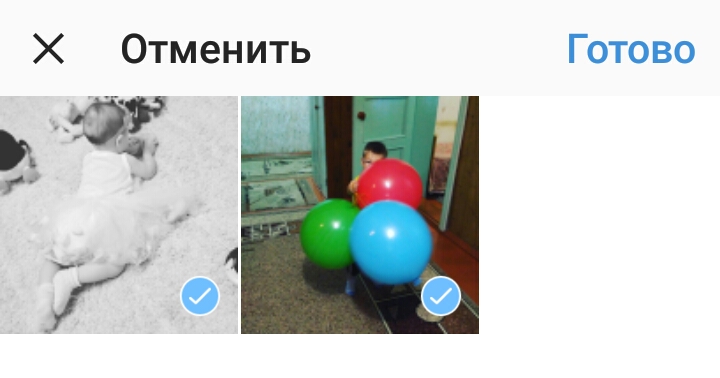
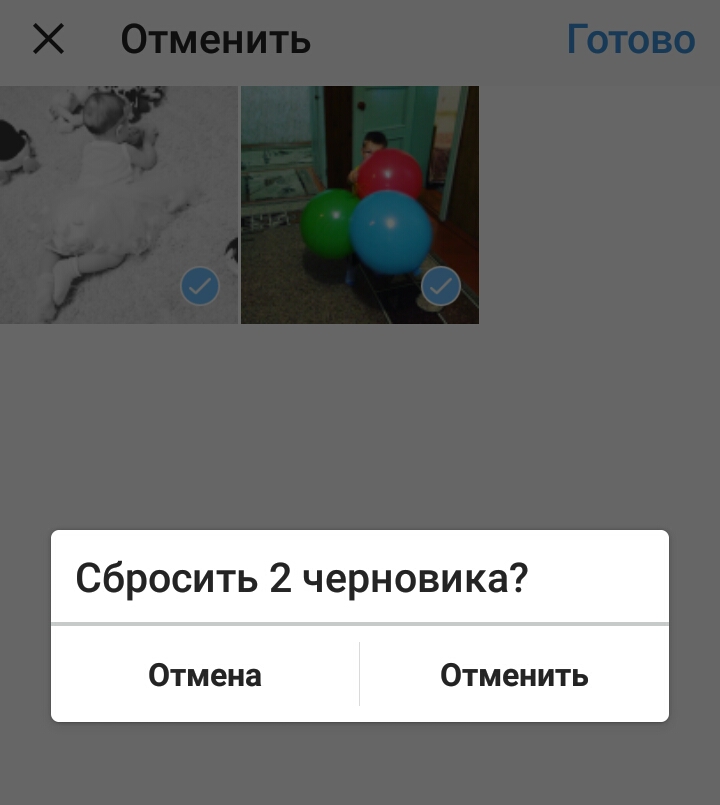
I think if you lead an active life on Instagram, this function will be very useful to you.