
The content of the article:
During the registration process on Instagram, errors may occur: the network is unavailable, the phone number is entered incorrectly, the nickname is already busy. With simple steps, solve a problem when you cannot register on Instagram and gives an error maybe for a couple minutes.
Main mistakes and reasons during registration
Errors when registering on Instagram can be divided into two Categories: system and user. The second is due to fault the person who creates the account.
These include:
- connection to an unstable access point;
- incorrectly entered email or phone number;
- the selected nickname is already taken;
- insufficient memory to download and install.
The system ones are those that arise due to a server failure or other technical work on Instagram, OS version mismatch and applications, current updates. Affect system errors during registration on Instagram is not possible, but you can use other versions and ways to create a profile.
The specified number or email is already in use
Instagram may not allow you to register an account if The specified mobile number or email address has already been indicated.
This is possible in several cases:
- The user has been registered previously;
- another person mistakenly used the email address mail.
For example, to register another user has allowed input error and indicated someone else’s address or number. In this case, you need to contact the “Support Center” Instagram and indicate a problem.
If the data was used by the owner himself – you need to go to page recovery. Having regained access to the old account, its can rename, delete or change contact information.
How to recover an account:
- Enter the mobile or browser version on Instagram.
- In the input field “Login” enter the number or emal.

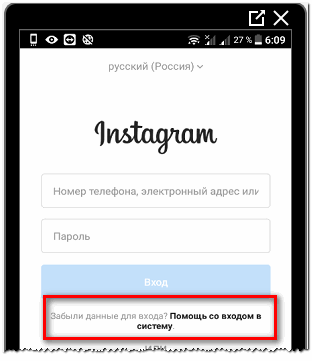
- Press: “Forgot password” – enter data.
- Submit.
Now, you need to go to the specified mailbox or check the presence of SMS messages. In the response notification, a link to recovery. The user must enter a new password, and when next login – use the previously specified data. Registration in this case is not needed, since the page is already created.
Old Instagram
An error with the old version occurs if the user once downloaded the application and did not update. Will appear on the main page warning – you need to update Instagram. Problem with old format is solved by the usual downloading of a new Instagram.
How to install the updated version:
- Go to the “Settings” smartphone – Applications
- In the list, select: “Instagram” – delete the old version.
- Go to the Play Market or AppStore content store.
- In the search bar enter: “Instagram” – download.
After downloading, the button will become available: Open and a desktop icon will appear. You can run the application through any convenient option. If the error with the old version is repeated – go through the registration procedure can be through a computer.
After creating the page – check the ability to enter Instagram, download speed and the ability to publish posts. The problem may occur due to low network speed or inconsistencies in the version of the operating system on the phone and Instagram technical requirements.
-> TO ак сделать абзац в Инстаграме
- Didn’t find an answer? Ask a question, we will prepare and send you an answer by e-mail
- Powerful Instagram account upgrade
Unstable internet connection
Another problem when a user cannot create a new one Instagram account – lack of stability when connecting to network. More often the reason is mobile data, i.e. 3G or 4G connection. Also, the features of the operator and the presence of social network locks in certain regions.
To eliminate an error with an unstable connection, you need connect to wi-fi. Recommended home network, with static IP address If the user will often change IP – Instagram may regard each login attempt as suspicious.
Instructions on how to check network speed and stability:
- Go from the mobile browser to the SpeedTest website.
- Press the large button in the middle: “Start”.

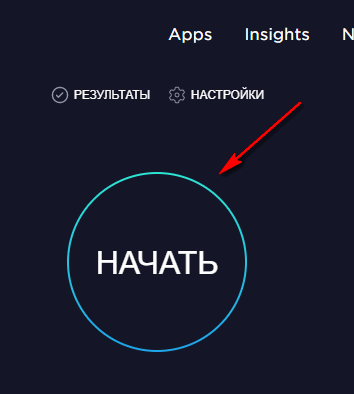
- Run the test – wait for the final result.
Below, services will be shown where there may be errors or unstable work occurs. Recommended Connection Speed to Instagram – at least 8 Mbps. If the problem is network operation, the screen will display: “Sorry, at the moment registration unavailable. ”
Username (nickname) is already in use
Unable to register on Instagram if the specified name The user has already been indicated. It could be like another person and previously created profile. The system works in a social network: re-registration with the same nickname is not possible. That is, if the user previously indicated a nickname and deleted the page – these cannot be specified again. Choose a nickname for your page on our site.
Pointing a nickname, it will be shown below: is it available or not. If the specified combination is busy – it will appear below: “The nickname was already used “. To pick up the login, you can use the generators. These are sites where the user indicates the number of characters in the nickname and first letter. The system automatically selects similar combinations. КFor example, Nick-name service:
- Go on the website.
- Select the first letter and number of characters.

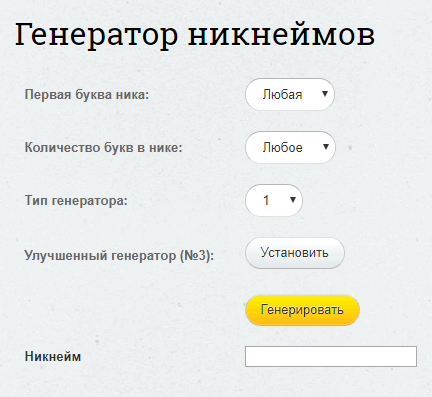
- Click “Generate” – copy received result.
The user can pick up any number of combinations. Service available from both the mobile and computer versions.
Turn off all proxies
Anonymous internet access on your phone or computer may cause error: “Code is not valid.” When registering in Instagram, one geolocation was used, and when moving to the mailbox is different.
If a VPN is connected – you need to disconnect it and go through again registration.
Check that the anonymous service is installed on the phone access:
- Smartphone Settings – Wireless and network.
- Another is VPN.

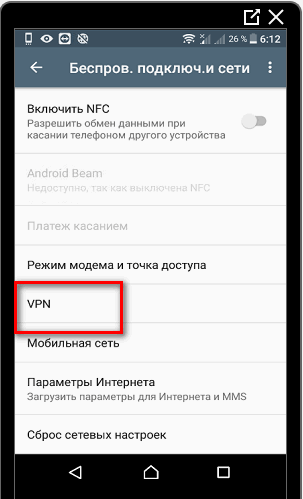
- Click on the gear – Disable continuous operation.

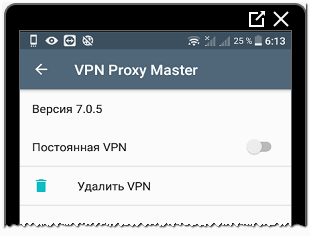
In the “VPN” section, all applications that were installed on a mobile device. It could be like standard proxies, as well as downloaded by the user.
Also, the currently active applications will be shown on the button: “Home”. The category will display all current Active tools, including VPN. The same goes for the browser: in Google Chrome – disable the “Extensions” tab, in Opera – click on the top of the VPN icon – disable. Using anonymous access services, registration may be blocked.
Instagram side crashes
In the social network itself, failures often occur and occur problems at work. This may be due to errors on the screen, page lock and slow loading of tabs inside Instagram. During crashes, a message will appear on the screen: “Action blocked” or “Error network, “even with a stable connection.
-> Как удалить аккаунт в Инстаграме с телефона или компьютера
Check the current problems inside Instagram service will help DownDetector. It shows status and stability. social network work. If problems occur, the graph will appear the number of applications and reports. The advantage is that the service shows any errors, regardless of geographic user position.
Phone OS version is not suitable
If the smartphone does not meet the technical parameters Instagram, on the download page will be the inscription: “Your device is not supports the app. ”
This problem can be solved in three ways:
- Download the old version of Instagram;
- update the OS on the phone;
- use the browser option.
To update the current operating system on your phone, should:
- Settings – About phone.
- Software update – switch to the tab: “Update OS. ”
But in order to get a new version, the charge must be 100%, and also connect to charging. Download and installation effects Internet stability, so you should only update software if work through a home access point.
Android owners can install an outdated version of Instagram and iOS users with Jailbreak. This application format will not be update independently, so when a new version is released – will have to download and reinstall.
Instagram browser type is able to upload pictures and works stably.
Missing: loading videos, masks in Stories and advanced parameters in the “Settings”. User will not be able to switch to business services or return to your personal format. Also missing many privacy and security options.
Recommendations and Tips
One of the common mistakes: when registering on Instagram writes: “Your account is blocked.” The problem occurs when creating a page through a browser version on a computer, creating pages in restricted areas and VPN services. To register, you only need to use a mobile device. In the future, it will be possible to enter through a computer.
An SMS message with a confirmation code may not be received if The phone is not configured to receive. For example, operator restrictions communication or the device itself. To avoid such a problem, It is recommended to check the parameters of the smartphone and after, send request for a code.
Key recommendations during registration:
- check access to email address in advance;
- Connect to a stable access point
- Do not use VPN or proxy;
- come up with a strong password and an original nickname;
- check if the profile has been registered previously with the same data.
Using the tips, you can create a page, post photos and video. For correct work with Instagram, you need to consider limits on different actions: likes, comments, messages in Direct. The amount of available RAM for downloading and installing is not less than 2 GB, and in storage – at least 1 GB.
The problem “I can not register on Instagram gives an error” on older devices means: either updating the operating system, or change the smartphone.









