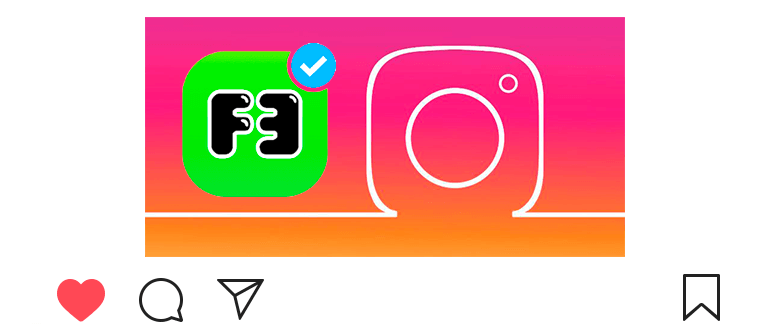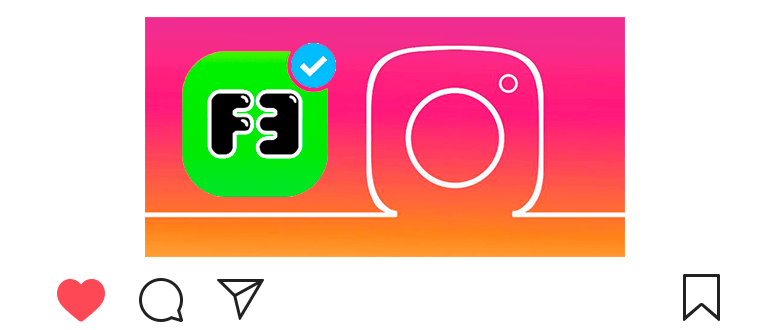
Updated – October 18, 2019
With the F3 app you can make anonymous questions in Instagram.
Just install the application on your phone and share reference.
Any user will be able to ask an anonymous question, and you – beautifully respond to a story, message or publication.
How to make anonymous questions on Instagram
- Install the F3 application on your device:
- For Android – https://play.google.com/store/cool.f3
- On iPhone —https: //apps.apple.com/en/app/cool.f3
- Open the application and go through a simple registration.
- Касаемся иконки

 в левом нижнем углу.
в левом нижнем углу. - Select “Share your F3 link.”
- We share your account on Instagram:
- We recommend that you copy the link and specify it in the settings Instagram profile in the paragraph “Site”;
- Or tap “Instagram” and select “Direct” (posts), Feed (publication – photo or video) or Stories (history).
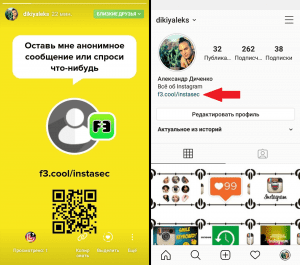
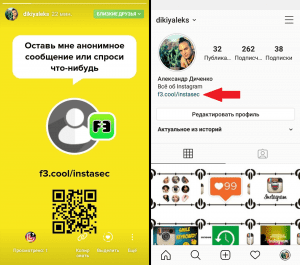
Appendix F3: how to use
Let’s say you shared an F3 account in your history and left link in the paragraph “Site”. What’s next?
Someone will look at your story and want to ask ask anonymous question.
He will follow the link and he will be asked to write anonymous message (without any authorization).
As soon as the user sends you a message, you will see it in приложении F3 в разделе
.
- We touch on the question after which you will be asked to make an answer to anonymous question.
- You can record a short video or reply with text (interface very similar to Instagram stories).
- After recording the answer in the lower left corner, touch the icon Instagram go further.
- Choose where we want to share the answer:
- In history (Stories);
- In the publication (Feed);
- In the message (Direct).
For example, in history – then Instagram will open with your answer in history.
Just touch the “Recipient” and share with your followers of your story.
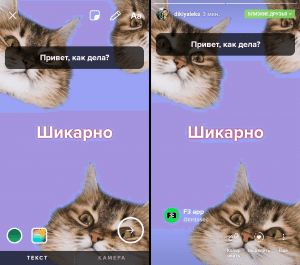
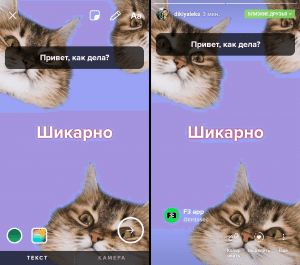
That’s it, now users can see the answer to an anonymous question in your story. Find out who posted the anonymous question – impossible.
Other useful lifehacks Instagram for raising activity:
- How to add a quiz to the story (a sticker with a question and multiple choice answers);
- How to add a poll to the story (a sticker with which you can conduct a survey);
- How to add a question to the story (question sticker, answers to which only you see);
Video lesson on how to make anonymous questions in Instagram.