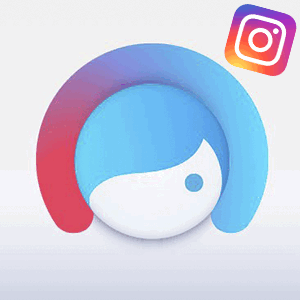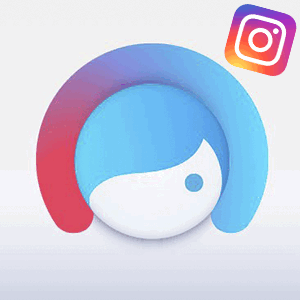
The content of the article:
Facetune is a mobile application for Instagram using which you can edit selfies or enhance photos with by people. The main functions include: changing parameters (narrowing), defect removal, bleaching.
What is different from others
The first thing that distinguishes Facetune from other mobile editors is preservation of initial quality. The application does not make a picture pixelated, so when placed it looks like original.
The second is the availability of functions and instructions for them. For each the tool offers tutorials to help the user sort out the work

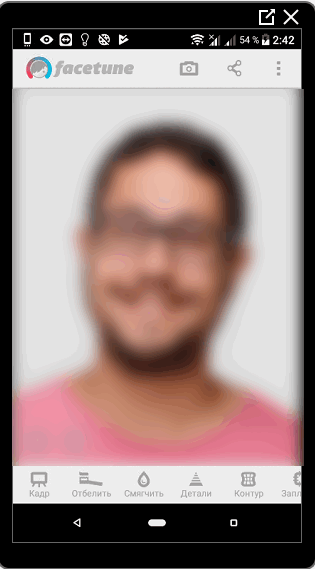
Functions for editing pictures:
- whitening. You can discolor not only a smile or make porcelain skin, but also surrounding objects;
- elimination of skin defects. The user can remove the points circles under the eyes and irregularities;
- details and patch. Make certain parts of the image sharper, remove objects or make the background less visible;
- red eye and blur. Blur available to user Background: standard and reinforced.
Other applications have the same set of functions. aimed at editing selfies. But Facetune is an editor, with the ability to select demo photos and instructions.
In versions for Android and iOS, paid features were removed, so the application is available absolutely free (links will be in article).
- Didn’t find an answer? Ask a question, we will prepare and send you an answer by e-mail
- Powerful Instagram account upgrade
Advantages and disadvantages
Despite the advantages, Facetune has a list of disadvantages. This includes: the lack of large-scale updates and a minimal set tools.
After the release of the editor, he became the first to process photos and selfie: with filters and brushes for painting. Now such a function Available in other applications and is not innovative.

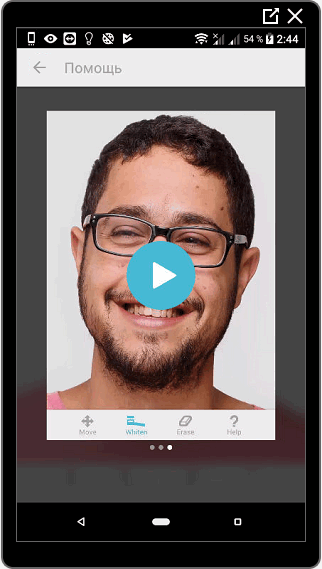
Among the shortcomings highlight the lack of correction of contrast, light and white balance. That is, edit the whole picture impossible, only the person depicted on it. It makes it difficult editing, forcing users to switch to other, more functional processing products.
Advantages of Facetune:
- lack of paid features. Previously, the application was available. only on iOS systems and for a paid subscription;
- Tools aimed only at improving selfies. I.e, pointing brush, the area for drawing will be limited;
- quick switching and saving the result in the application;
- video and photo instructions for working with Facetune.
The editor is still one of the most powerful and simple. It will be useful for beginners, owners of pages on Instagram, who don’t want to “change the picture a lot.”
Usefulness for Instagram
Facetune is suitable for quick editing, creating a filter: “Instagram white.” Bloggers use the app to whiten background and make objects in front less bright.
The effect is achieved through the function: “Whiten” and blur for the environment.

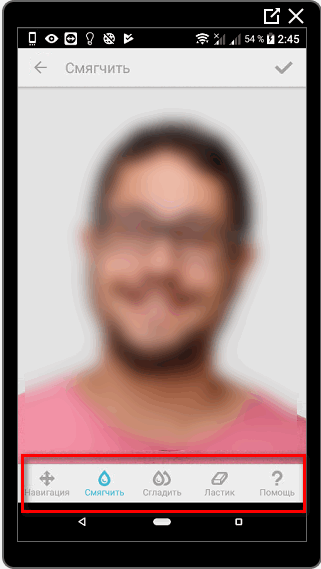
Unlike other apps, there are no specific features in Facetune. filters: only settings for brightness (lighting), texture and gradients. That is, the user can create a filter independently, but without resorting to the functions of contrast correction and shade of white.
To whiten the background for Instagram:
- Download and install Facetune.
- Click “Add photo” – choose any of Galleries.
- From the tools specify “Bleach.”
- Brush over the areas that stand out.
- Save the result.
- Download on Android.
- Download on iPhone.
For complete whitening, several times should be carried out one at a time and the same place. In this case, the saturation level depends on pressing on the brush.
Facetune for Instagram is the first mobile editor to be Designed for selfies and personal photos.