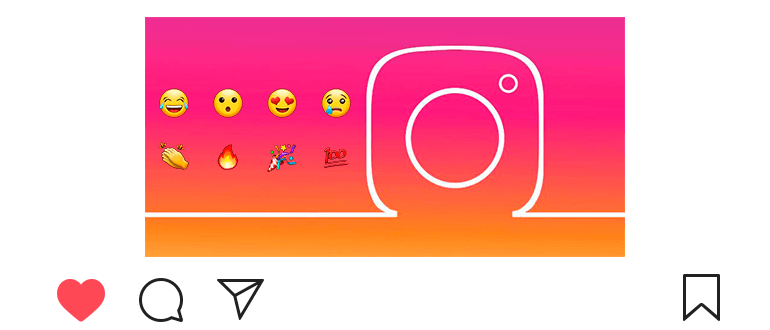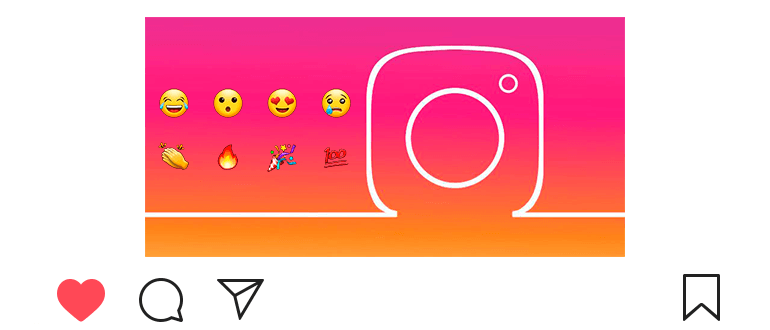
Updated – November 13, 2019
Fast reactions on Instagram – function, with by which you can show your attitude to the laid out stories.
Currently 8 quick-response emoticons are available.
Fast reactions on Instagram
Fast reactions work as follows:
- We open the story and at the very bottom we touch the form with sending messages.
- After that we will be offered 8 emoticons to choose from, or add your answer to the story.
- If you touch one of the emoticons, then an animated splash screen and on your behalf a reaction will be sent as a message to direct.
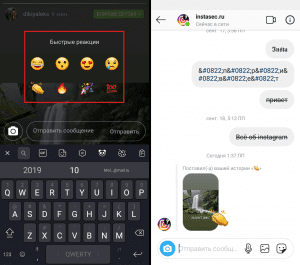
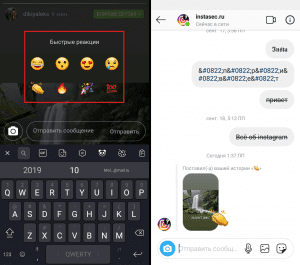
Thus, the author of the story will see your reaction in his directive. You can also share the story on Instagram with anyone by the user (see the article).
If desired, you can delete the message with the reaction.
To do this, perform a long tap on the reaction (tap and hold) and select “Cancel message sending”.
Only the one who posted the reaction can do this.
What to do if fast reactions disappear on Instagram?
If there is no form at the bottom of the story, then this means that the author forbidden reactions.
More details below.
How to remove quick reactions on Instagram
- Открываем свой профиль

 .
. - Раскрываем меню

 .
. - Переходим в “Настройки”

 .
. - Касаемся “Конфиденциальность”

 .
. - Open the item “History”
- Turn off responses to messages (or allow only those on whom you follow).
- If you wish, you can hide the stories on Instagram (see article).
Video tutorial about quick reactions on Instagram.