
The content of the article:
FastSave app is designed to save photos and Instagram video. The “Saved” section is available where you can View the latest entries that the user has downloaded.
Main functions
FastSave is easy to use: the user needs to copy link to receive the file in the Gallery of the smartphone. Running in the background mode, that is, the user can copy the link at any time and get the file.
Instructions on how to download videos or photos via FastSave:
- Launch the application – go to Instagram.
- Click the three dots above the publication – Copy URL
- Return to Fast Save – click “Download”.

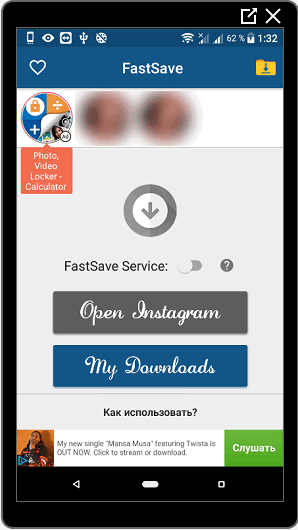
- The file will appear in the Gallery of the smartphone. Now it can be publish on your page or stories.
But getting the file from the Stories will not work – the function “Copy the link “is not available in temporary publications. But, after copying from any account, the user becomes The latest recordings from Stories are available directly in FastSave.
- Didn’t find an answer? Ask a question, we will prepare and send you an answer by e-mail
- Powerful Instagram account upgrade
Another function is to save the list of downloaded posts. Then yes, the user can return to previously downloaded files, follow the link or download them again. In the “My saved “there are several additional features that will help work with downloaded and files.
Advantages and disadvantages
The application can be turned on and off by pressing the button “Open” in the main menu. Unlike others of similar tools, FastSave offers the user not immediately Download the copied material, and return and confirm the action. Using the “Saved” section, you can return to old posts.
-> Автопостинг в Инстаграме через Planoly
Tool Advantages:
- the ability to quickly copy a record without signatures and marks;
- copying materials from Stories;
- shutdown of work in the background through the “Open” button;
- “Saved Records” with the ability to re-download.

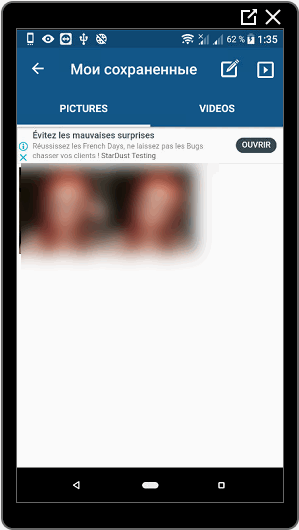
The video or photo will be saved in the quality that was used by the author. By clicking on a previously saved photo, become available: Reposts, transferring a picture or video to friends and hidden entries.
The last type of files will be under passwords, which will set smartphone owner. There is also a button next to the icons “Play”, which automatically scrolls records and information about publication. In the “Details” section, you can see the post without going to Instagram, but from the web version of the site.
Usefulness for Instagram
FastSave – an easy way to save and publish someone else’s liked record. In this case, you need to remember about the placement copyrighted content – it must be marked with a signature or link to the source.
-> Как сделать репост из Инстаграма через Repost For Instagram
The user can repost from a friend’s page by adding to Picture a special signature with a nickname. Thus the rules Instagram will be respected, and the picture will be placed in the desired format.
Fast Save for Instagram can be downloaded from the official store Content: Play Market or App Store.









