
The content of the article:
Panorama or 360-degree shots – enlarged photos viewing angle. Using smartphone settings, you can create one long image in high resolution. When published in social networks, the picture will be reduced to the required format. The following methods will help to lay out a panorama on Instagram.
How to create a panoramic photo
Before downloading third-party image slicing apps, you need to make sure that your mobile device supports such function. A panorama is created from several photos: photographer can stand still and the phone will do everything by itself or should turn around and take pictures. As a result, a long a picture that can only be viewed on a computer.
You can make a panorama on Instagram using:
- standard feature on the phone. In shooting settings specify “Panoramic image”, select the maximum resolution;
- 3rd party apps: Panorama for Instagram, Bimostath, P360;
- using the computer program Photoshop for editing Images.

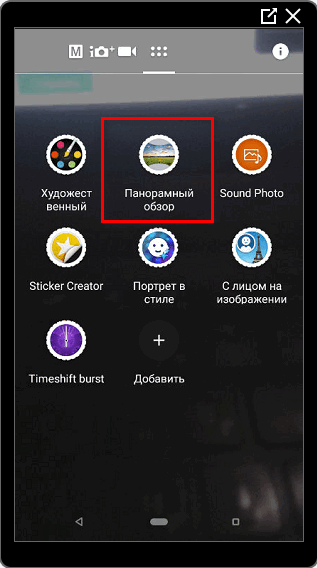
Thanks to the latest Instagram updates, users got the opportunity to post “carousels” of pictures. It is small photo album, which holds up to 10 photos. Using it, you can lay out a panoramic image without loss of quality or reduction heights.
Method 1: snapshot apps
To create images with a great overview, you need Panorama for Instagram. The advantage of the tool is that quality photos are not reduced and you can immediately publish them in social network. Images are sliced according to clearly defined parameters: 3: 1 or more.
Instructions on how to upload a panorama to Instagram:
-> Инстаграм регистрация с компьютера
- Didn’t find an answer? Ask a question, we will prepare and send you an answer by e-mail
- Powerful Instagram account upgrade
- Download and install the application.
- Run – button “Open Gallery”.

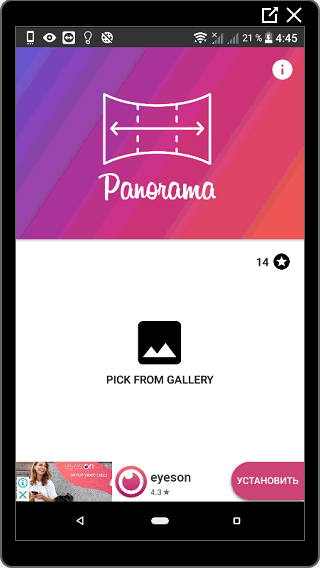
- Select the desired image from among the files.
- A ruler appears, indicating the number of cropped pictures.

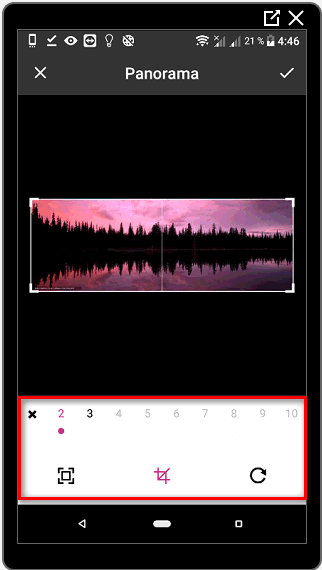
- Choose the option you want, wait for the cut.
- The “Post in Instagram” button will appear.
Depending on the specified number of photos, the user will receive from three to ten small pictures. They can be published in the carousel, and profile visitors will be able to scroll through, view closer details.
Method 2: take a panoramic photo through a computer
To take a panorama on Instagram, you can use computer programs. The most popular for photo processing – Photoshop Using it, the user will be able to crop the picture, edit and improve quality.
Instructions on how to cut a panorama in Photoshop:
- Upload a snapshot from your phone or camera.
- “File” – “Open” – select created picture.

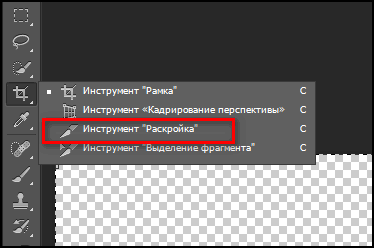
- Tool: Crop – right mouse button “Cutting”.
- Click on the RMB image: “Share fragment”.

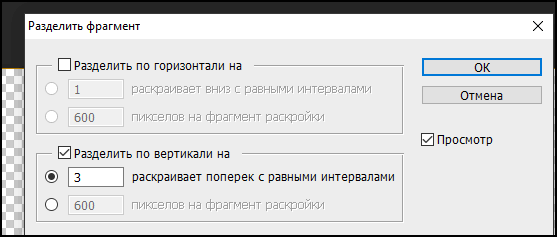
- Select “Vertical” – Pixels. For publication on Instagram square photos are needed, so indicate the size appropriate height. For example, if the height of the picture is 800 pixels, then specify the same value in the field.
Important: the length of the picture should be enough for at least three parts. IN According to the example: the length should be 2400 (800 * 3).
When saving a panorama, specify: Save for Web and download location. Folders with chopped images will appear. Them can be transferred to a mobile device using transfer via Bluetooth or USB cable. Filling the panorama on Instagram, also select “Carousel” in the parameters and mark pictures in order.
-> Как перенести Инстаграм на другой телефон
Tips for Photographers
Panorama shots are easier to take with a tripod or auxiliary equipment that allows you to keep the camera in static position. Taking pictures without fixing, user runs the risk of getting a blurry and poor quality image.
It is worth noting that you can take photos only through standard functions of a smartphone or a professional camera. In mobile applications are available only cutting and publication in social network.

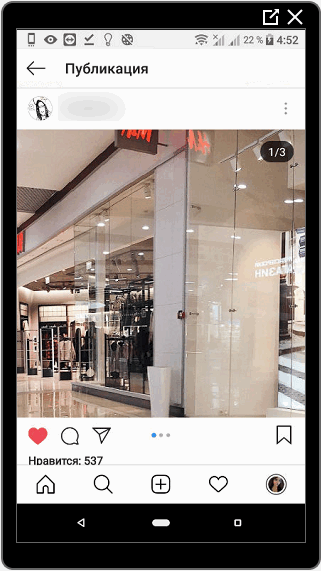
As with any shooting, you first need to pay attention lighting and selected resolution. In the camera settings you need specify the maximum quality.
In low light, the picture will be blurry. Instruction manual shows how to put a panorama on Instagram and maintain quality snapshot, even taking into account compression in a social network.









