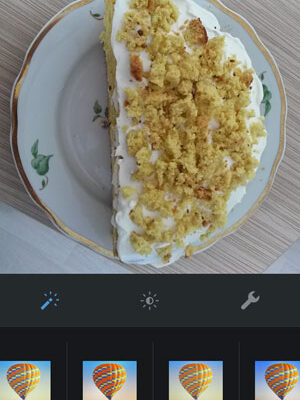Did you know that on a photo on Instagram you can not only apply original effects, but also put it in a frame? Like this do read below.
Let’s start with the theory. You probably already know that Instagram has filters. So, for some of them are provided framework. These are filters like Mayfair (thin, black), Hudson (black, but thicker and with rounded edges), X-pro II (same color, only the fattest), Sierra (white, thick), Lo-fi (white with a dark gray edge), Eaelybird (white with rounded edges), Sutro (middle between Hudson and X-pro II), as well as various options on the same topic on Toaster, Brannan, Inkwell, Walden, Here, Nashvile (the most famous Instagram), 1977, Kelvin.
To add a frame to a photo on Instagram, twice click on the desired filter (here you are can change the intensity of the effect).
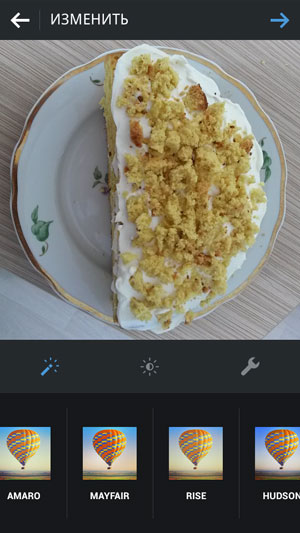
Now pay attention to this intensity scale: to the right of you will see a small square.
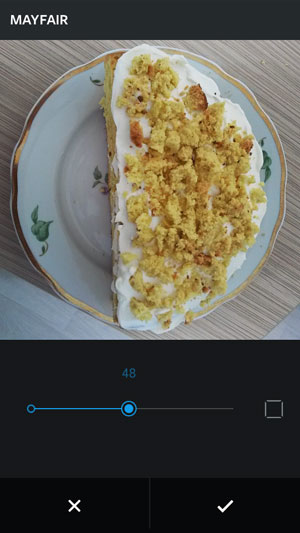
If you click on it, a frame will be added to the photo. By the way pay attention that its intensity change, unfortunately, not allowed.
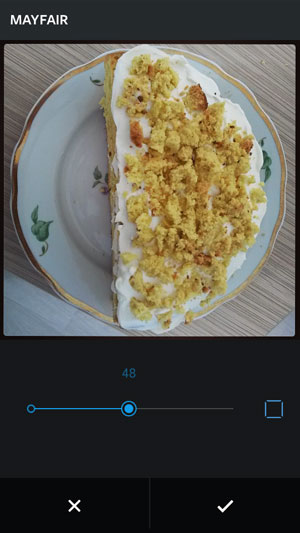
Now it remains only to click on the checkmark and send the publication to your tape.
Read also how on Instagram you can adjust the brightness, contrast, saturation, sharpness of the picture, and also do some other settings. With their help, your publications will become even more beautiful and get more likes!