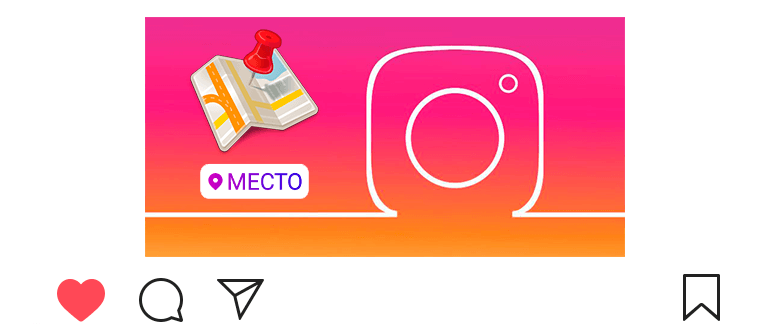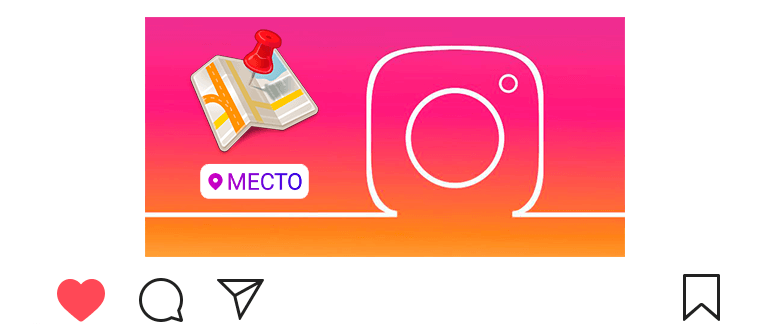
Updated – October 3, 2019
Tell your subscribers where the photo or video was taken.
You can add a place on Instagram to photos, videos and stories.
You can create geolocation in a couple of simple steps. Start with simple publishing.
How to add a place on Instagram
- В нижней части экрана касаемся

 .
. - Upload a photo or video.
- After completing the publication in the upper right corner, touch “Further”.
- Before publishing, touch “Add a place”:
- If geolocation is enabled, nearby you can find places located nearby;
- You can manually find the place (geodata) – enough for this write the name of the country, city or even street (for example, Sweden);
- Only one place can be added to one publication.
- If a place is chosen, it remains to share the publication with your by subscribers.
- The publication will indicate the place where it was made.
What does the location mark in the publication give?
If you go by geolocation, you will be taken to a page with publications and stories marked by this place.
You can see the best publications and recent (they have increased coverage). Above you can see stories or open a map with geolocation.
Where can I find different places on Instagram?
Нужно открыть раздел “Интересное” 
 и в строке поиска сверху выбрать вкладку “Места”.
и в строке поиска сверху выбрать вкладку “Места”.
In the tab you can find places nearby, or enter name manually.
A page opens with the selected location publications and stories.
How to add a place on Instagram in history?
Very simple. A little lower instruction.
How to create a geolocation on Instagram
- Открываем “Новости”

 в нижней части экрана.
в нижней части экрана. - Касаемся “Ваша история”

 в верхней части экрана.
в верхней части экрана. - Add photos or videos to the story.
- Прикрепляем эффект

 в правом верхнем углу.
в правом верхнем углу. - From the list, select the sticker “Place”.
- We indicate any location and make a sticker:
- The sticker can be moved to any place or changed (rotate, increase or decrease);
- By touching, you can change the color of the sticker.
- We make out the story further if there is a need for this (see article creating stories on Instagram).
- We share the story with our subscribers.
- If you open the story and click on the sticker with geolocation, then you will transfer to the page with the place.
Video tutorial on the topic: how to add a place on Instagram.