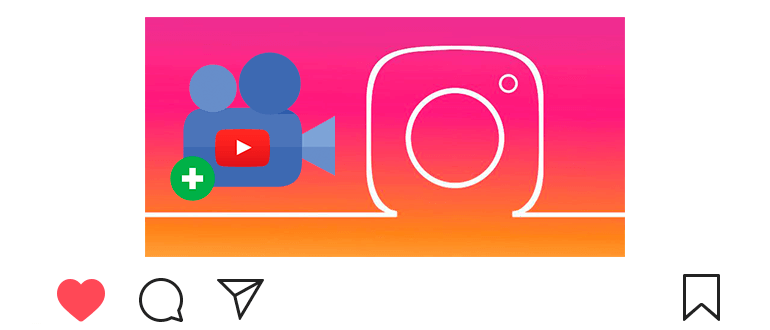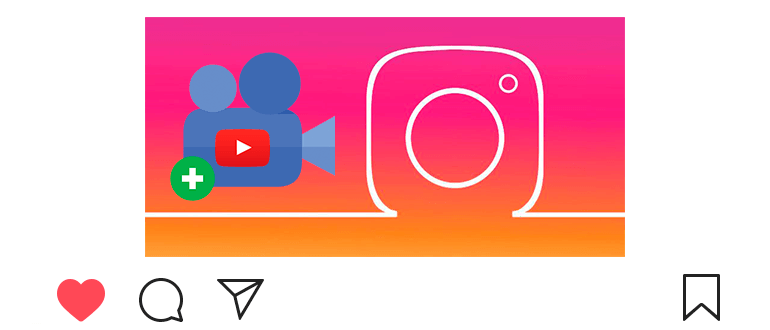
If you wish, you can add a video from YouTube to Instagram.
To do this, you need to perform a few simple steps.
How to add a video from YouTube on Instagram
- Open the video on YouTube.
- Under the video, touch “Share.”
- Select the “Copy link” item.
- Go to the site https://ru.savefrom.net
- Paste the copied video link on top.
- We touch the “Download” button.
Now it remains to add the video to Instagram from your device (more in the article).
- If interested, then download the video from Instagram is also very simply.
A video tutorial on the topic: how to put a video on Instagram from YouTube.