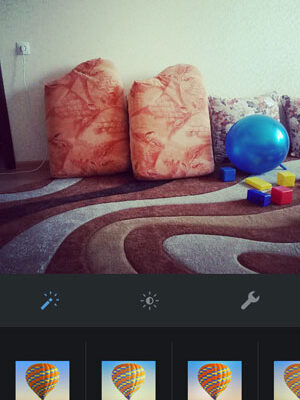After the last update of the Instagram application, a button, which allows you to add blurriness to the photo, hidden very deep. Unless you specifically look for it, you will not immediately notice it. Yes also called so interesting – “Tilt Offset”. I would never I guessed that this is what you need.
So, to blur some part of the photo on Instagram, in a circle or lines, go to the image settings (right spanner button).
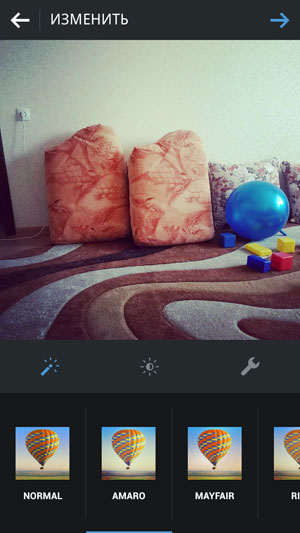
Now in the bottom menu, select “Tilt Offset.”
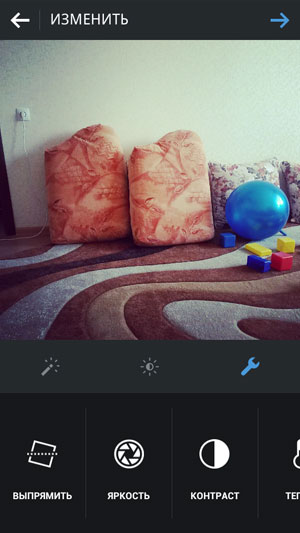
Hurrah! Here it is, blurriness!
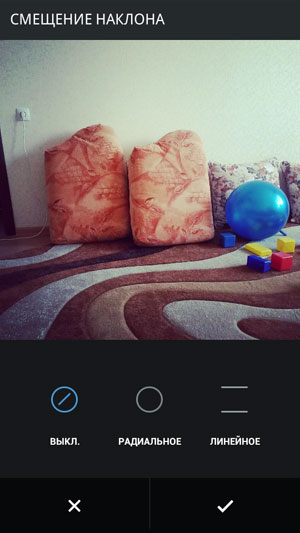
You can select a radial tilt offset (i.e. in the middle Photos will be a circle with a clear image, around which is fuzzy, blurry) or linear (there will be a clear line in the middle of the photo). For example, add a radial. With your finger, you can set the dimensions circle (and lines too).
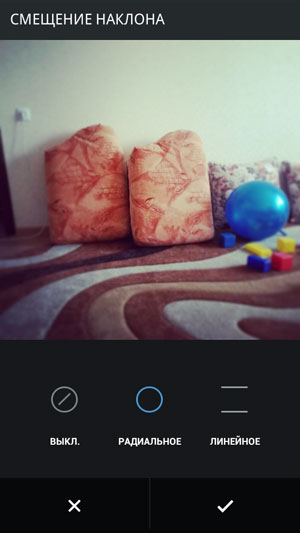
Now, if you look closely at the screenshot, you can notice that objects (cubes, a ball, for example) are around the edges of the picture slightly blurred, and only the central pillow is highlighted.
It remains only to save the changes and send the publication to your tape.
P.S. Read also about how to use filters in Instagram.