Instagram swung into the territory of instant messengers – now you can add an invitation to chat via Instagram Storis. So far invite up to 32 people and they will all get into the general chat in Direct.
How to add CHAT to Instagram Stories
Open the camera, make or add the already taken photo / video to The story.

Click “Stickers” and select “Chat”

Write the name of the chat. The color of the invitation can be changed – click colored circle at the top. You can optionally impose other stickers (poll, question, quiz, countdown), gifs and text.
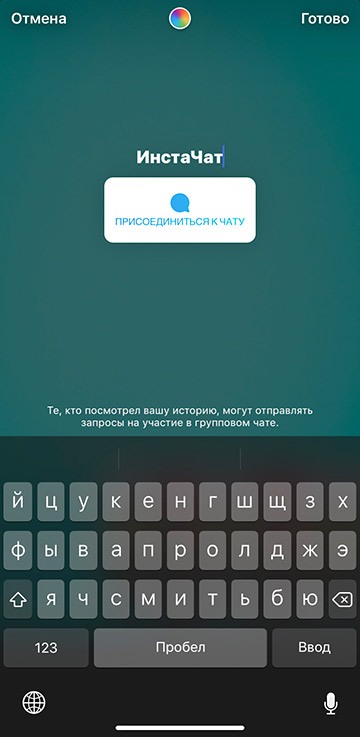
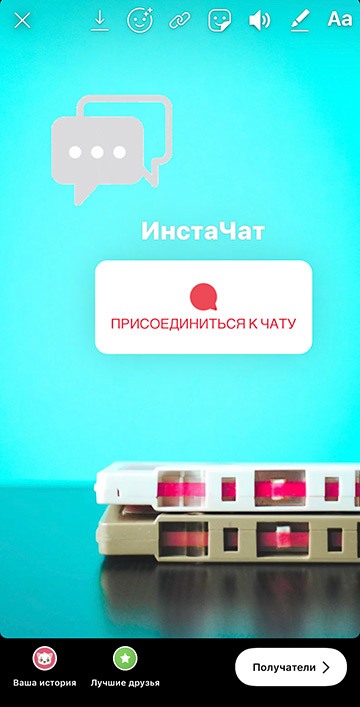
Click “Your Story” and you’re done, you added an invitation to the Chat on Instagram History.
To add to someone else’s chat – when you see an invitation, Click Join Chat. You will see “Request Sent.” When the author of Storis with a chat sees your request, he will be able to add you or delete you.

How to add or remove a person to Instagram chat Storis
To start a chat in Direct, swipe the History from the bottom up. All requests will appear. Checkmark those you want to add. to chat and click “Start chat”.
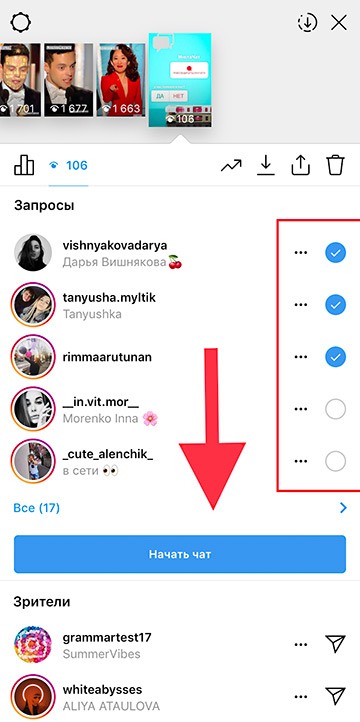
In total, you can add up to 32 people. You can choose whom add from those who sent the request. If you ignore the request – then a person will not be sent a notification about it, he will not know about it. Click the three dots to the right to remove a person or send private message.
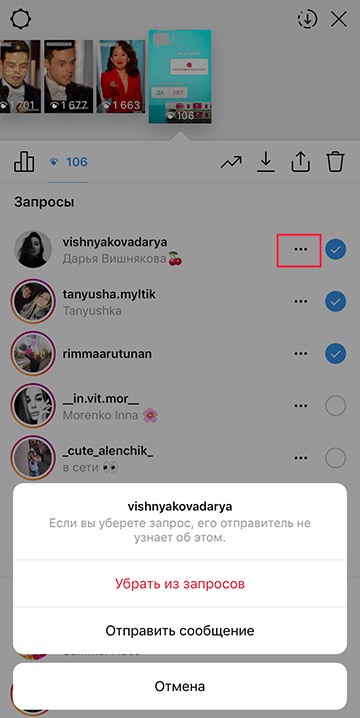
Click “Start chat” and go to Direct. Top right button where you can add new people, change the name of the chat, turn off notifications and allow everyone to be added without your approval (“Administrator approval required”). Here add people manually (Add People)
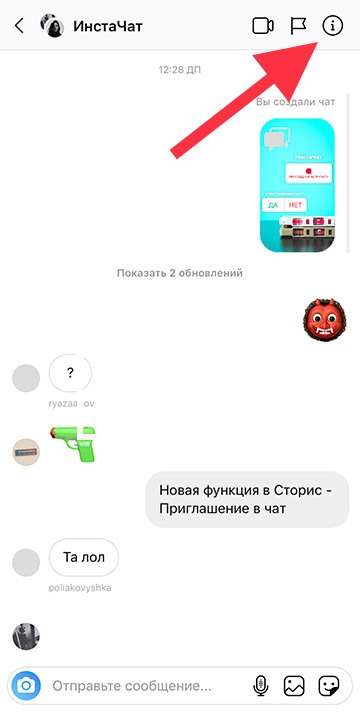
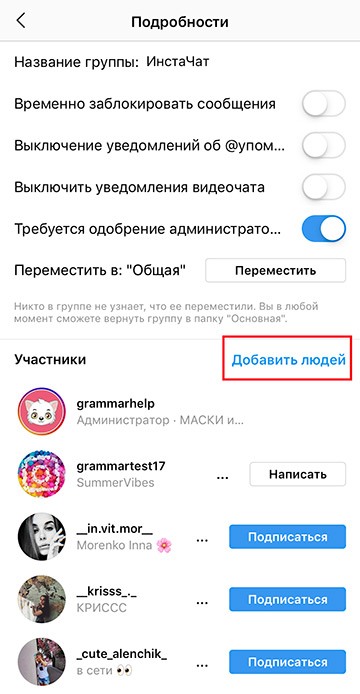
Each individual participant can be blocked / removed from chat / appoint administrator. To the right of the account name, click three dots.
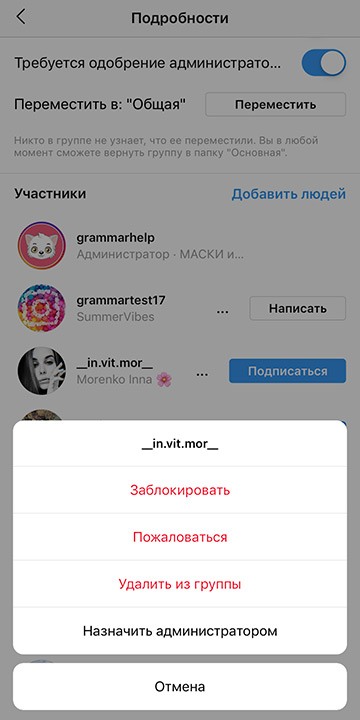
You can leave the chat or close (delete) it. Scroll to the bottom, under the list of all participants.
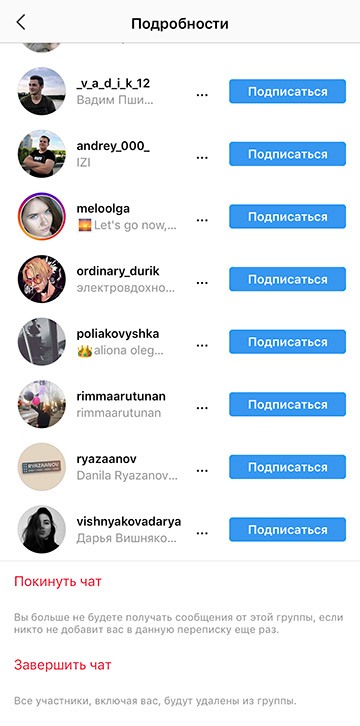
Of course, 32 Instagram members are nothing for major bloggers to chat with subscribers. But for a cabal will do. No need to go to instant messengers.









