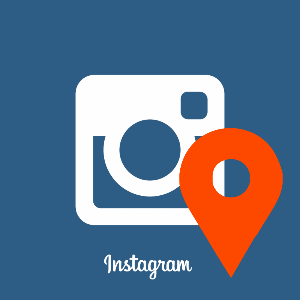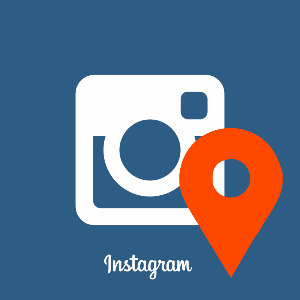
The content of the article:
Currently, unfortunately, there is only one way add geolocation to Instagram – using Facebook services. The principle of creating a label is no different for iOS and Android devices. Among other Instagram tricks It will be useful to familiarize yourself with this algorithm.
What does Facebook have to do with it
Since 2012, Instahram has been owned by Facebook Probably, local marketers in order to increase the audience have limited Instagram functionality. Before adding a new geolocation to Instagram, you need to create it on Facebook and then export from there.
It is impossible to create a geotag using the web version: you have to use a smartphone or tablet with the application installed Facebook You can download it on the App Store or Play Market.
If the user does not have a Facebook account, they need it create. The process is primitive and does not differ from registration in other social networks, so there is no focus on this necessary.
Create geolocation
Creating a new tag on Facebook is easy. Need to create a new post (can be empty), in the additional options of which to mark visit.

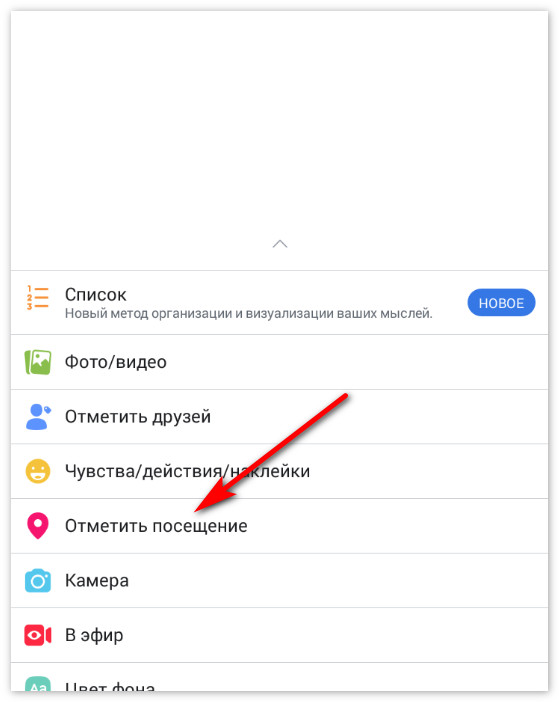
- Didn’t find an answer? Ask a question, we will prepare and send you an answer by e-mail
- Powerful Instagram account upgrade
- In the search you must enter a name, preferably non-existent, so that the Add New button appears a place”.

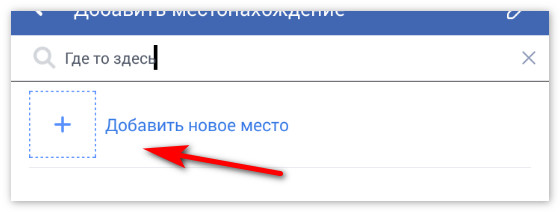
- If it’s allowed to determine on a phone or tablet GPS location, checkbox “I here now. “Otherwise, you will have to enter the data manually and set the marker on the map.

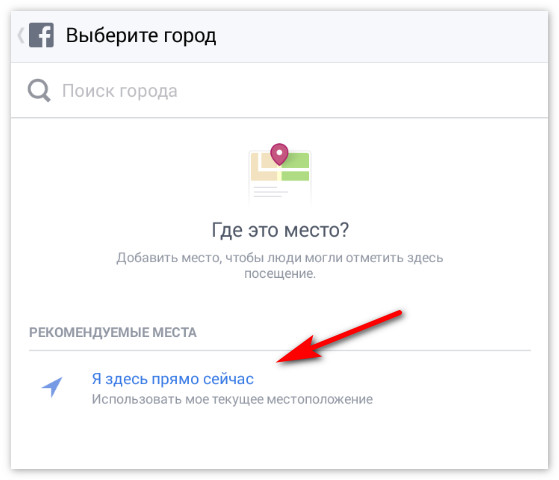
- Next, you need to fill in all the fields.

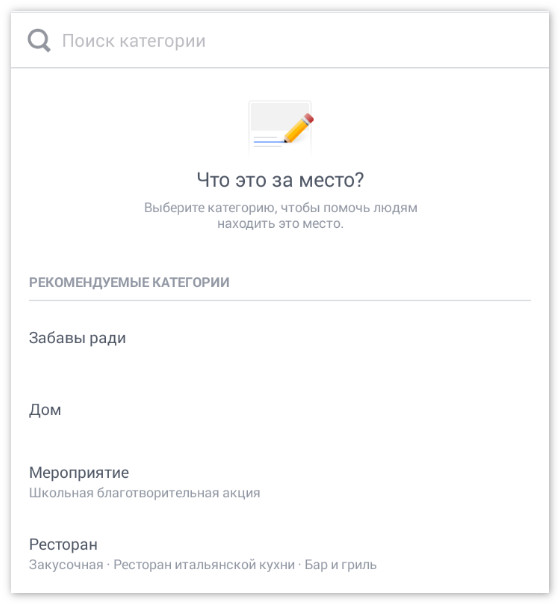
- Click the “Create” button.

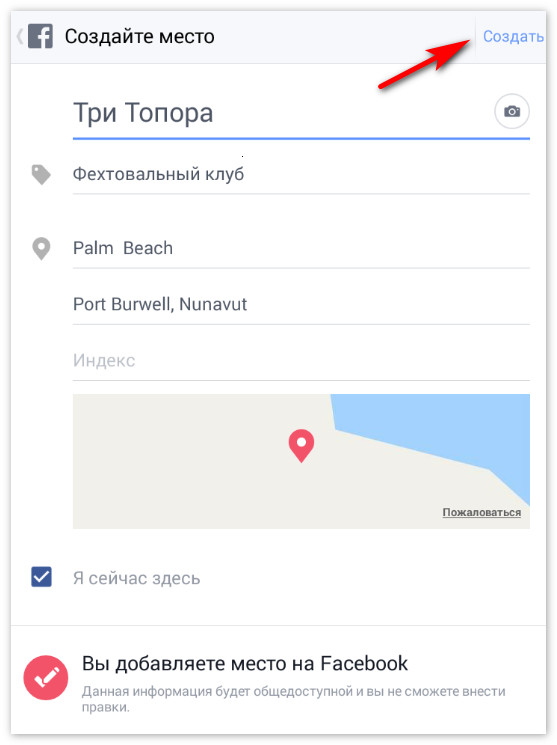
- A post with geolocation appears in the news feed Facebook.

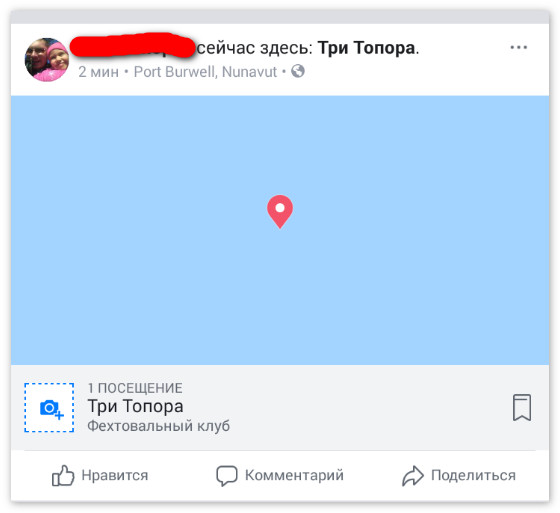
- Next, you can launch Instagram, where when creating a new post Click the “Add place” button.

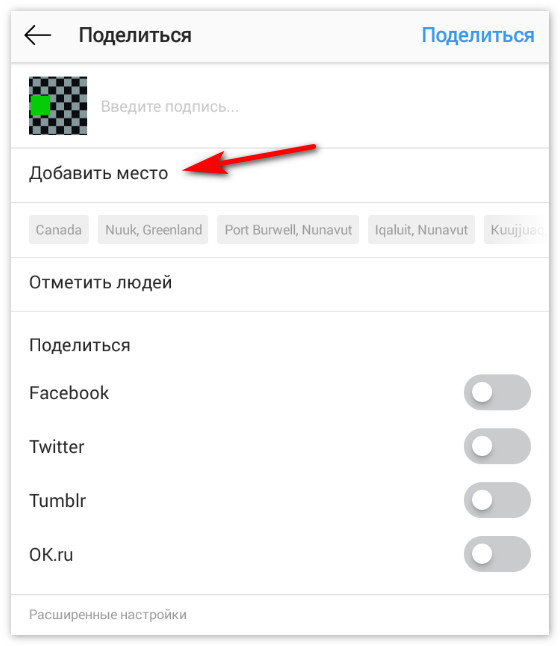
- Facebook geolocation easily found with a string search.

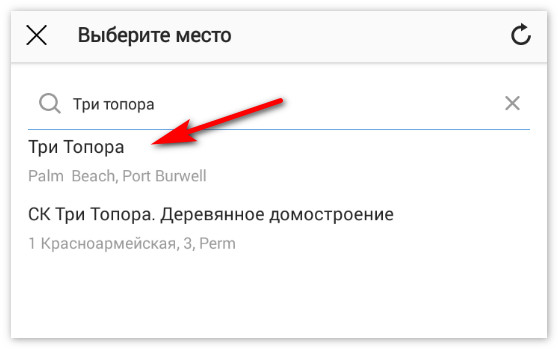
- The final touch is to share on Instagram.

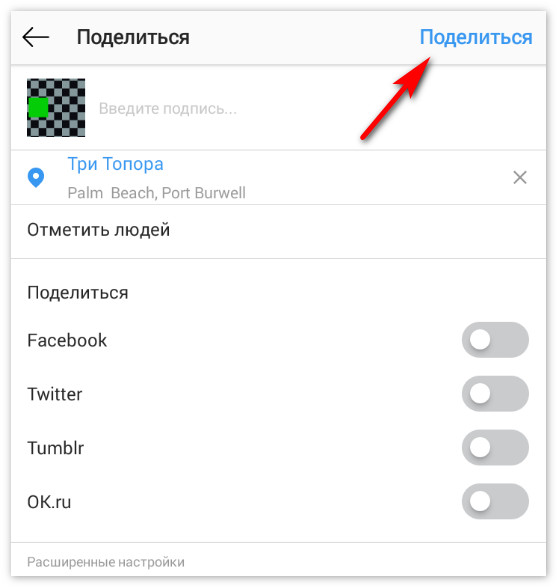
- Done! A new post has been added to your Instagram profile. marked geolocation.
-> Как сделать ссылку на Вайбер в Инстаграме

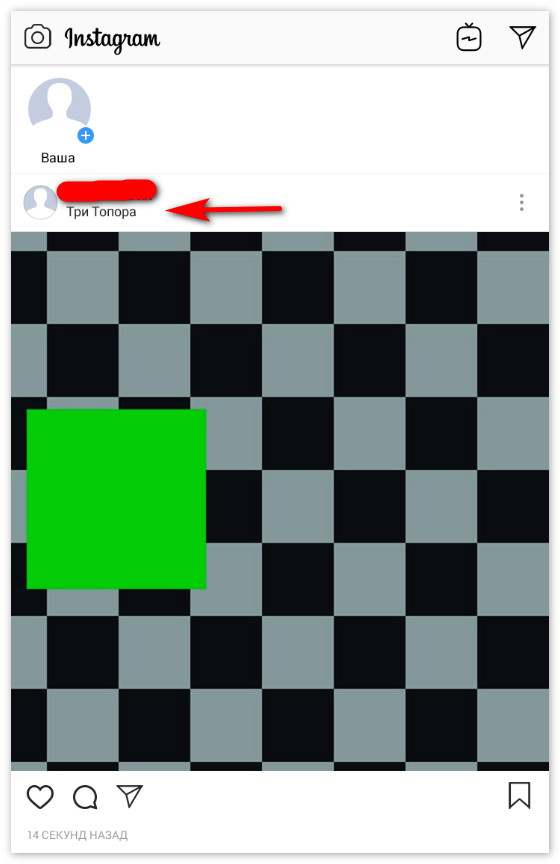
In order not to clog the news feed of friends and subscribers, a post with Facebook geolocation can now be deleted.
What to look for
It is noticed that new geotags do not always appear and not at all. Identified some patterns:
- No tags created with the fun for tag or test the function. In this case, only a single transfer of device coordinates.
- You can add a geolocation location to Instagram only if if it is in close proximity to The actual location of the gadget.
- You can only see your location if other users are allowed to track in the geolocation settings its location.
In general, the procedure is simple and takes only a few minutes. A post marked with geo may contain any content – photography, animation, live photo, etc.
-> Бесконечная Лента для Инстаграма: 3 способа сделать
Search by alien geo
If you can’t add your geolocation, you can use strangers. The social network has a whole list of fun and interesting names that authors often use publications:
- settlements: Tumors, Red Elephant, New Life;
- famous sights and countries: France, Germany and others;
- enter any word. Probably it has already been created geolocation.
How to add geolocation to the publication:
- Enable geo settings on your smartphone.
- Open Instagram – go to the creation of the post.
- Description – above the “Add a place.”
- Wait until the system connects to geolocation.
- Enter a name – select from the list.
- Place above photo or video.
By clicking on the specified geo, the profile visitor will be able to go to location on the map, see other posts that were also added to this place.
If the geo functions did not work, you need to restart on your smartphone “Location”, make sure the connection quality and reconnect to the internet. Place display is affected by VPN services.