It’s no secret that Instagram has long been possible send uncrop rectangular photos, and applications there are many for these purposes, and they even allow you to impose various effects on the photo, so that the result will please both you and your subscribers. But what to do with the video when not Do you want to “drive” it into a square? Similarly, you can send uncut video to Instagram! For these purposes There are many programs too, but today we’ll talk about one of the best for these purposes is InstaShot. It is for androids (maybe there are also for iOs), so download it You can, as usual on Google Play.
After installation and launch, you will see a window in which you offer to choose exactly which rectangular you want to send to Instagram: video or photo. Yes, InstaShot also pictures handles.

You can choose from the gallery on your phone or photo album from your account on google.
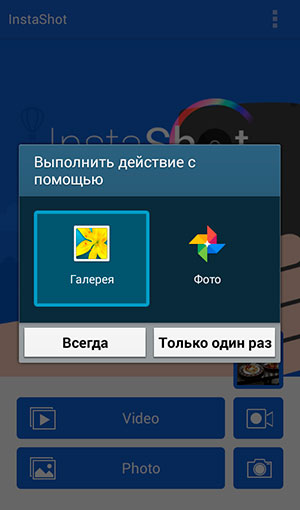
By uploading the video to the application, you can process it a bit. For example, crop if necessary.
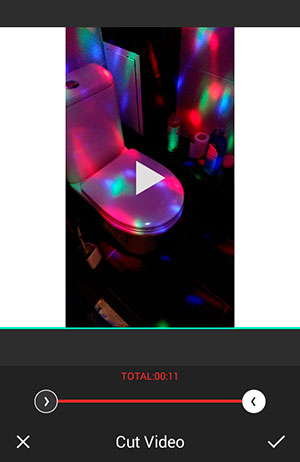
Crop.
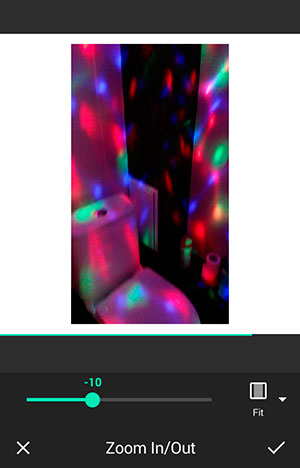
Add music from standard options and yours.
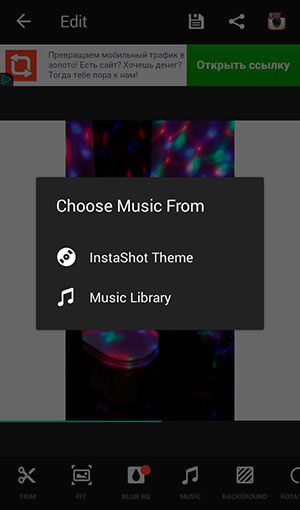
Or play with the background, for example, add a gradient to the color video. Unfortunately, it turned purple with my video, but with dark, especially gray – comes out pretty well.
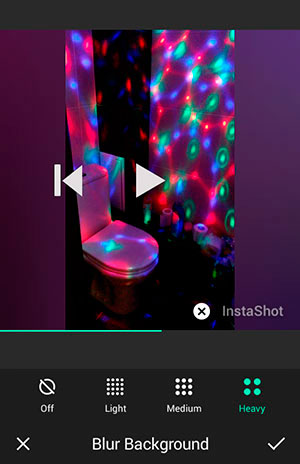
Or just fill it with some color.
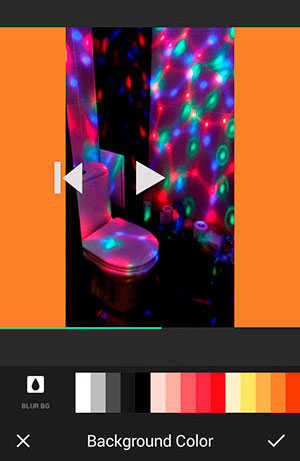
At the end, you can reflect the image, sorry, video, or rotate it 90 degrees.
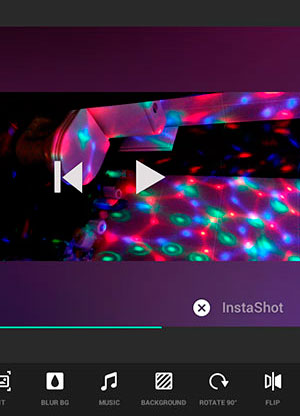
After processing, you can upload the result to Instagram or any another social network whose program is installed on your smartphone or tablet.
Yes, we almost forgot, at first we mentioned that InstaShot can also process pictures. So, this is very convenient: Images and videos in one app! Use on health!









