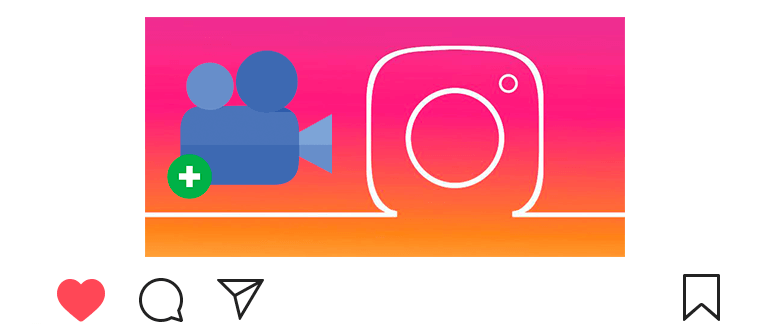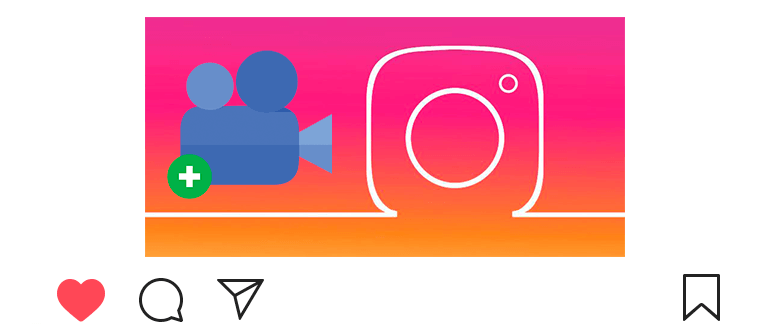
Updated – December 16, 2019
To attract the attention of users, you can add a video on Instagram from your phone or computer.
Moreover, you can upload videos not only from the gallery, but also created right now.
How to add video to Instagram from your phone
- В самом низу приложения касаемся

 .
. - Download video from the gallery or create a new one:
- You can make a new video in the lower right corner (tab “Video”);
- New video can be recorded excerpts;
- Для включения вспышки коснитесь

 , перевести на фронтальную камеру —
, перевести на фронтальную камеру — 
 .
.
- On the top right, touch “Next.”
- We make out the video:
- Сверху можно отключить звук

 в видео;
в видео; - At the bottom of the screen, you can select a filter;
- Video duration: from 3 seconds to 1 minute (if longer, then need to be shortened);
- If you wish, you can upload a long video to IGTV from a computer or phone (see article);
- Select a video cover (main frame displayed before playback);
- If you are done with the video, touch “Next” in the right top corner.
- Add information to the video:
- Enter the caption below the video. (be sure to specify hashtags for the video and make paragraphs);
- Tag people if they are present in the video;
- Indicate the place where the video was made;
- Choose social Networks where the video is automatically published.
- In advanced settings, you can change the list with the best friends and turn off comments on the video.
- If the video is ready for publication, then touch the button Share in the upper right corner.
- The publication of the video can be found in your profile and stream. news;
- Для внесения изменений справа сверху коснитесь

 —”Edit”;
—”Edit”; - Do not forget that Instagram deletes the video with music (violation copyright);
- You can make only a few changes: enable and disable comments, adding places, marking people, indicating signatures;
- The number of video views will be available to everyone, but even the author cannot see who watched the video;
- You can always delete a video or add to the archive;
- Cheating likes will help to gain views in order to reach TOP
- Anyone can download video from Instagram
And now we’ll look at 2 ways to help you upload videos to Instagram via computer.
The first way for those who have Windows 10.
How to add video to Instagram from a computer
- We follow the link and install the application (see in the article: Instagram for Windows 10).
- We launch the application and enter Instagram (Sign Up).
- Внизу нажимаем на кнопку

 .
. - Add video:
- To download video from the computer folder, click on the top “Camera Roll” and look for the video;
- To record video from a webcam from the bottom, click on “Video”.
- Next, we make out the video, as from the previous instruction (point 4) and share it with your subscribers.
- Изменить язык в приложении можно в настройках

 —”Language” – “Russian”;
—”Language” – “Russian”; - Add photos to Instagram using this application too can.
The second method is adapted absolutely for all versions of Windows or Mac OS
The best way to add video from your computer is to install A popular Android emulator.
Fast, convenient and free.
How to post a video on Instagram
- Follow the link and download the program “BlueStacks”.
- Open the downloaded file and install the program on your a computer.
- We go into your account from the Play Market or create a new one.
- Open the Google Play Store, find and install the application Instagram.
- Go to the installed application and log in using login and password from Instagram.
- Now you can use Instagram through a computer with the same functionality (download the video according to the first instruction).
- You can also open the mobile version of Instagram on a PC.
Important: to post a video on Instagram, before this should be downloaded to the BlueStacks library.
Open the main tab of the program in the upper left corner, then снизу кликнете по “Больше приложений” 
 —”Медиа-менеджер”
—”Медиа-менеджер”
 .
.
Upload the video to the library through Import from Windows.
Video tutorial on the topic: how to add video to Instagram from your phone or a computer.