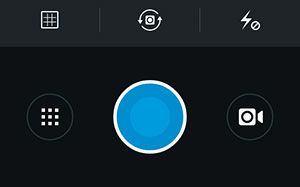Despite the fact that the Instagram app is pretty straightforward its functionality and Russified, many users problems arise when they add video to Instagram. Others simply do not know how to do this. Now I will tell you how to shoot a video and upload it popular social network.
You need to upload videos to Instagram just like you send a photo there, just click on the camcorder icon (small preview on the right) and you will be taken to the mode video shooting.
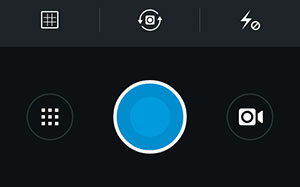
Shoot by long pressing the red button. Can stop shooting, resume again, start again (there is special cross). Maximum video duration in Instagram – 15 seconds, minimum – 3 seconds. Do not worry, if you see a blurry or blurry image like mine The screenshot below, when you finish shooting and proceed to processing, It will become of proper quality.
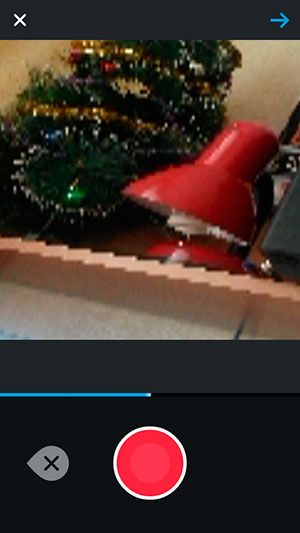
After the movie is shot, it can be processed standard Instagram filters, there are now 13. Adjust the intensity of the overlay effect, as in the photo, unfortunately, not allowed.
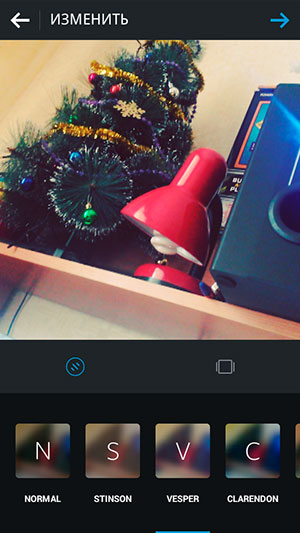
You can select the frame that will be shown first in the stream your friends. Frames will be offered to you below the video. At I have only one choice in the screenshot, since the video for example shot short and of the same type (no action on it happens).
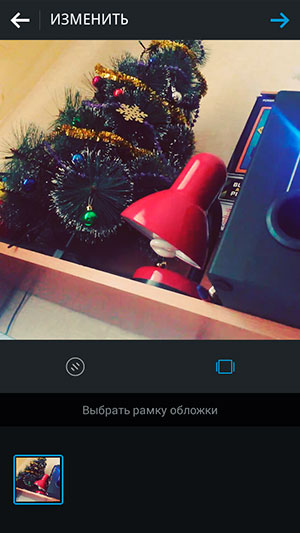
You can do it differently, first shoot a video, and only then go to the phone gallery and send it from there Instagram: You can also add filters and trim her.
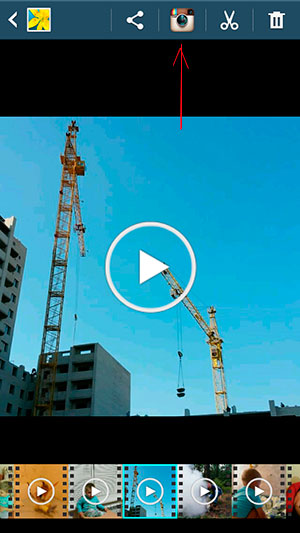
And you can upload video files from cloud services.
As you can see, all this is not difficult. However, if you still don’t figured out or something just did not quite understand, look visual lesson that I give below (I hope you all of it it will be absolutely clear) or read how to solve your a problem.
Sometimes it happens that the sound in the video does not play. Not Cheer up, you don’t have to watch silent messages from friends. Just make some simple settings described in this note.