“Happy mother of a beloved husband” in the profile description does not save the influx of fans? Each person can be blocked in Instagram. Or maybe on the contrary, the former blocked, and you lost meaning of life? Read on, we will show how to block anyone user, unlock the person back, how and where to find blocked list.
Content:
- How to block a person on Instagram
- What does it mean to “block on Instagram” and how to understand that you blocked ??
- What does it mean to “temporarily block”?
- How to block someone else’s History
- How to unblock a user on Instagram?
- How to find blocked, where to see their list?
- How to prevent someone from commenting on your posts?
- How to block a person on Instagram?
- What does it mean to “block on Instagram”
- How to understand that you are blocked? What sees blocked in Instagram?
- What does it mean to “temporarily block” someone else’s account (posts and Storys)?
- How to unblock a user on Instagram?
- How to find blocked on Instagram, where to see them list?
- How to prevent someone from commenting on your posts?
How to block a person on Instagram?
Go to the page of the user you want to block on Instagram. At the top right, click three dots.
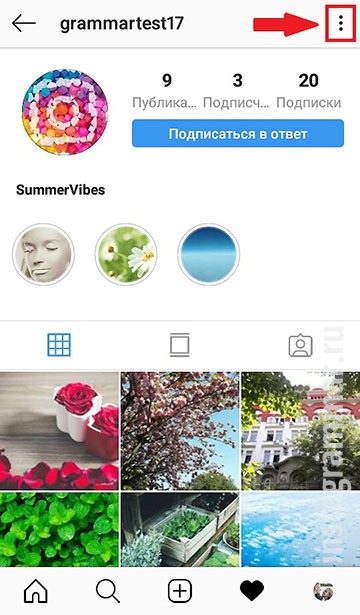
Click lock.
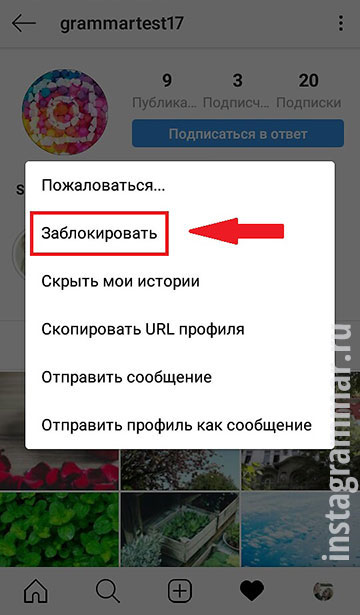
Lock again.
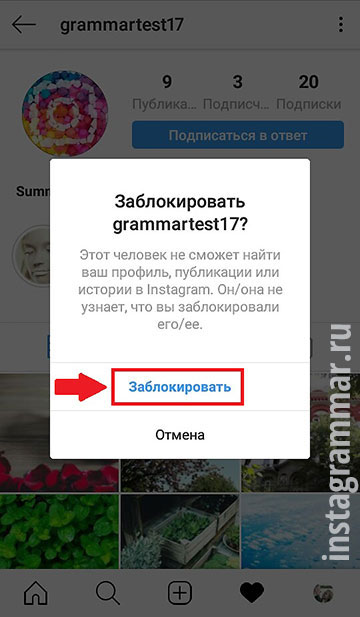
The person’s page on Instagram is blocked.
What does it mean to “block on Instagram”
When you block a user:
- he will not be able to find your page on Instagram;
- cannot watch your photos and videos in your account (and you also);
- comments and likes remain, but comments on your posts can be deleted by yourself;
- a blocked person may mention you in his post and it will appear as usual in the “Actions” tab.
* life hack – block a person and change your account name, then he cannot find you and mention you
If you block the user, he’s about it will know?
No, he doesn’t receive any alerts, that is, a person does not learns that you have blocked or unblocked it.
How to understand that you are blocked? What sees blocked in Instagram?
You can understand by three signs:
- you go to your account and see that the posts are gone (“Not yet publications “), and the number of publications, subscriptions and subscribers visible, but not to be seen;
- if you click “subscribe”, nothing will change;
- if you send a message to a person in Direct, then typed The message is sent, but does not arrive at the recipient.
- you cannot find a person’s profile through a search (as if this does not exist)
Do not confuse the account on which you are locked and closed account A closed page looks almost like a blocked page, but You can send a subscription request. Click “subscribe” and you will see message that the request has been sent. After man manually approve or reject your request.
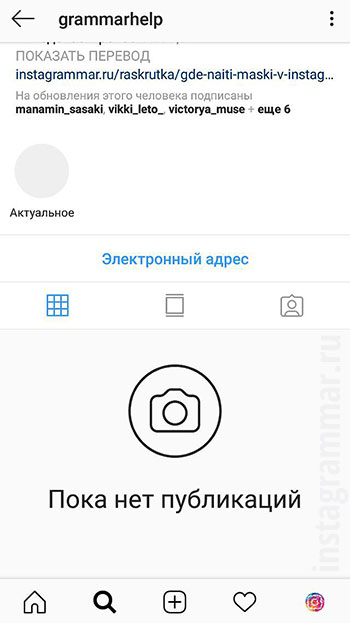
What does it mean to “temporarily block” someone else’s account (posts and Storys)?
“Temporarily block” means you want to block posts and / or Human stories – for yourself and your feed. But if go to his page – you will see everything. He is your posts too. You can only temporarily block an account to which you signed up.
In the Storis ribbon, click on the desired avatar (which you want temporarily block) and hold. The temporary menu appears. blocking.
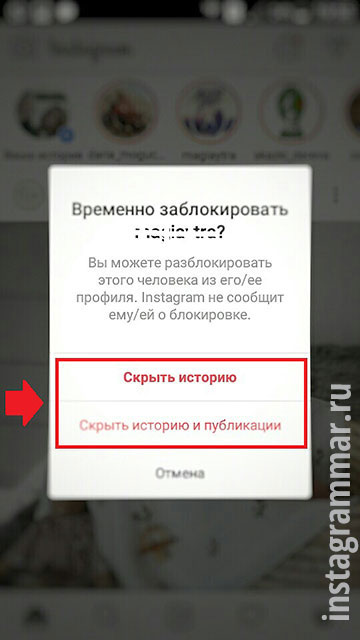
Or go to the person’s account, click the three dots on the right. A menu will appear, click “Temporarily block.”
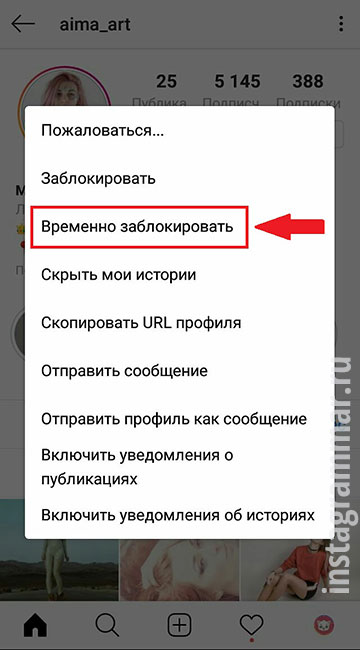
On an iPhone, a temporary lock is called “hide posts,” “hide the story.” In the same way, log in to the person’s account, click the three dots in the right corner and choose what you want temporarily block in humans.
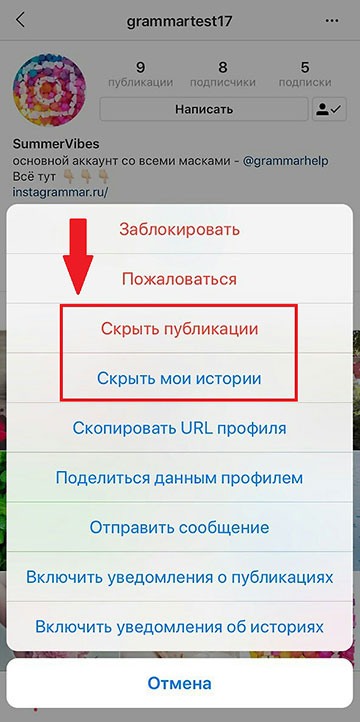
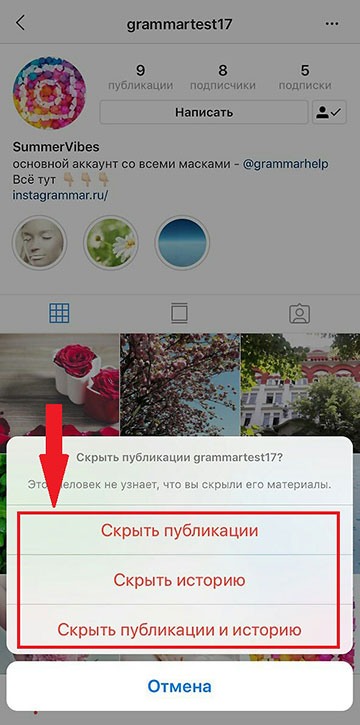
This type of blocking on Instagram is needed, for example, if the person does uninteresting / too much storis but you want read posts. Or vice versa. Or a person writes about something complicated, you You don’t want to see it in the stream, but sometimes you want to go in and read in convenient time. There can be many reasons.
If you temporarily blocked a person, he will not know about it and you can calmly watch Storis, like and comment on a friend friend. But from a shared feed, a temporarily blocked account will disappear. And his stories will not disappear, but will be at the very end list of stories. You can find them there and unlock them – click on them and select “Unlock History”.
How to unblock a user on Instagram?
To remove a person from the blocked on Instagram you blocked:
We go to the desired page. Click “Unblock”

“Unlock”
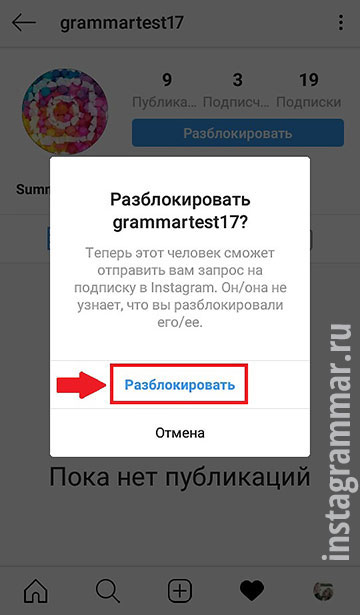
Done, the desired Instagram page is unlocked.
How to find blocked on Instagram, where to see them list?
You can see the list of blocked users in the section “Confidentiality and security.” In your Instagram profile click the three bars in the right corner and open the “Settings” 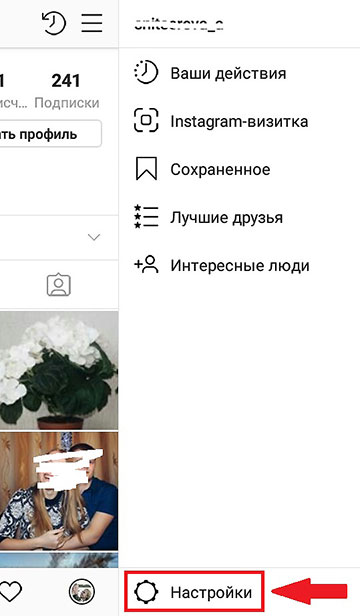
“Confidentiality and Security” 
Select “Blocked accounts”
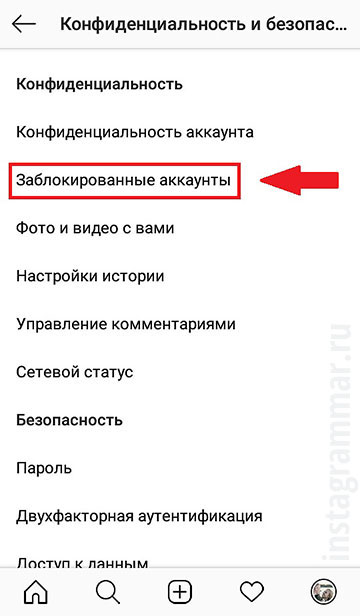 Here you can see Blocked list and remove any person from it (click on his account, go to it and click “Unblock”).
Here you can see Blocked list and remove any person from it (click on his account, go to it and click “Unblock”).
Why sometimes you can’t find the page you want lock or unlock:
- person changed account name
- deleted page
- user blocked Instagram
- user blocked you
How to prevent someone from commenting on your posts?
You can block people from commenting on your posts, but at the same time he will see posts and stories.
? How to hide (disable) comments on Instagram
 Now you can easily block annoying fans, finally blacklist the profile of the former, then find this list and unlock back. It’s never too late to change your mind and start all over again.
Now you can easily block annoying fans, finally blacklist the profile of the former, then find this list and unlock back. It’s never too late to change your mind and start all over again.









