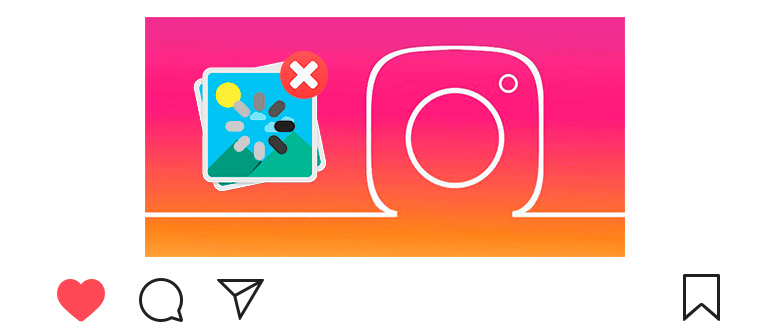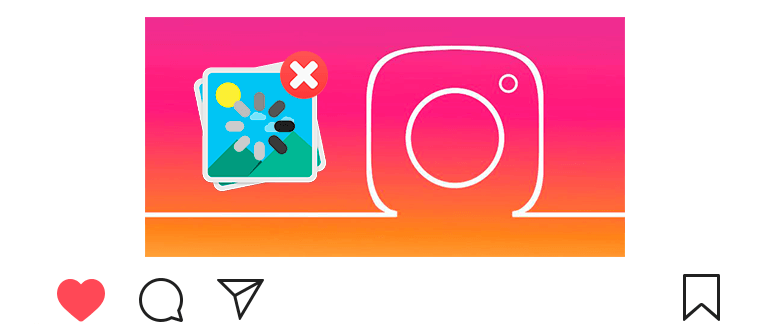
Updated – November 25, 2019
Many people face a problem due to which it does not work publish post.
In addition, due to the fact that the loading of the photo has frozen, it does not work fully use the application.
Therefore, we consider a simple and working instruction, using which you can cancel the upload of photos or videos on Instagram
The instruction will also solve the problem with the history hanging.
How to cancel the upload of photos or videos on Instagram
Why does Instagram freeze?
In most cases, due to poor quality internet connection.
How to solve a problem?
Follow some simple steps:
- Turn off the Internet (wi-fi or mobile Internet).
- Close Instagram via task manager (if not know how, then restart the phone).
- Open the application and continue to use.
- A similar problem: photos do not load (4 ways solutions).
How to close the application through the task manager?
On each smartphone, you can launch a window with recently launched programs.
This can usually be done using one of the bottom buttons. phone.


As soon as the window opens, you need to close the application Instagram.
After these actions, problems with freezing should disappear.
If something doesn’t work, reboot the phone, it’s 100% option. Or you can clear the cache.
If the history is frozen, then to cancel the download, follow these same action.
If you can’t stop by, read the article: what to do if not Instagram works.