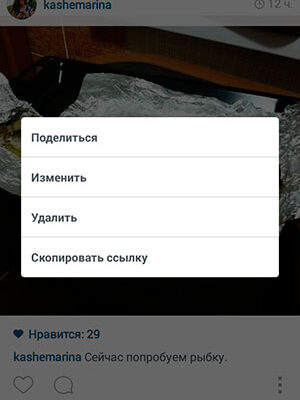Recently, an interesting feature appeared on Instagram: it became it is possible to change the location indicated earlier to publication. At first I thought as usual: why is this necessary? But, maybe I won’t need it, but many will come in handy, suddenly not choose a place, make a mistake, say, or want to add geolocation to photo and video previously posted on Instagram. Yes, yes, and that can do now.
So, to change the location to photos or video or add it if there wasn’t at all, you need to go to the publication editing menu. For enter it and click on the button that is in the bottom right corner and represents three points. Next select “change”.
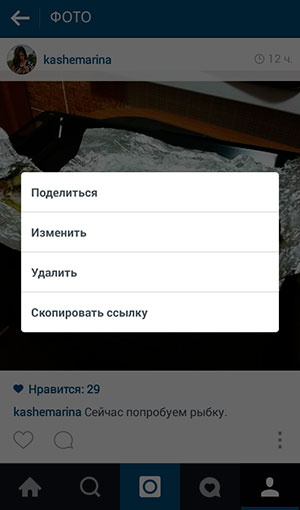
Here you can edit not only the place, but also the signature to photo (very first comment), as well as mark others users if forgot.
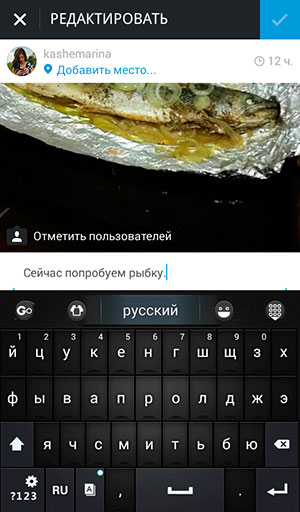
Click on the blue location link or add the place “where it should be (if not) under your nickname, and then just select the desired institution from the list or by using the search. If “no places found” appears, you forgot to turn it on geolocation on the phone, turn it on.
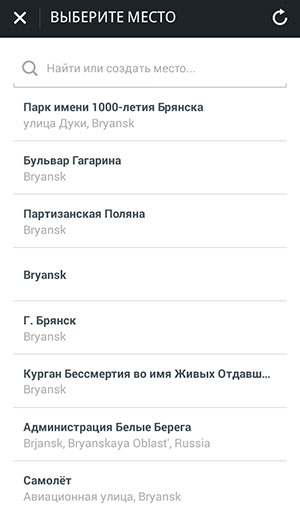
A new institution, cafe or park will appear under your nickname. It remains only to save by clicking on the checkmark in the blue square.
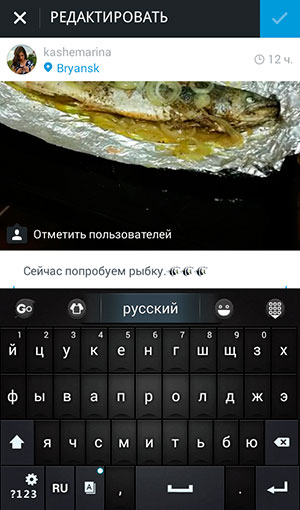
By the way, if at all you want to remove the location from publication in Instagram, follow all the steps described above, but by going into the search places, do not choose anything, then the name of the old place automatically retire. Well, I did it for an example add your city. And it looks something like this.

Good luck