
The content of the article:
Registration by phone number on social networks increases data and profile security. Get access, change information about the user or change the phone number on Instagram to a new one, without mobile – impossible.
Change phone number using app
Through the mobile version of Instagram, change the registration data can be done in a few steps. Problems may occur if the page is tied to Facebook or ad sites. In such case, you need to edit information about yourself in another social network.
To change information from a mobile device:
- Log in to the Instagram application using login and password.
- Go to “Edit Profile”.

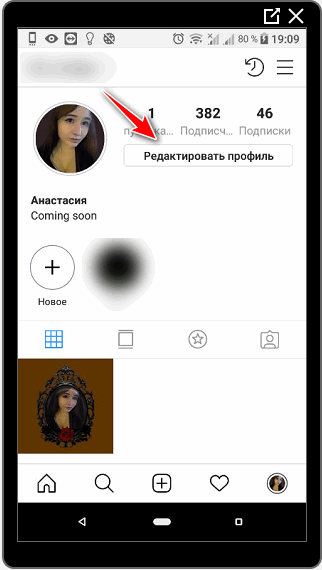
- Scroll to “Phone number”.

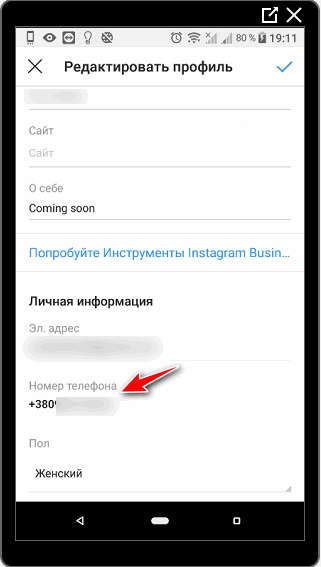
- Specify new – Wait for messages about confirmation.
- Enter the code and click Finish.


- Didn’t find an answer? Ask a question, we will prepare and send you an answer by e-mail
- Powerful Instagram account upgrade
If there is no access to the page, for example, the card was lost – the user needs to contact technical support through official site. Specify a valid email address to which account registered. The response message will be a form for recovery as well as a few questions that will help access the page.
-> Карусель в Инстаграм
Change the number on Instagram via computer
Using the web version, the owner of the profile can change registration data. Authorization required and filling out a new one information in the “Phone Number” section.
Reasons when you need to change the number:
- loss of a smartphone. If other social numbers were tied to the number network, the user can apply for the restoration of numbers. For you need to contact your operator’s hotline;
- sim or operator change has expired. Before replacing card, you must change the number in advance or choose another authorization method. For example, through an email address.
You can change the phone number in Instagram from a computer through “Editing a profile.” The smartphone will come A message with a code to confirm the changes. 
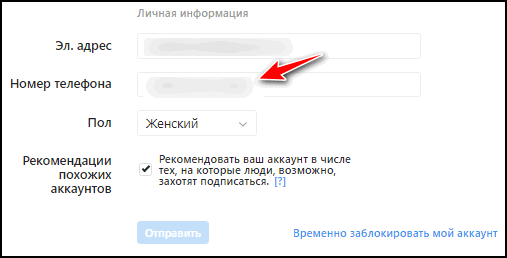
When specifying a new number, the country code should be indicated. Often response notification does not come due to incorrect input data. A list appears in the change column where you should choose your country. By enabling geolocation, operator information is populated automatically.
-> Как отвязать банковскую карту от Инстаграм
Errors and problems
When editing, the combination may not come in the notification. This occurs for the following reasons:
- not enough money in the subscriber’s account;
- SIM card does not support SMS reception or function was not configured
- lack of communication or coverage in a specific area.
Before contacting technical support, the user must check each of these points. In case you get access to the page by standard methods does not work, you can make a new one or write a message on the official email support.
If the profile owner received a message with a code, but the number is not changed:
- Try to log in to your profile.
- Specify two-factor authentication.

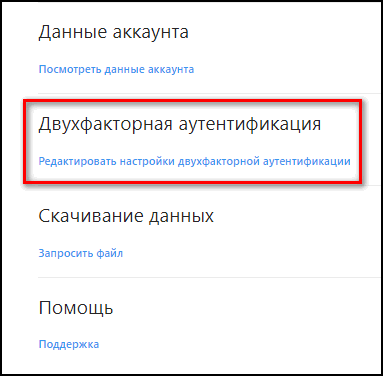
- Change password.
When gaining access to the Instagram page, scammers may miss the fact with authorization through the mobile number.









