Instagram became in English and I can’t change it into Russian? To do this, go to settings, find the language and choose Russian.
How to change the language on Instagram in Russian
- We go into your account in Settings
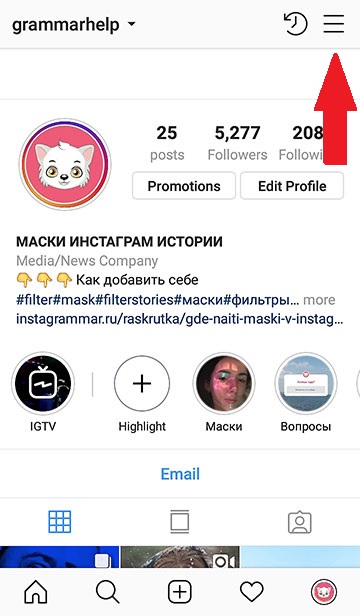
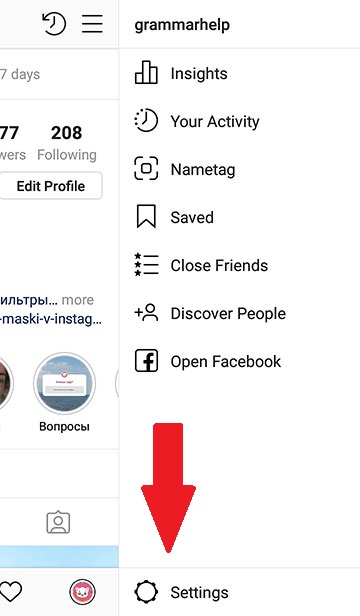
- Find the Account-Language section.
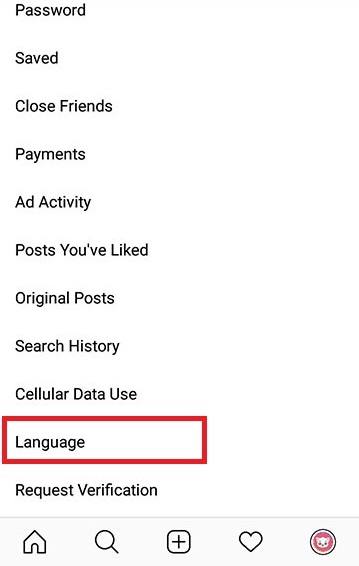
- If you see Russian at the beginning, do not select it, and scroll down and select Russian (Russian) already there
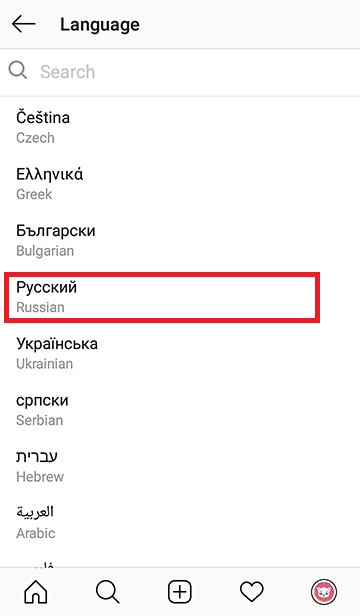
- Done! Instagram again became in Russian
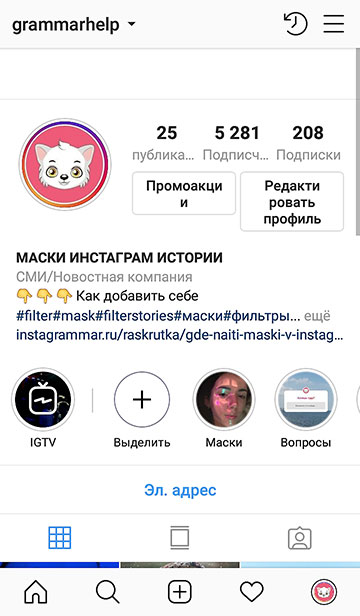
That’s all you need to do if you have Instagram on in English.









