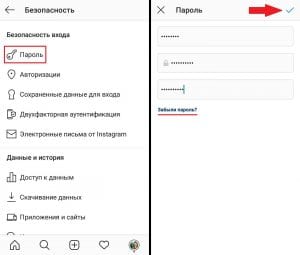Updated – January 20, 2020
In some cases, change immediately. password on Instagram For example, if you suspect that someone got access to the page.
Or if you have a weak password.
Attackers can easily gain access to your Instagram. You can change your password in 2020 in just a couple of simple action.
You can do this from your phone or computer.
How to change the password on Instagram
- В правом нижнем углу открываем свой профиль

 .
. - В верхнем правом углу касаемся

 .
. - Снизу переходим в “Настройки”


 .
. - Открываем раздел “Безопасность”

 .
. - Выбираем пункт “Пароль”

 .
. - Enter your current password.
- A little lower we enter 2 times a new password.
- В правом верхнем углу касаемся галочки

 .
.
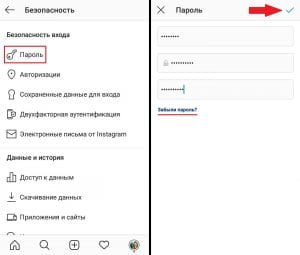
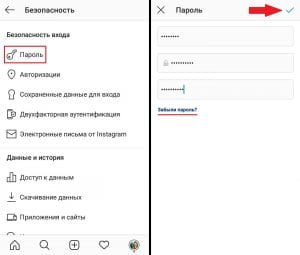
- You can still change the mail or change the phone (see article).
How to change the password on Instagram if I forgot the old one?
In the “Password” section below there is a link with which you can reset password via email (more: how to restore your account on Instagram if you forgot your password).
We also recommend that you enable two-factor authentication in Instagram (see article).
Can I change the password on Instagram from a computer?
Yes, follow all the steps above through the web version.
How to change Instagram password
- We go to your account through the web version (instagram.com).
- Next to the nickname (username) open “Settings”


 .
. - Select the item “Change password”.
- Enter the old password, then 2 times – the new one.
- Click on the “Change Password” button.
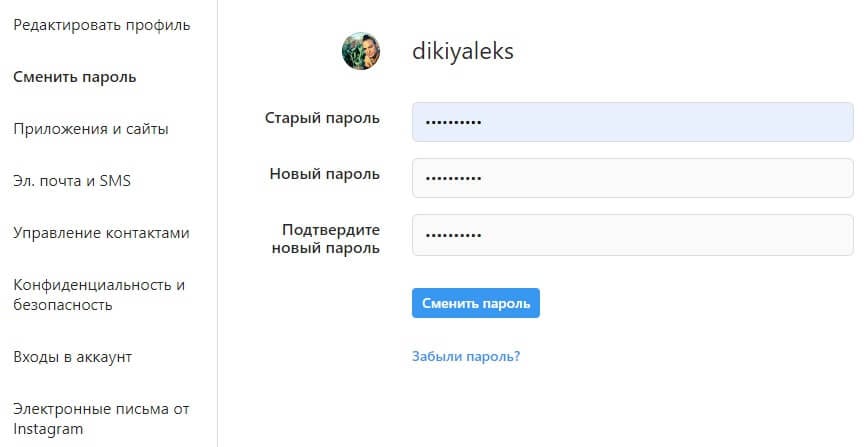
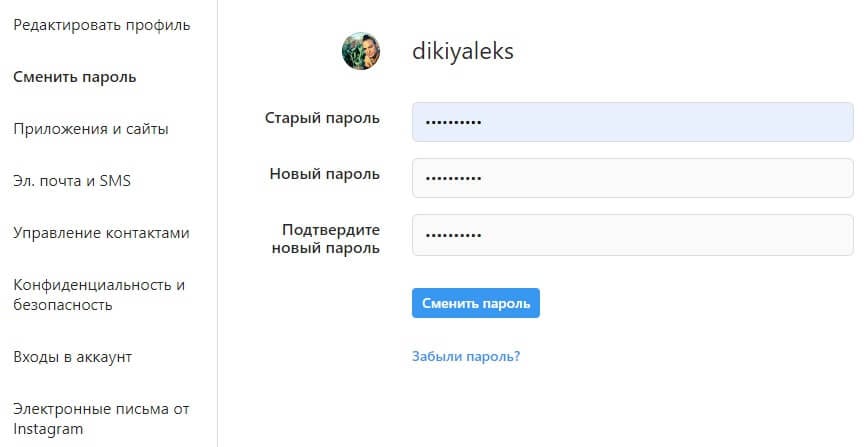
- If you have forgotten your password, tap the special link.
How to create a strong password?
When creating a password, use randomly typed letters and numbers (e.g. jk09wuf762).
Then you can protect your Instagram account from hacking.
Hacked Instagram and changed the password. What to do?
Do not worry. When logging in, the application has “Help on “, where you can restore your account using your phone, e-mail or Facebook.
Or you can write Instagram support (see the article). Perhaps they will help there.
Video lesson on how to change your password on Instagram.