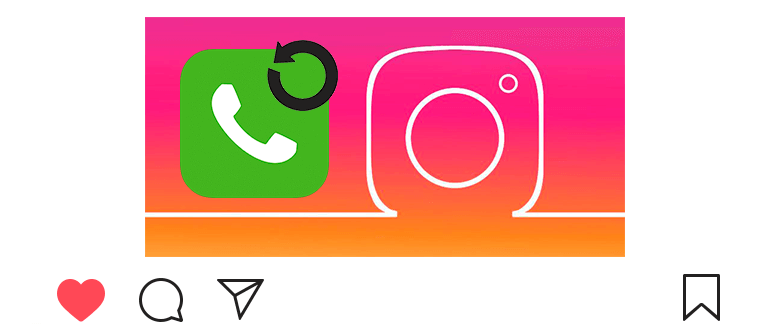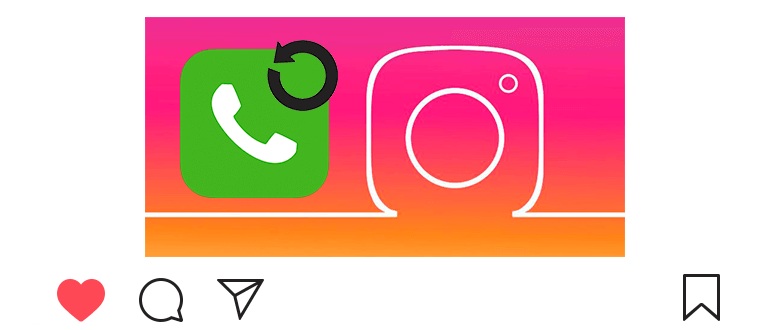
Updated – November 11, 2019
Sometimes situations arise when you need to change the phone in Instagram.
For example, if you lost access to your phone or simply changed number.
Fortunately, you can change the phone number in the profile settings in just a couple simple steps.
How to change the phone on Instagram
- В нижней части экрана касаемся своего профиля

 .
. - From above we select “Edit Profile”.
- Click on the phone number.
- Enter the new phone number.
- We touch “Next.”
- We enter the received code from SMS.
- Confirm phone change.
- Here you can change the password and change the mail (see article).
Lost the phone, when authorizing in the application, the code is sent to the old number. What to do?
Try restoring your Instagram account via Facebook or Email (see article).
Then change the number as described above.
I’m trying to log in to my account, it’s worth two-factor authentication, therefore, the code is sent to the old number, which is blocked! how should i be?
A little higher they wrote about account recovery via Facebook or e-mail. If this doesn’t help, contact Instagram technical support. (see the article).
How to change the phone number from a computer?
Easy too. A little lower instruction.
How to change your phone on Instagram
- Open the web version (instagram.com).
- Заходим в свой аккаунт

 (справа сверху).
(справа сверху). - Near the name, click “Edit Profile”.
- In the column “Phone number” indicate the new number.
- A little lower, click on the “Submit” button.
- Notification of a change in phone number will come by e-mail address.