Each social network has a very good function – its the page and publications can be hidden from all users except his friends. Instagram is no exception. In your favorite photo hosting (and more recently, video hosting) there is an opportunity to close your profile from unnecessary eyes.
What does it mean? So this is the following: your photos and videos only your subscribers can view, and subscribe to each user will not be able to. First he must will send you a subscription request. If you approve of it, man will be able to view your posts on Instagram.
They seem to have sorted out the theory. It’s time to tell how still close your account.
So, in the Instagram app on your mobile device, go to your profile (the most recent tab). Click on the button here. “Edit Profile”.

Now scroll all the settings down. Here you will find a special lever called “Publications are closed,” which need to move to the right position.
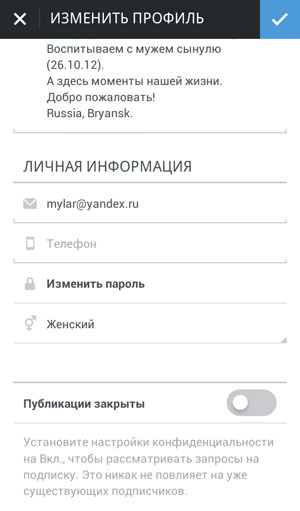
If you did everything right, it turns blue.

What now? Requests to friends, or rather to subscribe, will be appear in notifications where before. Only now they need will specifically approve or, conversely, reject.
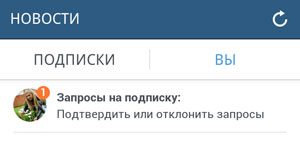
To do this, go to the request and click the cross or a tick.
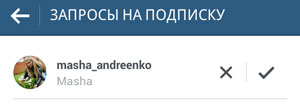
And your page for users who are not subscribed to you, will look something like this.

You can open publications back again at any time. For this also go to your profile settings and move the lever to left side (it should turn gray). Now the photos and videos that you post will be available again for any Instagram users, as well as people not registered on this social network but browsing your posts on computer with a browser.









