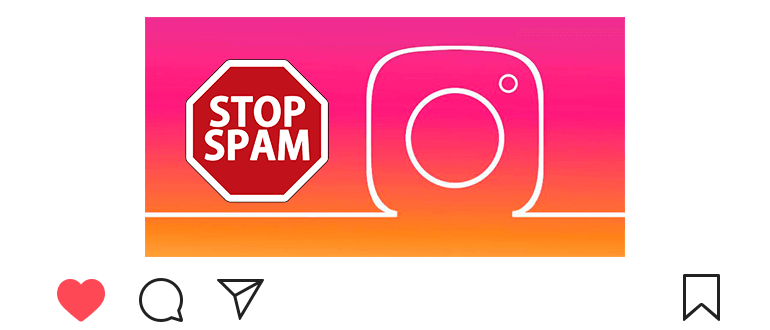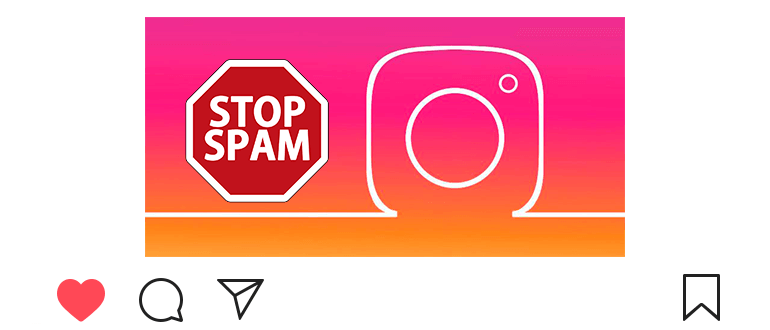
Updated – January 6, 2020
If a user posts inappropriate content or spam, then you may complain about the photo or account on Instagram.
Sanctions will be applied to violators (the publication will disappear, and account will be blocked).
How to complain on Instagram photo
- В правом верхнем углу публикации касаемся




 .
. - We touch “Complain.”
- We select the reason for the complaint about the publication:
- Spam – if the publication contains advertising material character;
- Inappropriate materials – if the publication contains material, prohibited on Instagram.
How long will a complaint be considered on Instagram?
If the publication does contain inappropriate material or spam, it will be deleted soon.
Or there’s a note “Potentially inappropriate content in Instagram. ”
There is no exact time, since the automated algorithm.
If a profile has been hacked or you cannot send a complaint, you can write on technical support Instagram (see. in the article).
Is it possible to complain about any publication on Instagram?
Yes. You can complain about photos, videos and history. The above The instruction is suitable for photos and videos.
To complain about the story, open it in the lower right углу касаемся



 , далее— “Пожаловаться”.
, далее— “Пожаловаться”.
If you wish, you can block the user on Instagram, so that he can no longer see your profile (see the article).
How to report a comment on Instagram?
We touch on the comment and in the upper right corner click on иконку
 .
.
We select the reason for the complaint and send it.
How to report a page on Instagram?
Just as easy. A little lower instruction.
How to complain on Instagram account
- Go to the user profile.
- В правом верхнем углу касаемся




 .
. - We touch “Complain.”
- We select the reason for the complaint about the profile:
- Spam – if the profile is created exclusively for sending material advertising character;
- Inappropriate materials – if the user uploads Posts that violate Instagram community guidelines.
How to report scammers on Instagram?
Follow the links and fill out the form.
How many complaints are needed to block Instagram user?
One is enough if the reasons are really serious for blocking.
If someone pretends to be me or publishes my photos without permissions what to do?
This is a copyright violation. You can write a complaint.
How to complain about copyright infringement on Instagram?
Follow the link and send a complaint.
How to complain about a group or store on Instagram?
Open the community in the upper right corner касаемся



 и выбираем “Пожаловаться”.
и выбираем “Пожаловаться”.
We indicate the reason and send a complaint.
Video lesson on how to complain on Instagram on a photo or account