
The content of the article:
You can connect Instagram with Facebook using the created business page or specify in the application settings. Benefits joining two profiles: improved security, ability Publish on Facebook page, statistics and friends list.
Connect Facebook and Instagram from a computer
Instagram depends on Facebook since the first social network is the second official product. To associate Facebook with Instagram requires active pages in both social networks.
If you don’t have a Facebook profile, you can create it in just a few minutes:
- Go to the official website.
- On the main page, enter user data: real name and last name, mobile number or email address, come up password and date of birth.

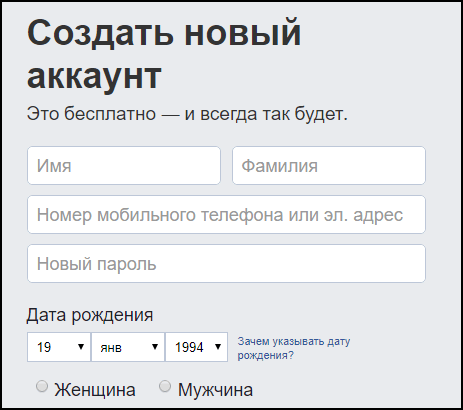
- Click “Register” and wait messages with a confirmation code.
- Enter a combination and follow the initial instructions.
To connect Instagram, you do not have to fill out information about to myself. Just confirm your email or mobile number.
To link your Instagram page to Facebook:
- Open “Settings” – Applications and Services.
- In the list, select “Instagram”.

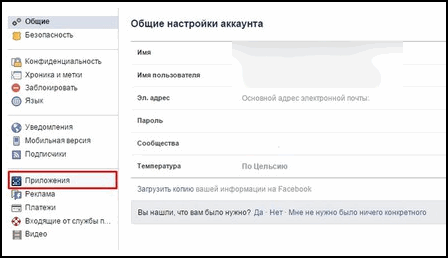
- Enter the data from the account and confirm the connection.
On new profiles, there may be a problem when to connect accounts in this way does not work. Only mobile will help application and authorization through the browser.
Link via phone
Using a mobile application, connecting two pages is easier. For of this, the user must open Instagram and go to the menu “Settings:
- Section “Confidentiality and Security” – Linked accounts.
- A list of available social networks will appear, select – Facebook

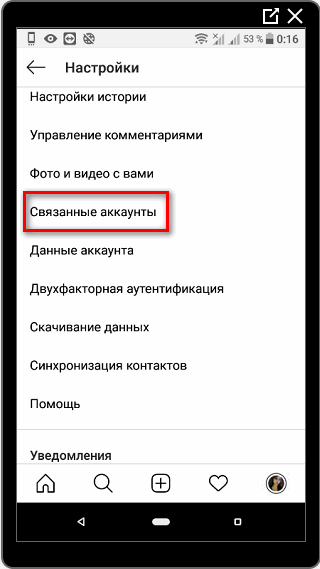
- Enter data from the page and confirm processing data.

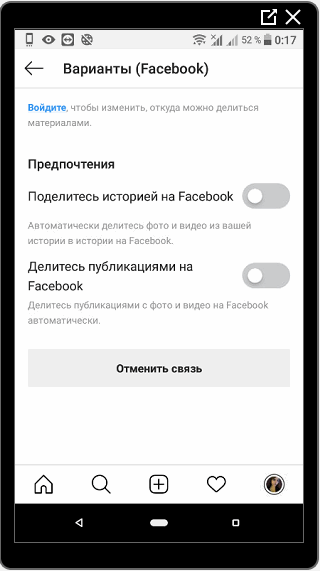
- Didn’t find an answer? Ask a question, we will prepare and send you an answer by e-mail
- Powerful Instagram account upgrade
You can unlink and specify a different page. When connected Facebook profile, automatic publication of snapshots is available, stories. Snapping can also be done by posting photos, with indicating social network.
-> Удаление истории поиска в Инстаграм
Instructions on how to connect:
- Click “Add publication.”
- Go to settings and description – indicate “Place in Facebook. ”
- Enter the data from the account.
By linking pages in this way, the user will not be able to Log in to your social network through Facebook. This is the way strengthen security: with a connected account you can reset your password or access the page on Instagram.
Link a business account
You can get statistics and make a business profile only through Facebook account linking. To work with advertising and promotions, the user must create a separate profile, intended only for business activities.
To enable weekly views and see attendance profile follows:
- Go to Facebook – open the side menu on the left.

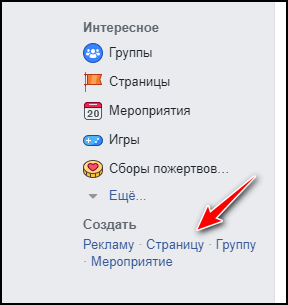
- Create Page – Community or Public Person – Indicate the name, category: News and Media.
- Add a photo, cover or skip these points.

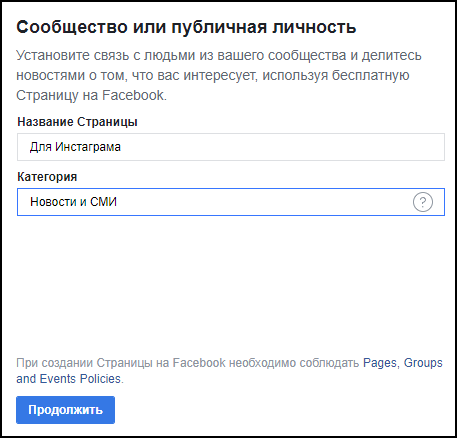
Going to the finished page, you need to find the button “Settings” in the upper panel. In the left menu The Instagram section will appear:
- Click on the “Login” button – log in, using data from Instagram.

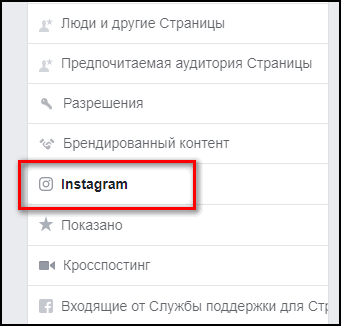
- The “Business Account” settings menu appears, where you can specify email address and other information.

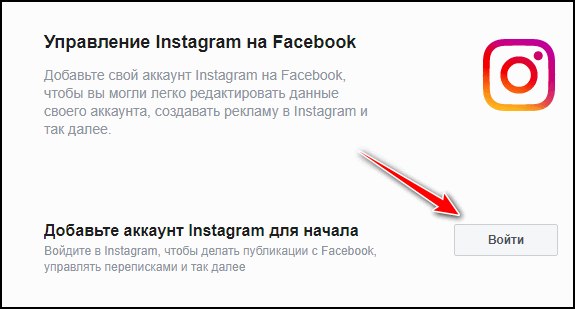
- If the account on Instagram has not been transferred to the status “Business”, using the Facebook settings, you can complete the transition.

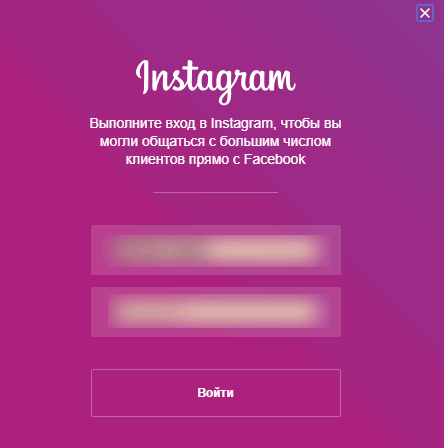
Another way to connect Instagram and Facebook for advertising via the mobile application: Account – Business profile. Will appear data entry line from FB and the ability to customize. In social network will create an empty page containing data the owner.
Creating a page through a business account
To link a business profile with Facebook, you need to create separate public page. User can do it through Facebook or use the business settings on Instagram.
How to create a page for a business profile on a social network:
- Go to Instagram – go to the “Edit”.
- Link – Facebook page.
- Create – log in to the second account.
- Enter the name and type of page.
- Save – wait until loading is complete.
A public page will be created automatically on both Facebook and Instagram. The category specified in the second business account, will appear on your Instagram profile.
The user can go to its management by opening Facebook with using a mobile application or computer version. Also automatic publication of publications works on both social network.
-> Хештеги для Instagram: как ставить популярные
Sync issues
To work with promotions and advertising, the user must be I am sure that the services are connected correctly. There is an error when I can’t connect Instagram and Facebook – appears on the screen appropriate notice. It is recommended to wait a couple of hours and send the application again. Also, check the correctness of the entered data.

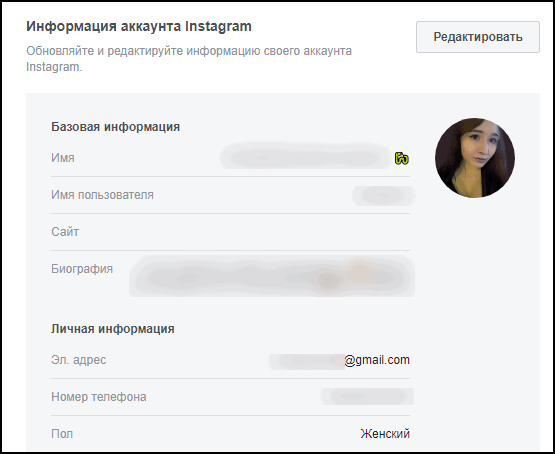
Profiles may not sync if one of them is not confirmed. For Facebook:
- Settings – General.
- Contact address – indicate email, wait for messages for confirmations.
Connect Instagram with Facebook will not work if the details of both profiles do not match. It could be a number mobile or email address.









