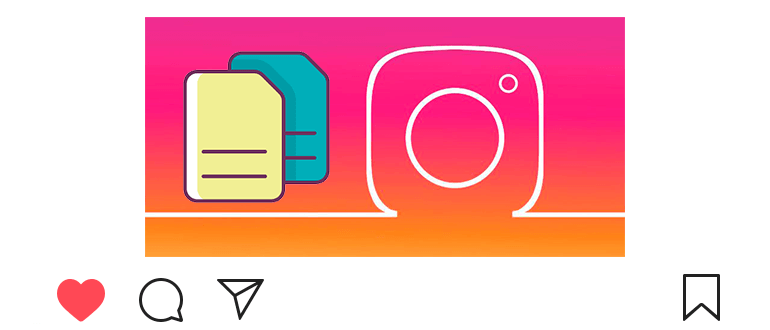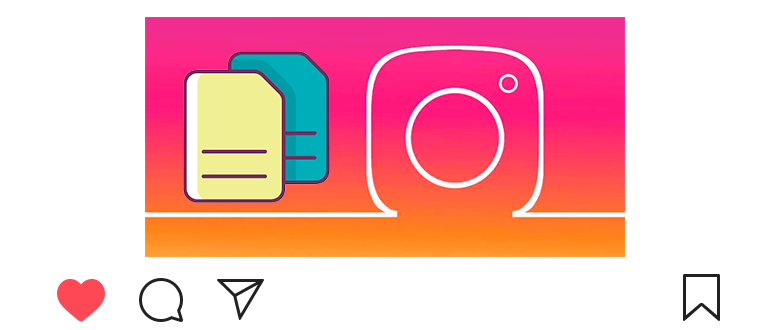
Updated – October 18, 2019
As you may have guessed, copy the text on Instagram from your phone it doesn’t work (if you perform a long tap, then nothing happens).
This is done specifically so that users can not copy other people’s signatures and comments.
But there is a solution: you can copy a post with text through special site (it doesn’t matter if you have an iPhone or an android).
How to copy text on Instagram
- We find the publication (photo or video).
- В правом верхнем углу поста касаемся


 .
. - We touch “Copy link.”
- Go to the site http://instasave.ru
- Paste the copied link to the special form fast.
- Click on the “Download” button.
- We touch “Copy signature” or manually copy part text.
- Below you can download the publication (photo, video or direct ether).
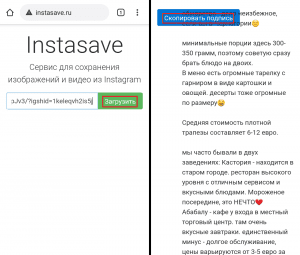
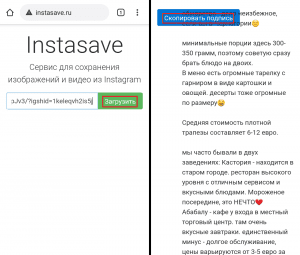
Now you can paste the text in any place, including in your publication (see other Instagram secrets).
To make the text look beautiful, do not forget to make paragraphs.
And what to do when you need a comment text?
Computer problems copying text publications and no comments.
You can even upload comments from Instagram to Excel (see article).
But the phone will have to use a little trick.
How to copy a comment on Instagram
- Copy the link to the publication with the desired comment.
- Open any mobile browser (best of all Google Chrome).
- Paste the link into the address bar and click on it.
- Log in to Instagram, if not already logged in.
In the mobile version, the signature and comments cannot be copied, therefore, open the PC version on your browser.
- В правом верхнем углу браузера касаемся


 .
. - Touching the “PC Version”.
- Function names may vary on different browsers. (full version, dextop, etc.).
- Now we perform a long tap on the comment text (touch and hold).
- Touching “Copy.”
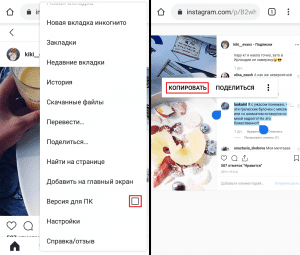
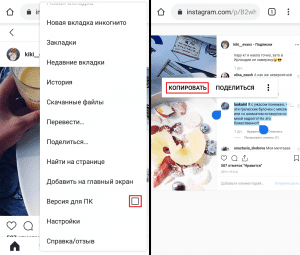
Unfortunately, another way to copy the comment text in No Instagram.
Video lesson on how to copy text to Instagram.