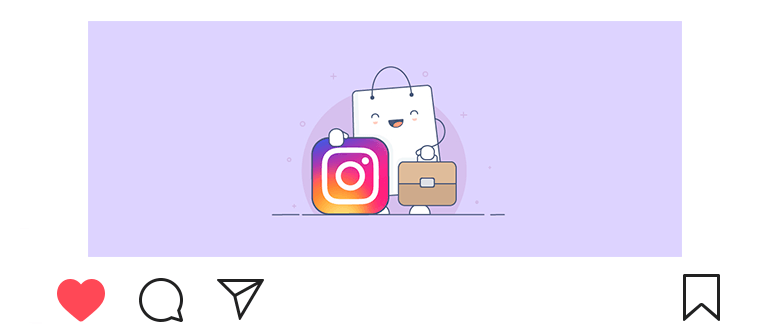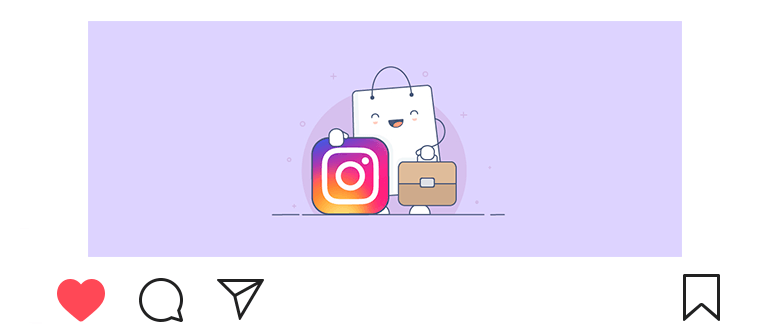
Updated – December 20, 2019
Active users, bloggers and those who conduct their business We recommend making a business account on Instagram.
The benefits of a business account are not only unique features, but and the fact that you can switch to it from a personal account in one a minute.
In addition, you can easily switch between personal and professional accounts.
How to create a business account on Instagram
- Касаемся своего профиля


 в нижнем правом углу.
в нижнем правом углу. - Открываем меню


 в правом верхнем углу.
в правом верхнем углу. - Переходим в настройки


 снизу.
снизу. - Открываем раздел “Аккаунт”


 .
. - At the bottom, touch “Switch to Professional account “.
- Important: if you have a private profile, it will become publicly available.
- Choose the type of business account:
- Author – suitable for bloggers, public personalities, active users, etc .;
- Business – suitable for shops, companies, organizations, brands, etc.
Differences between these types of professional accounts small:
- The author will have an inbox for work with direct (messaging), access to detailed statistics and ability to hide category and button information for communication;
- The business will not have an inbox and statistics of the author. In the communication methods, you can specify email, number phone, company address and action button. You can also put personal blog in the profile header.
If you are an ordinary user, not a store, then it is better to choose the type “Author”.
- Choose the category that best suits your activities.
- Checking contact information about yourself.
- We touch “Finish.”
- We link the account to Facebook.
- Optional, but if you are planning a paid promotion, then Instagram should be linked to Facebook.
All. Business account created. Now you can work with new functions.
Business account on Instagram
Account statistics.
The most important feature of a professional account is Instagram statistics.
Откройте свой аккаунт 

 в правом нижнем углу, затем раскройте меню
в правом нижнем углу, затем раскройте меню 

 в правом верхнем углу.
в правом верхнем углу.
Коснитесь “Статистика” 
 .
.
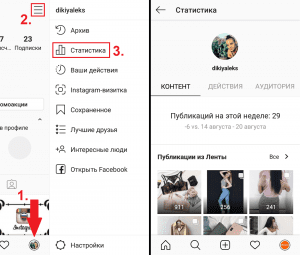
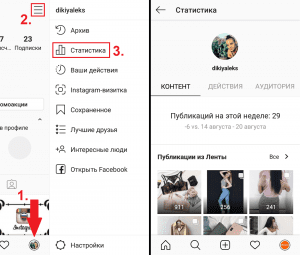
You can also see the statistics of any publication. For underneath it, tap “View statistics.”
Account promotion.
Professional accounts can promote publications and stories. for a fee.
Touch “Promote” under the post.
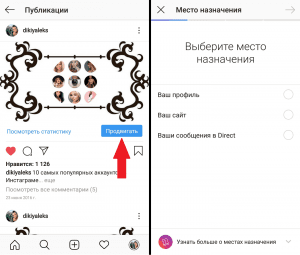
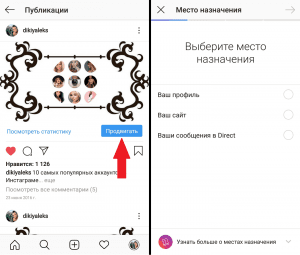
To do this, you need to link your account to Facebook. Also see other ways you can promote Instagram page (see article).
How to transfer a professional account back to personal?
At any time, you can remove the business account on Instagram.
Для этого достаточно перейти в настройки 

 , открыть раздел “Аккаунт”
, открыть раздел “Аккаунт” 

 и внизу переключиться на личный аккаунт.
и внизу переключиться на личный аккаунт.
What are the pros and cons of professional accounts?
Pros:
- Extended statistics (coverage of publications);
- Promotion through official advertising;
- Information about the business / author (contact button, description, location, etc.);
- Quick replies (creating prepared messages);
- No need to create a second account (1 number can be linked several prof. accounts);
- The ability to switch to a personal account in a couple actions;
- It’s easier to get a blue tick.
Minuses:
- Account cannot be closed;
- Mandatory linking to Facebook, if you need advertising.
As you can see, there are more pros than cons. Behind business accounts – future.
Do not forget to cheat subscribers so that your business account is easier to unwind.
Video tutorial on the topic: how to create a business account on Instagram.