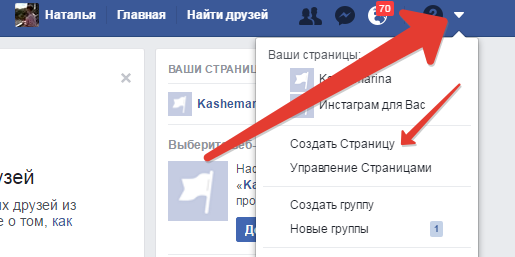In order to go on Instagram from personal to profile company (or business account), you need to make a page on Facebook (unless, of course, you have one, but usually one not available). It is necessary to create the company’s page, and not just your personal. This can be done quite simply as with computer, and from the phone in the FB application. Let’s look at these options.
How to make a Facebook page for a business profile Instagram from computer
In order to make a Facebook page, you need to have register on this social network. If you still don’t registered on Facebook, do it for sure, as FB’s connection with Instagram also has a very positive effect on Insta account (for example, when promoting in mass-following services and mass lashing).
In general, we assume that you have a registration. We go on Facebook You are interested in a barely noticeable menu in the upper right the corner. Click on it, in the drop-down list select “create page “.
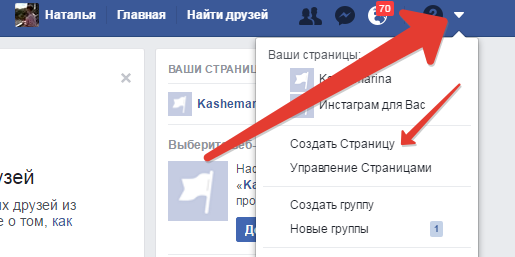
Indicate your occupation. Bloggers usually choose “artist, musical group or public person”, and further “Blogger”.
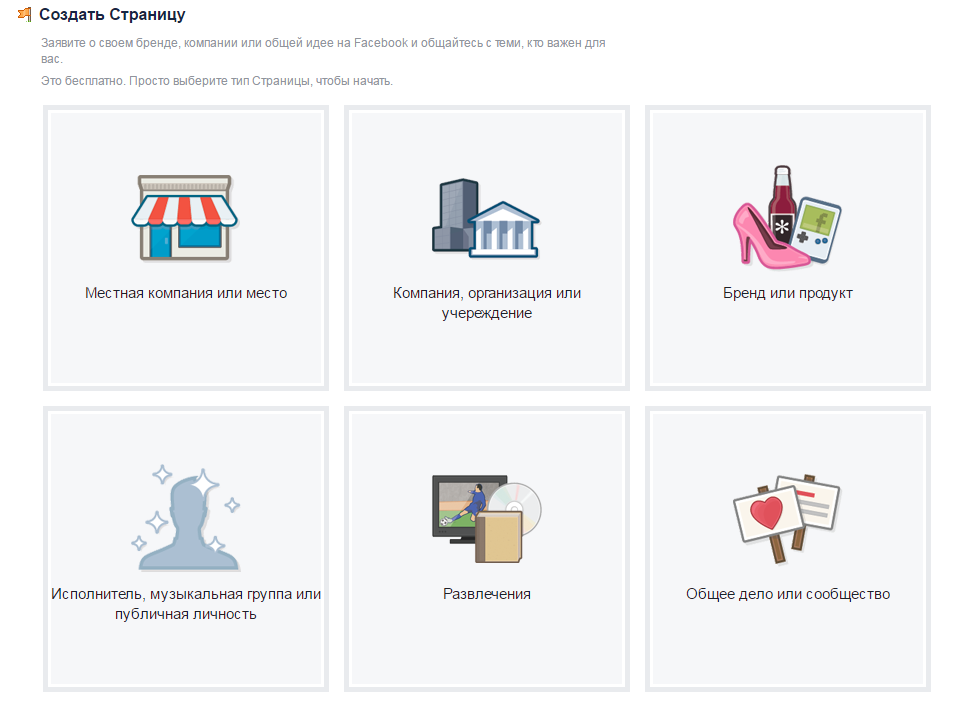
In this case, in your profile, in addition to the Contact button, there will be another gray “Blogger” inscription. By the way, it’s her you and now ask.
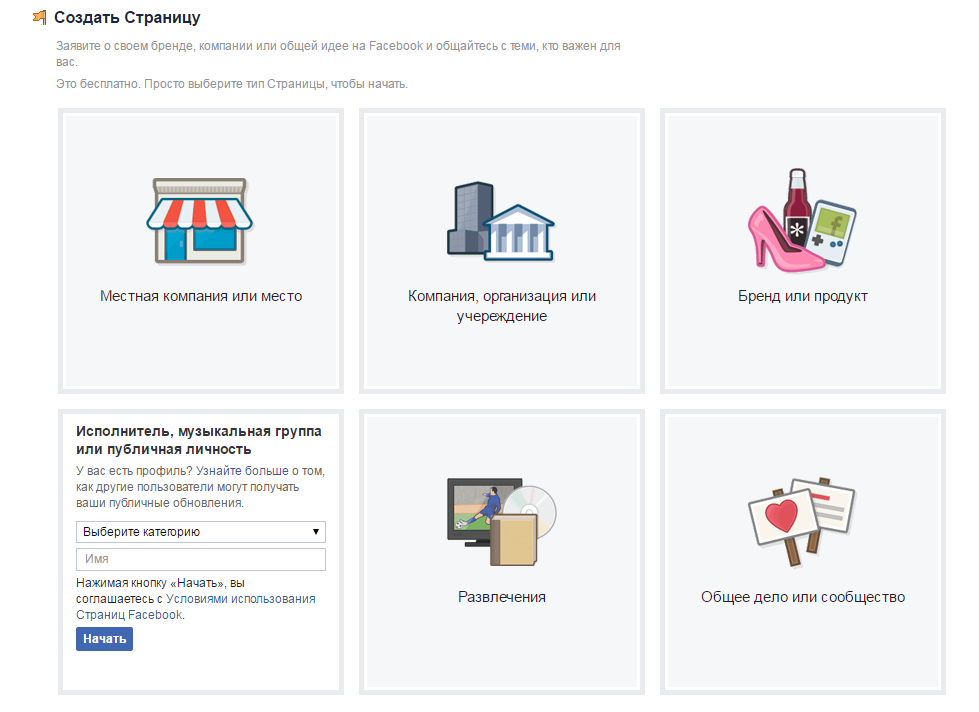
Enter a name (in principle, any will do, only without @), click “start”.
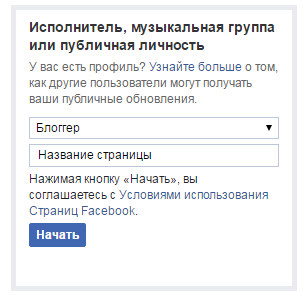
Done! You can don’t even fill out the information on your page. FB, if you are not going to develop it. Can now directly make a company profile on Instagram your personal.
How to create a company page on Facebook with phone
Usually the Facebook application is already on all phones, but if you don’t have it, you can easily download it in the application store, as any other. In the FB application, we are interested in the latest Menu tab. Select it and scroll down a little, click Create page.
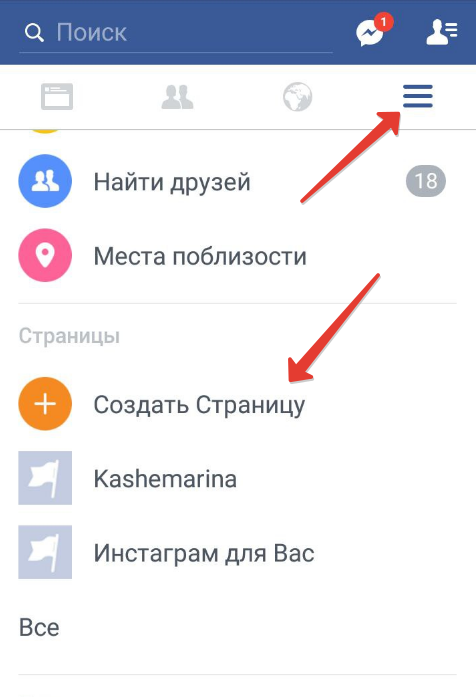
Next, click “Start.”
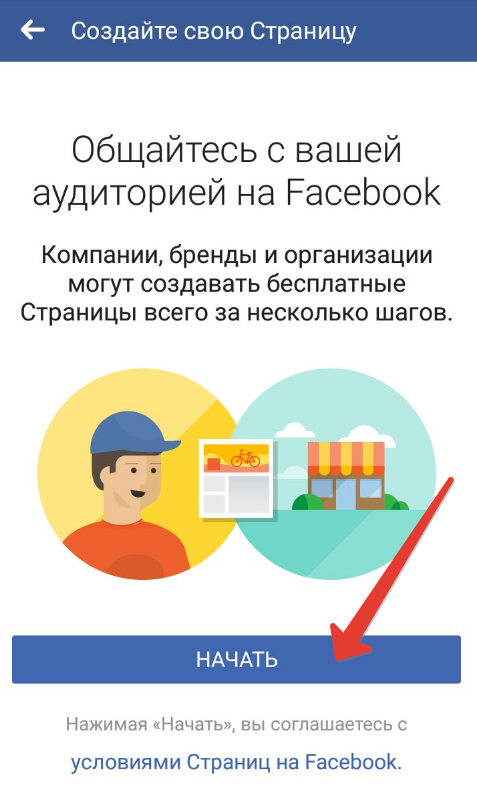
Come up with a name.
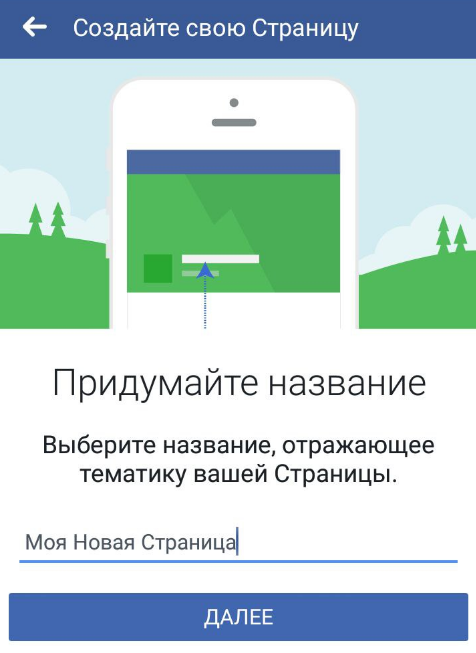
Select a category. By the way, right now you are setting gray signature in your future Instagram business profile. If now you click on “Personal blog”, in your account Instagram will flaunt the inscription “Personal blog”.
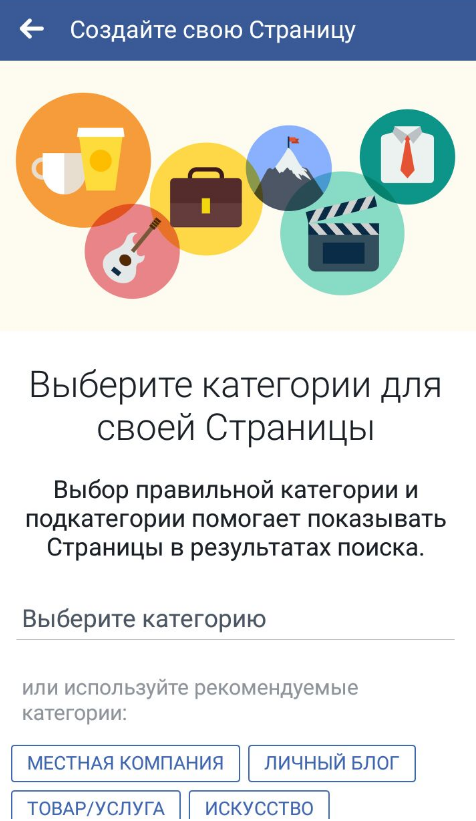
Or use the drop-down menu and find the category which suits your occupation.
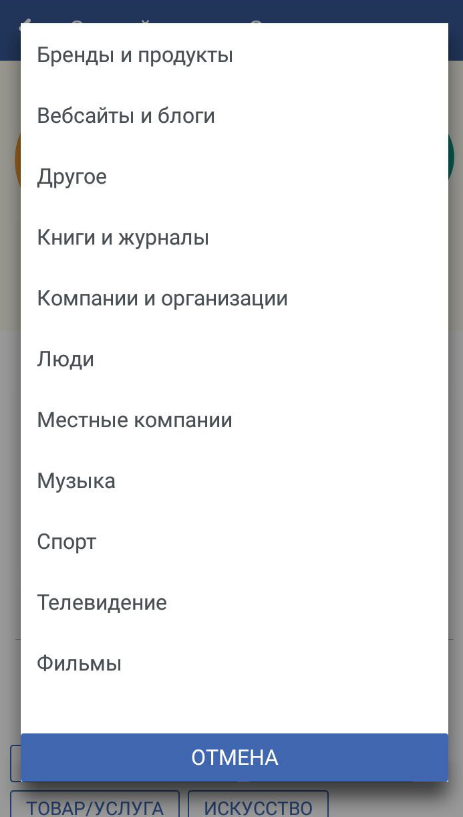
It remains to indicate your website, if any, and your the page is ready. You can go to the Instagram application and go to a business account.