
The content of the article:
Unlike other social networks, the function of creating groups in Instagram is missing. But application users found a way out situation. A group on Instagram is created as a business profile. Is worth pay special attention to this topic.
Page creation
Creating a group on Instagram is easy. First you need register on a social network from a computer or a smartphone.
- Download Instagram.
- Click on the “Register” button.

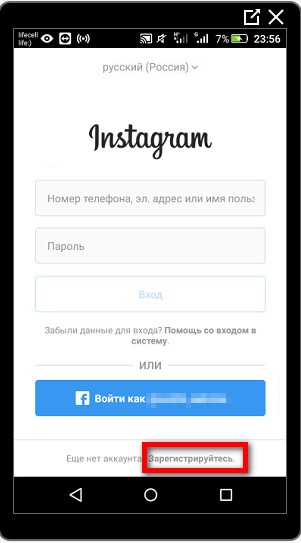
- Choose one of the proposed registration methods: by number phone or email. You can also log in through Facebook
During registration, a SMS will be sent to the user by phone number message with confirmation code. It must be entered in corresponding line.
Last step: filling in the basic information. In personal accounts at this stage, users indicate the first and last name, come up with a username and set a password to log in to Instagram.
It’s important to create a strong password, as recently cases of account theft have become more frequent.
The difference of the group page will be that in the line “Name and last name “you need to enter the name of the public.
Switch to a business account
To get statistics on user activity and effective group management you need to switch from your personal page to business account. To do this, you must:
- Open Settings.

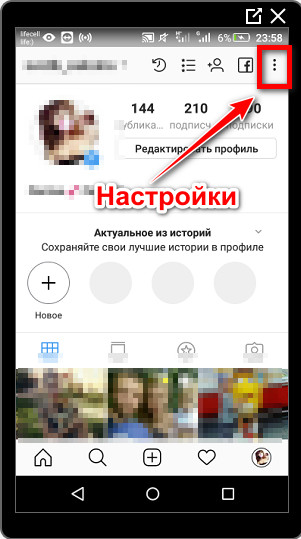
- Click on “Go to business account.”

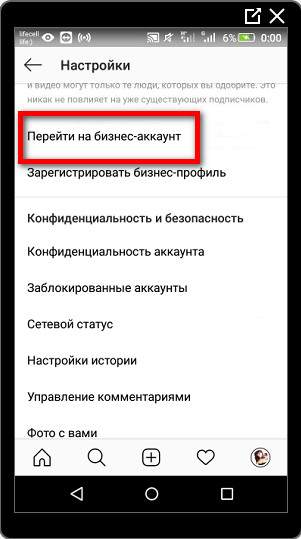
- Select the desired category from the proposed ones.

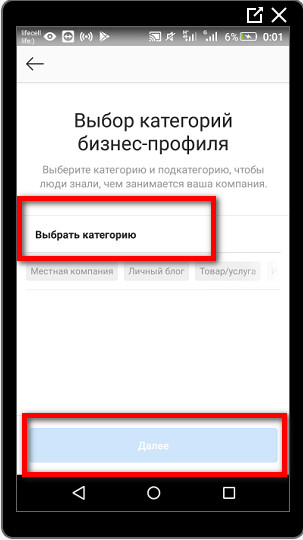
- Click the “Next” button.
- Check the specified contact information and press again “Further”.
Decor
Immediately during the creation of the group, it is important to take care of corresponding to the theme of the avatar, title and description.
To set the cover, you need:
- Didn’t find an answer? Ask a question, we will prepare and send you an answer by e-mail
- Powerful Instagram account upgrade
- Open the “Edit Profile” section.

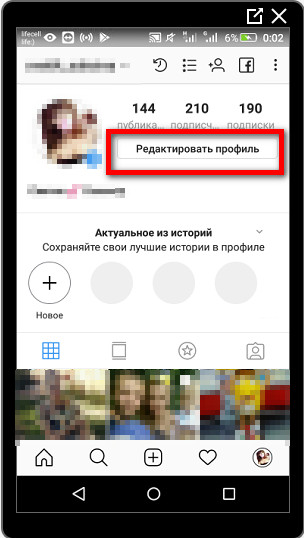
- Click “Change profile photo.”

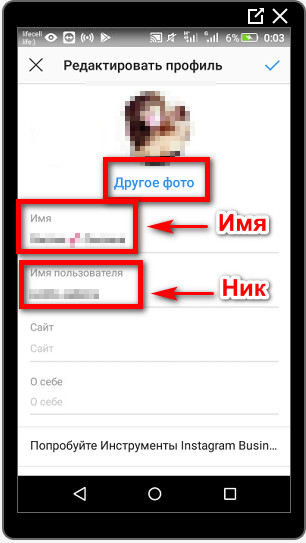
- Choose one of the proposed options where to upload the photo (for example, from the collection).
- Select the desired part of the picture, if necessary, apply filters and click “Finish” to save the result.
-> Как отметить человека на фото в Instagram
Changing descriptions and names are also in the tab “Edit profile”.
Title
Another issue that needs to be addressed separately is how. Name the group on Instagram. First of all, you need to build on subject of the page, not forgetting about the details.
For example, if public SMM, it’s not enough to write only this abbreviation. Much better and more understandable for users will be “SMM – social media promotion.”
No need to be limited to standard names and be afraid experiments! Most Instagram users are young people. So, a successful creative will be appreciated.
Nicky
Nicknames for a group on Instagram are best formed from the name. Just write it in Latin letters or translate it into English. For example, the nickname of the group “SMM – promotion in social networks “may be SocialMediaMarketing.
Note! The nickname should not contain:
- амперсандов (значок &);
- spaces
- Follow words and similar words.
Interesting groups
In the end, it’s worth a little to move away from the topic and see which There are interesting groups on Instagram.
- Probably everyone has heard of the follow-me photos. But only @muradosmann can make them truly original!

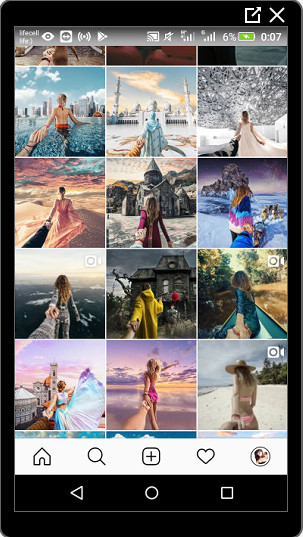
- When viewing publications, @gregorywoodman captures the spirit of how beautiful places are on our the planet.

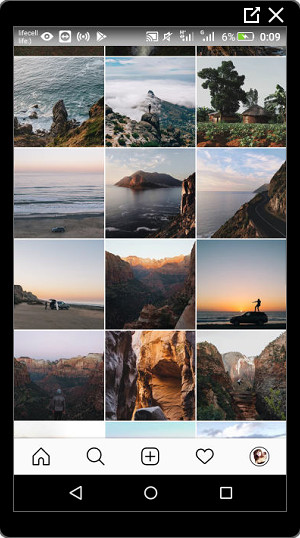
- How about a page in which each photo is starring … a traveling dog? Original pictures can be found at @thiswildidea.

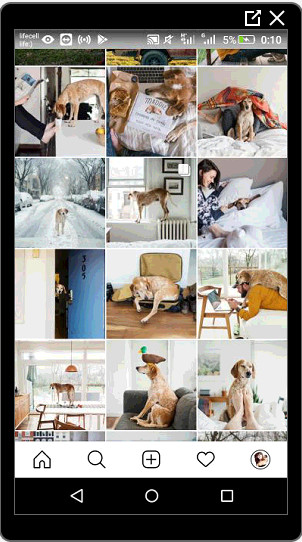
- American @ paperfashion knows a lot about watercolor drawing paints.

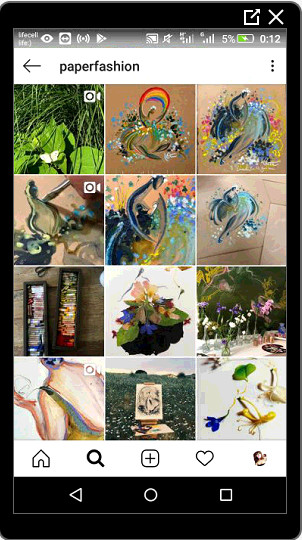
- One of the best culinary groups @recept_best proves that delicious is not difficult.

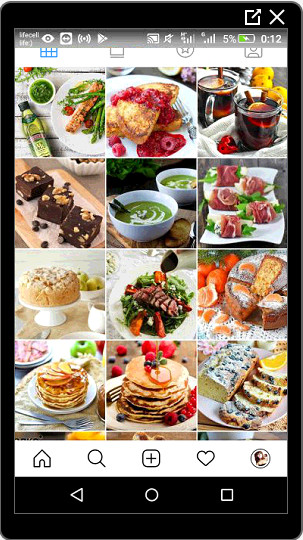
Inspired by the above and other interesting pages, you can begin to create and promote public.
Author Page
With one of the updates, users got the second type professional accounts. On Instagram appeared: “Profiles Authors, “which are suitable for leading groups. Unlike business pages, they have a view of the number of unsubscribed and subscribed users. Another reason is sponsors and branded content that can be noted above a publication.
-> Как добавить адрес в Инстагарм: кнопка как добраться
How to switch to the second type of accounts:
- Go to Instagram – Settings.
- Account – scroll down.
- Go professional – Author page.
- Indicate contact information, display description.
- Confirm creation.
Also, the owner can install a truncated version of the description. IN hiding categories and contact details is available to her.
As on business pages, “Statistics” is available, promotion advertising. In the section: “Direct” messages are divided into two categories: General and Important. The third tab is “Applications”, that is, requests for chat with unconfirmed user, without mutual subscription.
Statistics and Analysis
Statistics under publications is an important parameter when creating community of interest or for the sale of services, goods. Through analysis you can see which posts were interesting to users, which hashtags get the most attention.
What is included in the analytical data:
- coverage. The number of viewers and subscribers who saw fast;
- transitions. Where visitors saw the publication;
- Impressions How many times has been promoted;
- save and repost;
- visits. Viewers went through the record on the page the author.
Separately displayed likes and comments. For example, the owner pages can determine if the entry was in “Recommended” and how many times subscribers sent it in private messages.
A separate section with “Statistics” can be found in “Settings”. The owner will find out information about the audience: age, geographical location and gender. In the same name tab displays an indicator of how many subscribers unsubscribed and how many joined the community.









