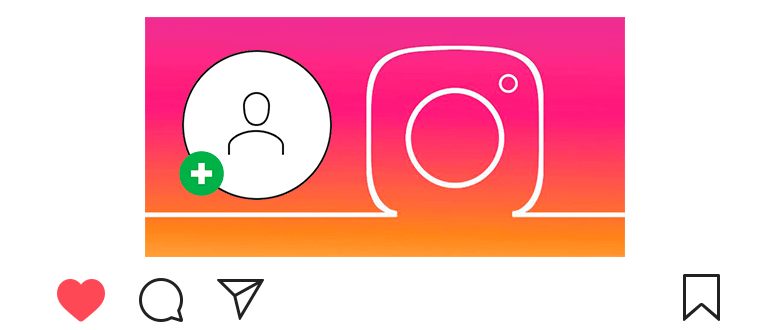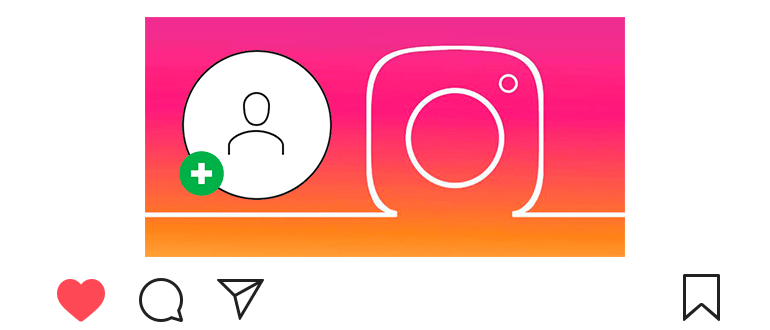
Updated – January 8, 2020
Instagram is the most popular photo and video sharing app. with elements of a social network.
Not a member yet? Then it’s time to create an account in Instagram.
To do this, just follow a few simple steps.
How to create an account on Instagram
- Download the Instagram application to your device, depending from the operating system:
- Android – https://play.google.com/app/instagram
- iOS (iPhone) – https://itunes.apple.com/app/instagram.
- После загрузки открываем приложение

 .
. - At the bottom of the screen, touch “Register.”
- Choose one of the options:
- Registration with email address or telephone number;
- Sign in with Facebook (if you have an account, then it’s faster – then You can attach Instagram to Facebook);
- Remember about age restrictions on Instagram (13+).
- If you chose the first option, then enter the phone number and (or) Email
- You can create an account without a phone number.
- We touch “Next.”
- Indicate first name, last name (optional) and password.
- Click on one of the buttons:
- “Continue with syncing contacts” (your friends);
- Continue without syncing contacts.
- Before you start using the application, change the name user name (nickname).
- Come up with a short nickname from English letters and numbers (you can still use the underscore “_”);
- If there is no imagination, then the nickname generator on Instagram will help come up with a name (see the article).
- Now we touch “Next”, we are looking for friends and fully use application.
How to create a second account on Instagram?
Creating a second page is easy. In the upper right corner, open меню 
 и перейдите в настройки приложения
и перейдите в настройки приложения 
 .
.
At the bottom, tap “Add Account” and follow the steps from the above instructions.
In the future, you can switch between accounts in your profile in the upper left.
You can also make a business account on Instagram (see article).
How to create a page on Instagram on a computer?
To do this, you need to perform a couple of simple steps.
How to create an account on Instagram from a computer
- Go to instagram.com
- In the registration form, enter the phone or email address, name and surname, nickname (in Latin) and password.
- You can register without a number;
- Click on the “Register” button.
- Everything, you can look at the suggested recommendations and start use Instagram.
- If you wish, you can install Instagram on Windows 10 (see article).
How many accounts can I have on Instagram?
In fact, as much as you like. 1 account – 1 email (it is not even necessary confirm).
But in the application itself, you can add only 5 accounts to you could switch between them.
But remember, if at least one of the accounts violates “Community Guide” or “Terms of Use” then in the ban everyone will fly away.