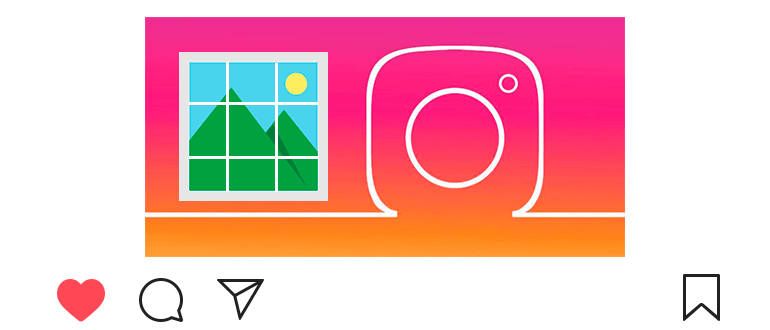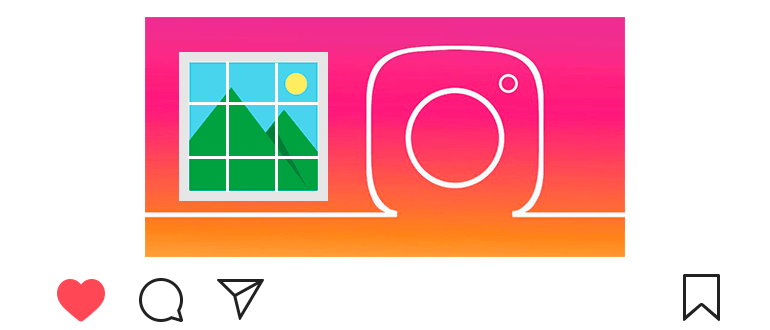
Updated – October 18, 2019
You can cut Instagram photos into 9 parts to decorate your profile.
It looks very pretty (mosaic).
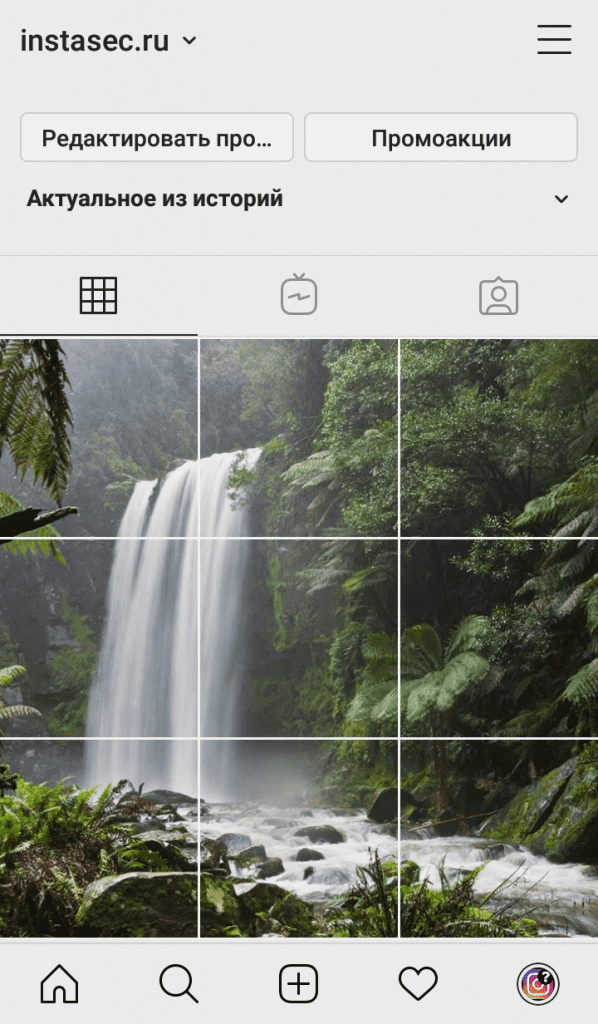
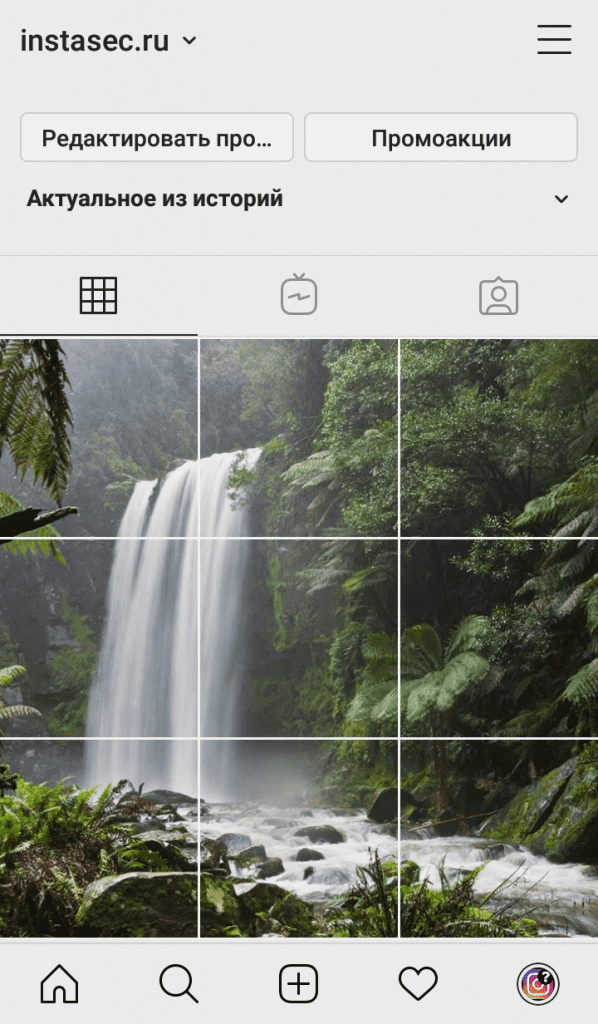
To share photos online, just do a few simple actions.
How to cut Instagram photos into 9 parts
- We pass to the Imgonline service according to the link.
- Touch “Select File” and upload photos from the gallery to your device.
- Specify the following settings (do not touch the rest):
- Parts in width: 3;
- Parts in height 3;
- Make square parts “For Instagram”;
- Output image format: PNG-24 (or any other).
- We touch “OK.”
- Open each picture and download to your device.
- To download – follow a long tap (press and hold) on image and tap “Download Image”.
Now it remains to add a photo to Instagram in the usual way.
How to split a photo into parts online
Important: you need to upload 9 photos in turn, starting with the latest. The video tutorial below can be seen on an example.
- Открываем Инстаграм и внизу касаемся

 .
. - Choose the last photo (it will be the very first when loading).
- We do not make any changes and publish photos.
- Then we publish the penultimate photo, etc.
- A total of 9 publications should be received.
Open your profile, if you did everything right – it will be very beautiful.
Learn how to use other types. interesting publications (Instagram secrets):
- How to put a panorama on Instagram (several photos in the form panoramas);
- How to make a collage on Instagram (several photos in one);
- How to make a carousel on Instagram (several consecutive photo in one publication).
Video tutorial on the topic: how to cut a photo for Instagram for 9 parts.