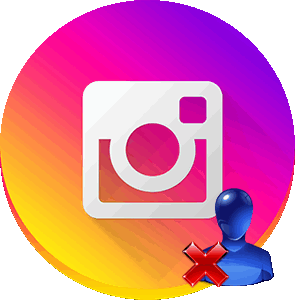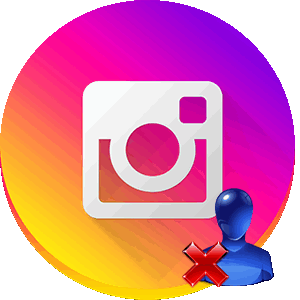
The content of the article:
There are two ways to delete an account on Instagram – using the mobile version and the computer. Procedure account deactivation on Android and iOS devices practically is not different. Users also have the option of temporary deletion without data loss.
Delete account via computer
Instagram application is for smartphones, but settings profile available from the computer version. Page owner may temporarily block your account by hiding it in the search. Reestablish a completely deleted account is impossible, as well as returning photos, page data.
Delete from computer:
- Use the official website link.
- Indicate in the category “Why do you want to remove your page “.

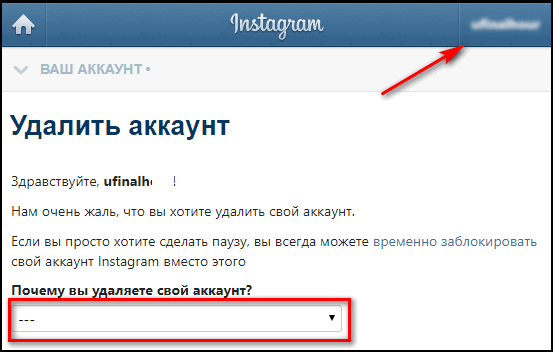
- Enter the password for the profile.
- Lower down – Delete permanently.

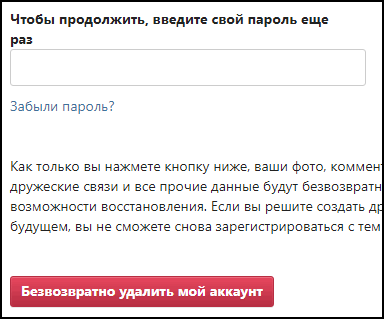
After that, the user will be redirected to the main page. The previously used phone number can be used to create new profile.
In the page settings, you can temporarily block your account, and also get all published photos.
It is recommended to download the archive with all created and saved snapshots so as not to lose data. Instagram does not restore and does not return information, even if accidentally deactivated profile.
Delete account from phone
You can temporarily disable your account in the page settings, in Android and iOS versions. To permanently delete a page in Instagram, the user needs a browser.
With the latest updates from the mobile version of the app, a button “Delete account” has been removed. Now profile owners in Instagram can only temporarily stop the profile.
Such an innovation is associated with data loss and the inability further restore the application. Also, users do not rarely pressed the deactivation button, since it was in the menu settings.
Via iPhone
You can permanently delete a page on Instagram using the application. iOS:
- Log in to Instagram.
- Click on the “Settings” icon (gear in top corner).
- Open the “Help Center” category.
- Select “Delete account” – specify reason.
The page owner also goes to the browser, but without a link. You can delete the second account from iPhone in the same way, only logging in already on the second profile. Account Disconnect occurs after authorization in the application through the browser and mobile attachment.
If the page is deleted, you can’t access it. Appears on the screen message that the user with such login and password was not registered.
Via Android
On Android devices, it’s easier to immediately open a browser and copy the link. Paste it into the search bar and click Search button. Before deleting a profile, log in to Instagram.
-> Как отметить человека в Instagram
- Didn’t find an answer? Ask a question, we will prepare and send you an answer by e-mail
- Powerful Instagram account upgrade
- Open Google Chrome.

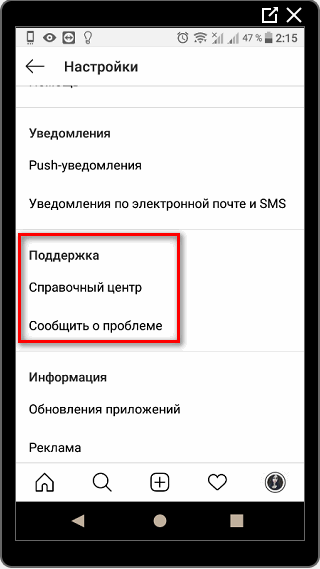
- Enter “Instagram” in the search – appears Go to app notification.

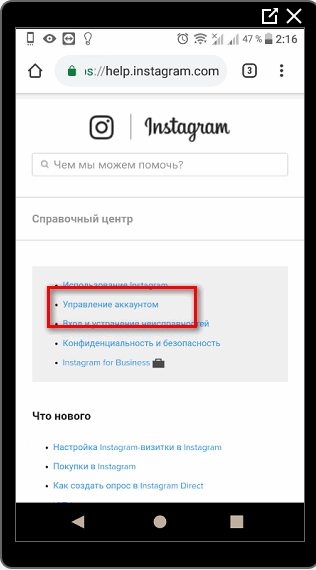
- Cancel and log in to the site.

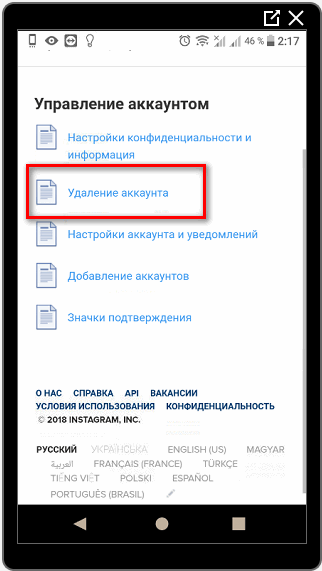
After that, the user will be able to go to the deactivation page profile and indicate the reason why he wants to leave. By at the end of the procedure, a notification will be sent to the email address that the Instagram page has been deleted. If deactivation has passed successful – the account cannot be found in the search.
Together with photos, contacts and correspondence are cleared. Remain marks on the pages of other users. For example, if the owner The deleted profile was marked on the photo.
In this case, clicking on the link will open a message “The page was not created or deleted.”
Temporary removal
Lock for a certain time – a convenient feature that allows close your account for a short time. Maximum Allowed – One month, after that the page is deleted from the database. Function temporarily lock is located in profile editing with mobile and computer version.
To temporarily block:
- Open the application or official website.
- Go to “Edit Profile”

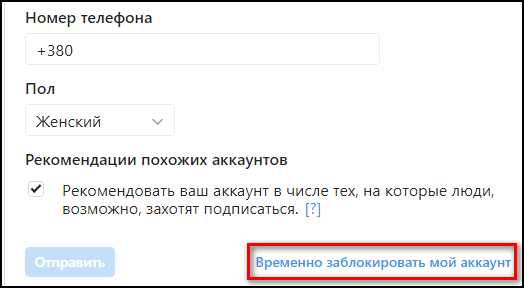
- Scroll to Temporarily block. ”

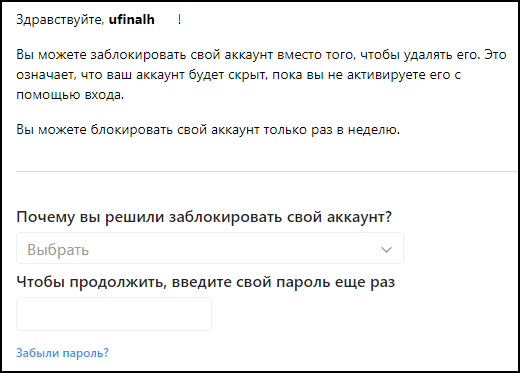
- A list of reasons appears among which you can choose suitable.
After this procedure, the account can be restored by entering the username and password. Blocking too often is not worth it – the system will not miss more than twice a week. Such measures are effective if the owner does not want the page to appear in the search.
A hidden profile is also available where other members of the social networks will not be able to view photos. In the settings you need to select “Closed account”: account remains active, and strangers will not be able to add without confirmation page owner.
After the account has been deleted, you can clear the cache yourself application file. To do this, go to the phone settings, go to “Applications”. Find Instagram in the list and click on delete button. Also, removal occurs through Google Play, where there are two functions: update or delete.
Possible problems
Problems may arise with finding a section, a second account, and data recovery after blocking. By deleting one profile, which was associated with the first, the owner risks losing two pages right away.
-> Как посмотреть аватарку в Инстаграме
To exclude this possibility, you should:
- Exit the first page: Settings – Exit from all accounts.
- Log in with just one account.

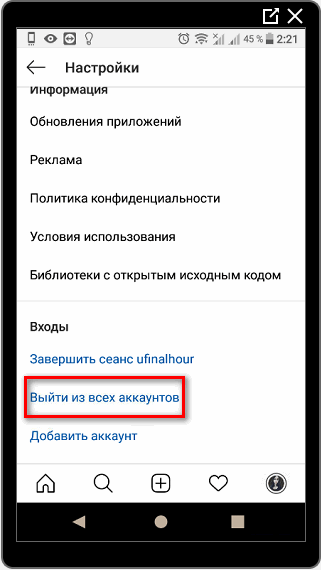
- Use the profile deletion instruction.
When deactivating two pages, carefully read by notice. The text indicates the name of the profile that will be disabled on social network.
By clicking on the Help Center section, user must select browser. Therefore, before deleting You must log in to the mobile version of the official site. On the Android recommended using Google Chrome installed initially.
If the page has been inactive for more than one month, it will be deactivated. To recover, just enter your username and password in the application. If access is blocked – use the password recovery form.
Instruction:
- Go to the official Instagram site.
- Enter login only – Forgot your password?

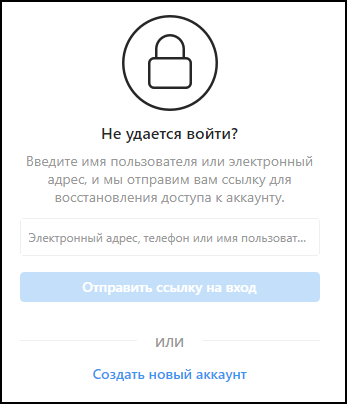
- Choose the appropriate way to get links to recovery.
The user needs to come up with a new password and use it in further, to restore the service. Indicated ways, you can permanently delete your Instagram account or block for a certain time.
Can I recover my account after deletion
If the user deactivated the account, he will not be able to recover more. That is, access can only be returned to temporarily blocked. Even if the removal occurred due to hacking the page, the owner will be asked to create a new one.
Before deleting, you need to save all photos and videos, earlier published. They can be copied using third-party applications. or services for the PC.
How to download photos via ru.savefrom:
- Go to the site in one tab.
- In the second, open Instagram – copy the link to the photo or video.
- Insert in the search bar of the first site.
- Get media files.
But this is only available until the profile is deleted. Also, user can get the whole archive with its pictures and publications: go to Instagram from a mobile application – settings – Security – Download data.