
The content of the article:
Clearing the page of old posts or posting random pictures, the user may need instructions on how to delete Instagram photo. You can destroy publications through computer version and mobile.
How to remove from phone
Removing Instagram photos from your phone is easier than from a PC. It’s possible make through the category “Ribbon” or in personal profile.
To remove a publication from your account, you need to:
- Log in to the application.
- Click on the page circle at the bottom of the screen.

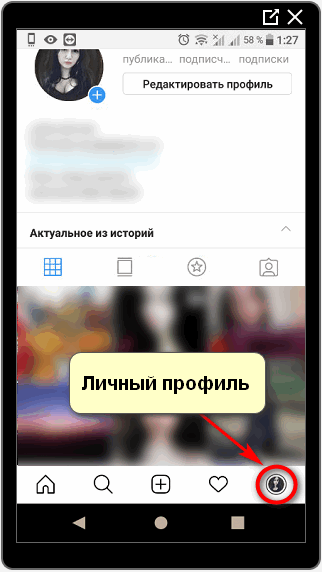
- Select the snapshot to be deleted.
- In the upper right corner, click Delete

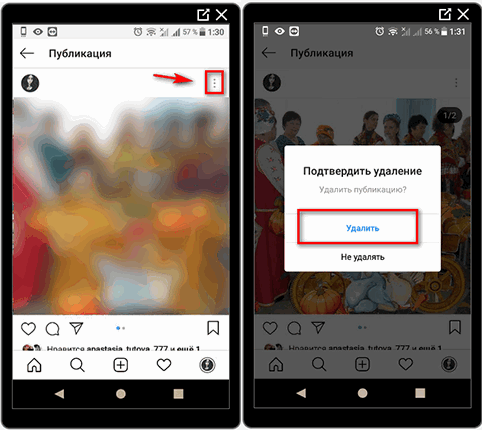
The application will ask you to confirm the action. This way you can one by one to delete photos that do not fit the profile style or were published by accident.
In the News Feed, you can delete publications that were recently posted. Otherwise, the user will have to flipping until the day the picture was published.
Owners of pages where whole photos are regularly posted album, you need to be careful: on Instagram remove a photo from series after publication is impossible. Hide pictures if necessary and to archive.
To go to the Publications Archive, you should:
- Open Instagram.
- Click the icon at the top of the screen. “Time.”

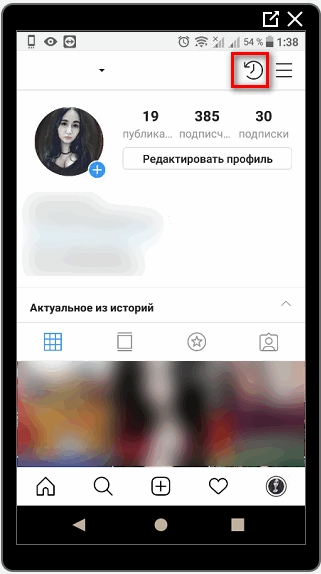
- Open the “Publications Archive” section.

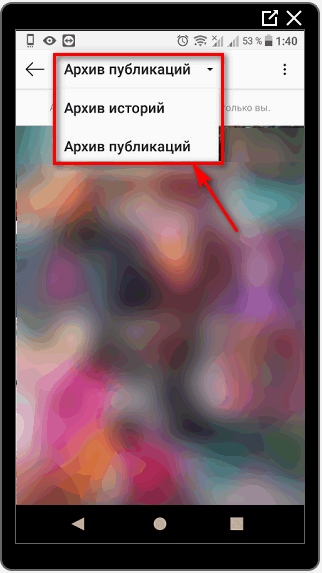
- Select publications, click “Show in profile “if you want to publish again.

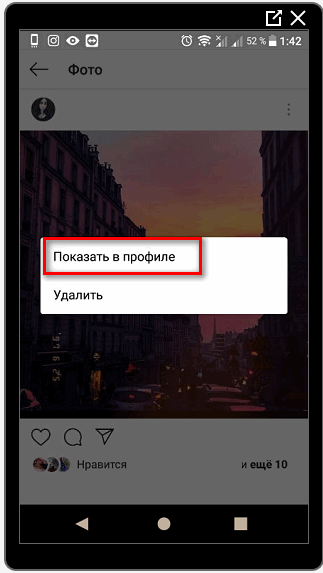
- Didn’t find an answer? Ask a question, we will prepare and send you an answer by e-mail
- Powerful Instagram account upgrade
A simple way to delete a photo from the Instagram carousel not. Editing function does not allow to delete or replace Pictures that were used for publication.
-> Как анонимно смотреть истории в Инстаграм
How to remove from computer
To delete a snapshot from the computer version, you can use two methods: through additional applications or program code.
In the first case, you can use this set of extensions for browsers:
- Desktop for Instagram. Chrome add-on. Repeats the original format of the mobile application.
- Instagram web. Full version of the site that works with everything functionality of the basic social network.
- IG-web. An extension that regularly alerts the user about new comments or likes. You can delete photos on Instagram from computer through it.

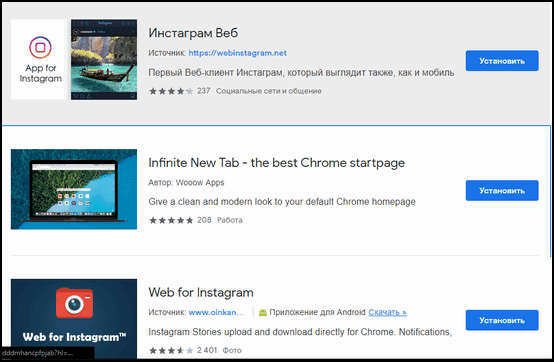
Also, owners of recent browsers may use the “Mobile version of the site” function. For this should:
- Open the official Instagram site.
- Right click in any empty place pages.
- Select “View Code.”

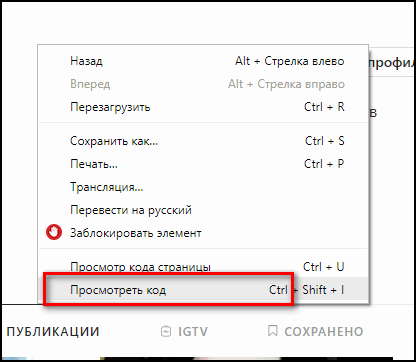
- In the console that appears, mark the display of the site through mobile version.

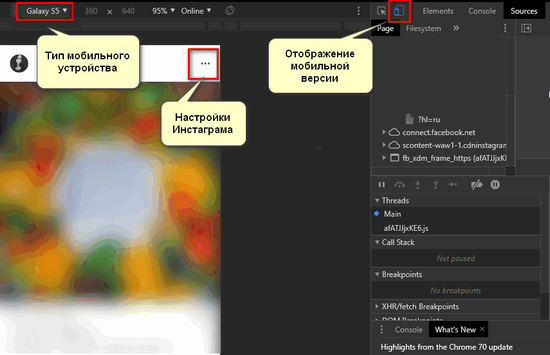
This method shows not only how to delete a photo on Instagram through the computer, but also post, comment on the publication.
Note: mobile format may not be present in IE browsers and Opera.
Snapshot Recovery
To recover deleted photos on Instagram, you can use a few tips: check the archive itself application or find copies of photos on the device.
-> Добавление в Инстаграм Stories из галереи, загрузка фото иvideo
Officially, a social network commented on storage deleted images:
“Information is stored on the server for some time in order to legal obligations. Recovery of lost data is possible only after a court decision. ”
It will be difficult for a simple user to recover lost pictures. These methods will help to see deleted photos on Instagram, but do not restore the publication in general.
Method One: Web Archive
This method is suitable for account owners who have never changed login. A web archive stores older versions of pages, allowing View old posts.
To check, you need:
- Open: web.archive.org
- Insert a link to your page.


- Wait for the service to load the options answers.
Editing old records will not work. User can only save images.
Method two: check data copies
Each device has a cache where old pictures are stored, application data and more. On Android smartphones you can check in: Galleries, DCIM, and Download. IOS owners can take advantage iCloud features. 
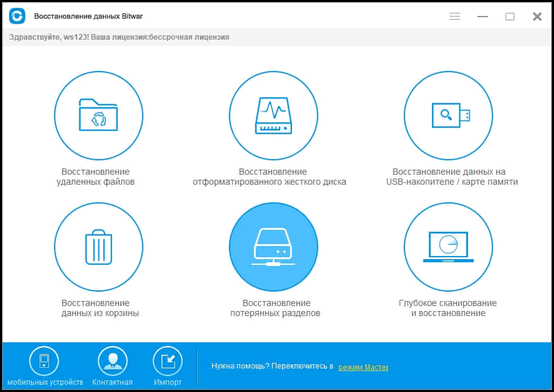
Using a computer, you can install the program by recovery of lost files. The user needs to indicate the location where pictures and photographs were previously stored.
The only right way to delete a photo on Instagram and no longer search for them on the device – archive regularly images or store in cloud services.









