
The content of the article:
You can delete Instagram History from your computer and mobile version. Short-lived publications are designed for 24 hours. With recent update, users got a function “Actual” located under the description pages.
If published images or video files are no longer needed– the profile owner can clear the Archive. Also available to delete accidentally placed pictures on your page.
Removing Instagram Stories
The way how to remove Storys from Instagram is one and identical for Android and iOS devices. For PC version, cleaning Published snapshots are also available.
To delete a single snapshot in Stories, should:
- Log in to the browser version.
- Click on the avatar icon and go to already published ones Stories.

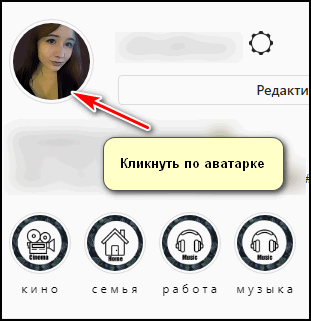
- Use fast forward if photo not among the first.
- At the top of the screen, click on three dots – Delete

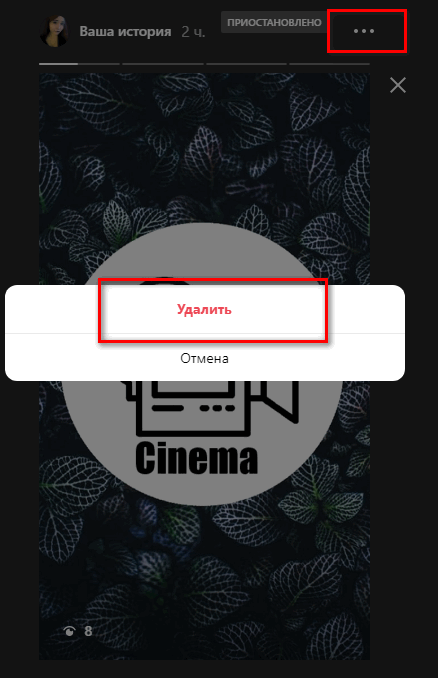
- The application will require confirmation – Ok.
On mobile devices, go to “Stories” and click on the three points below – Delete
After deletion, all photos and videos are transferred to “Archive”.
It can be found on the mobile version: click on the icon at the top, clock icon. On a computer – use the emulator Android “Bluestacks”. Extensions are also available. for browsers repeating the application on a mobile device.
Uninstall on iPhone
On iPhone, as on Android, the cleaning function of a single publications proposed in History. For example, a user has created image and decided to delete it within 24 hours. If the photo already disappeared, that is, a day has passed, then you need to go to “Archive” and clean from there.

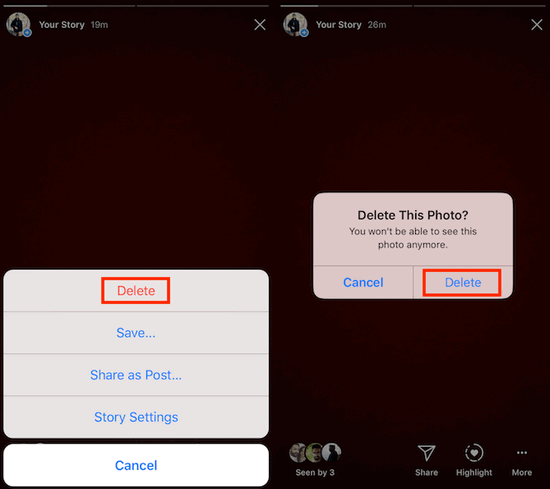
Images can be moved to the section “Actual”. These are persistent stories that are not disappear with time. By clicking on one of the covers, the visitor the page will see all publications previously transferred by the owner account.
The section of permanent stories can be edited, changed title, delete and set a new cover.
Add previously published photos or videos from the archive:
-> Видеочат в Instagram
- Didn’t find an answer? Ask a question, we will prepare and send you an answer by e-mail
- Powerful Instagram account upgrade
- Click on the cover of the previously created “History” in Topical.
- There are three dots at the bottom of the screen – Edit.

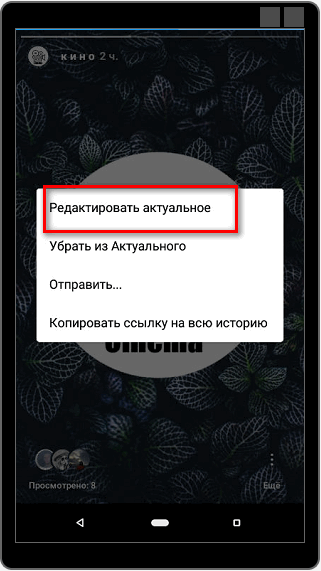
- A window with two tabs and tools for Stories changes – go to Add.

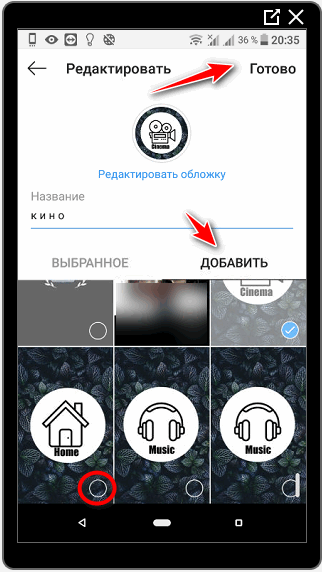
- Mark publications that are relevant to the subject and name.
Previously uploaded content cannot be modified, but can be deleted. There are functions “Remove from Actual”, and after – clear the History Archive.
Instructions on how to remove the Latest from Instagram stories:
- Go to the Permanent Stories section.
- Select publication – Options.

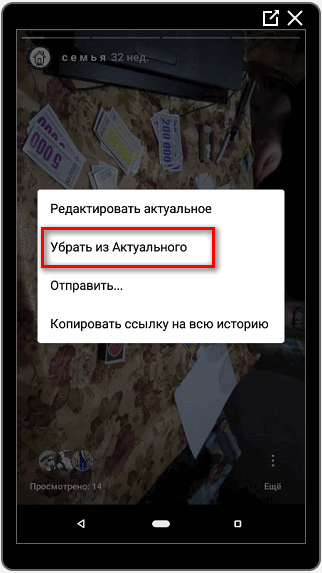
- Item “Remove from Actual”.
In this way, you can delete saved stories, hiding from profile visitors. You can return the record through “Archive” if the user has not cleared publications and in that section.
Uninstall on Android
Remove photos and videos from the Archive from your Android phone:
- Log in to the mobile application.
- At the top of the screen, select “Archive” or clock icon.

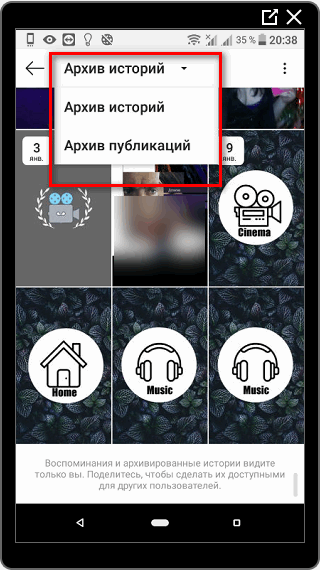
- All archived images from “Ribbons” – at the top of the list “Archive stories. ”
- Click on the image to be deleted – three dots below or “Options” – “Delete.”

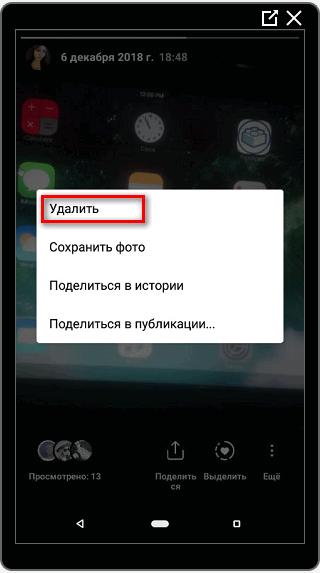
Instructions on how to delete the archive of stories on Instagram will help Get rid of unnecessary publications. Restore or download the image will not work in the future. The same goes for loading. data intended for downloading all publications on Personal Computer.
You can configure automatic saving to Archive or Gallery mobile device.
To keep all publications created in the Repository, should:
- In the side menu of the application, select “Settings”.

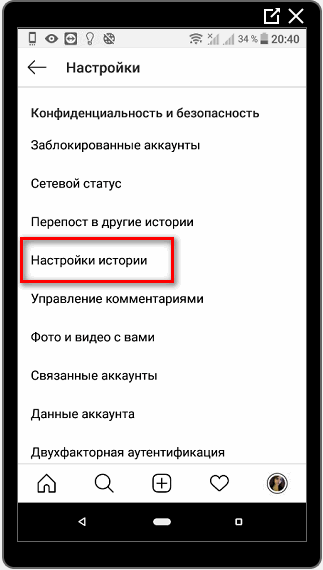
- Category: “History Options” – move slider on “Save to Archive”.

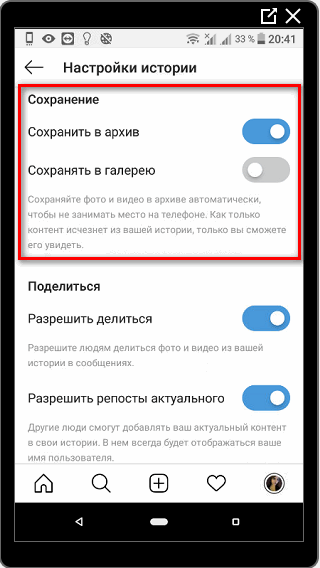
Inverse to the specified method, you can disable the storage of images in the memory of a smartphone or social network. But get photos or restore again will not work.
-> Как изменить имя в Инстаграме
What you need to know when uninstalling Stories
When deleting a History, visitors to the page will not be able to see it. But Moving to the Archive, the number of views is saved. By clicking You can see short statistics for a particular image: profiles of those who viewed, impressions and subscriptions.
You must periodically delete the Storys Archive on Instagram in order to Do not litter the account with unnecessary information. It helps prevent system crashes and high memory consumption internal storage of the device, it is recommended to regularly delete irrelevant files.
A copy of each viewed photo or video remains in smartphone memory, in the form of a compressed file.
If you delete the Instagram Story created as a cover for Current – the icon will be deleted. You can restore it from Archive by re-publishing. Also, previously posted Stories may Become another photo in the Ribbon.
To transfer a picture to the Main:
- Open the “Story Archive” – select a picture or video.
- Click “Options” – Share to publication.

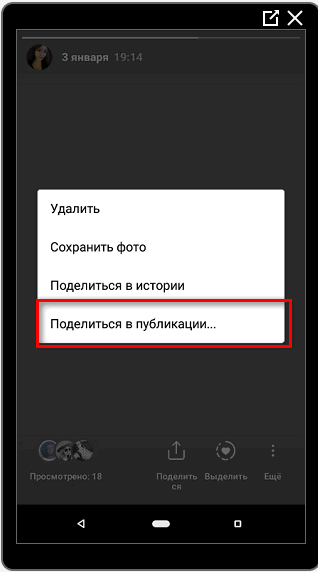
- Edit and publish.
To clear partitions without data loss “Archive” and “Stories” to the user saving of account information is available. To do this, go back to “Settings”, scroll to the category: “Confidentiality and security.”
In the list, select “Data Download”, and in the field that appears, specify your email address. To email a link will come, with the help of which the archive with all becomes available photos, correspondence and “Stories”.









