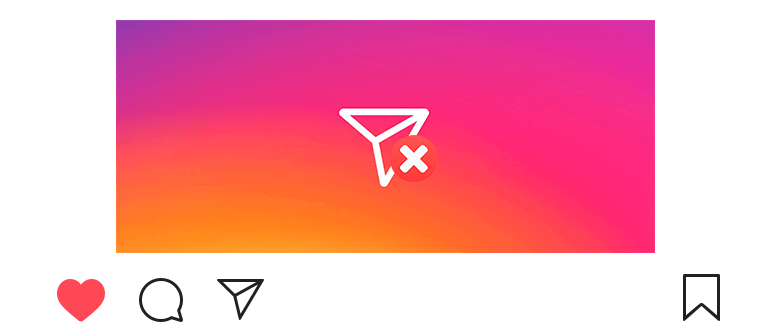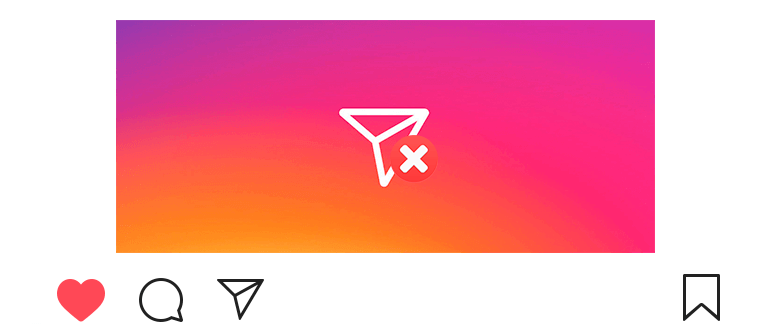
Updated – October 8, 2019
You can always delete messages on Instagram. Or kiss correspondence in direct.
By the way, if you cancel sending the message, it will disappear from you and with the interlocutor.
How to delete messages on Instagram
- В левом нижнем углу касаемся

 .
. - In the upper right corner, open the direct Инстаграме


 .
. - We open correspondence.
- Perform a long tappo on your message (touch and hold).
- Select the “Cancel sending message.”
The message will disappear only with me?
Not. The message will disappear both with you and the other person. Even if he read it.
Notification on Instagram, he will not receive. So it may not even find out about it.
How long can I delete a message so that it disappeared?
Time doesn’t matter. You can remove it in at least a month – it still disappear in the dialogue.
But remember that recovering messages on Instagram will not be right simply.
How to delete messages on Instagram from the interlocutor?
The interlocutor’s messages cannot be deleted. You can only delete correspondence on Instagram direct (or close direct to him).
A little lower instruction.
How to delete direct on Instagram
- Открываем директ


 .
. - We perform a long tap on the dialogue (touch and hold).
- Select the “Delete” item.
Will the interlocutor also delete the correspondence?
Not. The dialogue with messages will be lost only for you.
The interlocutor will have all correspondence.
Видеоурок на тему: как удалить сообщения в Instagram.