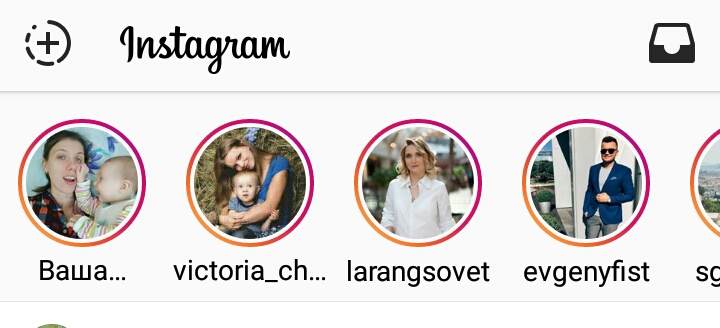More recently, Instagram introduced a new feature. —Stories or in Russian “Stories” which represent from self photos and small videos stored in a person’s profile total 24 hours. On them you can apply various inscriptions, and even write by hand. Thus, a person can communicate in real time with their subscribers and tell what they are doing at the moment.
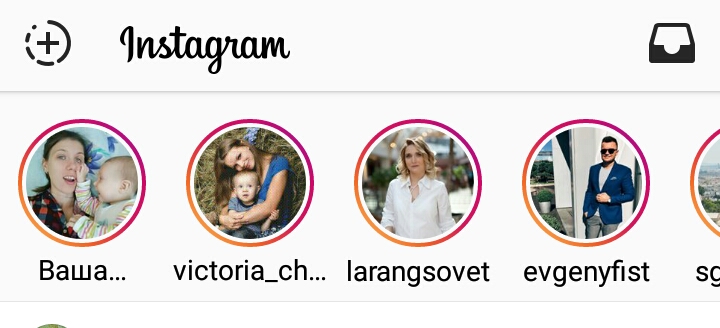
Like any innovation on Instagram, Stories by many users were perceived with hostility. And this is no wonder: usually in such stories people publish what they do not want to litter their profile, and most often it’s of poor quality photos and videos with artsy inscriptions in the styles of captain Evidence. It’s clear that many I would like to disable this feature and not see these in my feed annoying circles. So can this be done? How to disable Instagram stories?
Unfortunately, Stories cannot be disabled or disabled. Instagram so far does not provide for such an opportunity and does not even say that it is in near future planned. In the settings of such a function, you do not find, so you have to see your tape at the top all the time circles-stories of your subscriptions.
In fact, you have several scenarios. The first and simplest: since you can’t turn off stories on Instagram, it’s just to score on them! That is, try not to notice these circles with video and photos. Or use Instagram from a computer in the web version – there are no stories. The second option is not so simple: Unsubscribe from those who often publish Stories. In this case, true, you can unsubscribe from quite interesting people, so do it thoughtfully.
But there is a third option! Do not be a conservative! Join in trend and use the new Instagram feature in full, because it is also may bring new people to your profile, and it’s quite useful in communication.