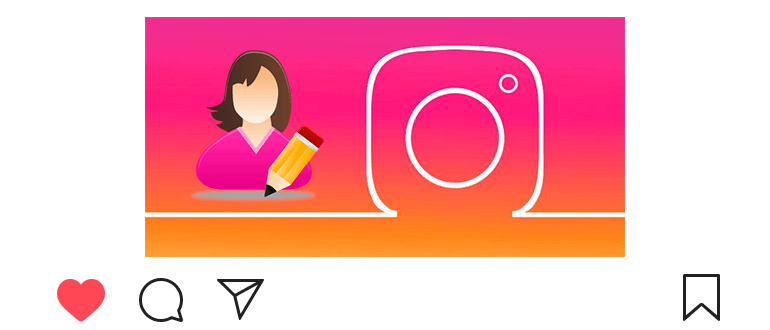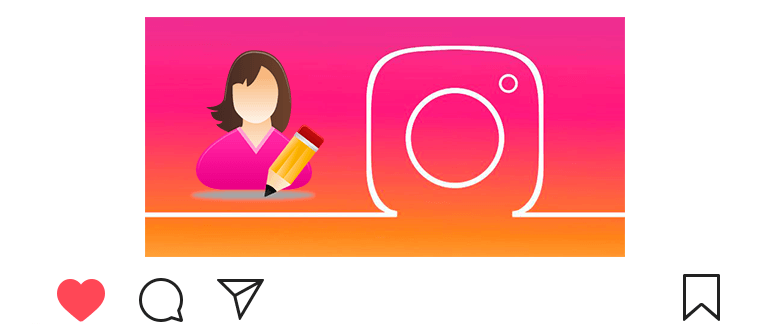
Updated – January 14, 2020
You can update your profile information at any time.
For example, change the profile header, change photo, name, email. mail password etc.
You can edit your profile on Instagram from your phone or a computer.
How to edit profile on Instagram
From phone:
- Переходим в свой профиль

 в правом нижнем углу.
в правом нижнем углу. - We touch “Edit Profile” under the profile picture.
- Вносим изменения и касаемся

 в правом верхнем углу.
в правом верхнем углу.
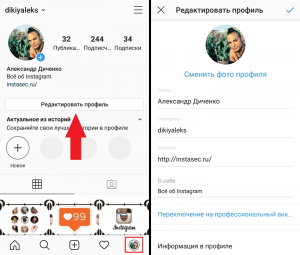
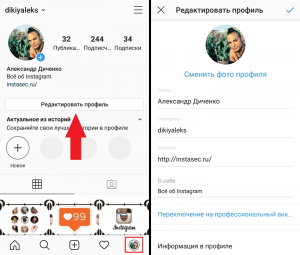
You can make the following changes:
- Change profile photo (update avatar);
- Change name (nickname or full name);
- Indicate the website address (you can insert a link to VK);
- Make a link to WhatsApp;
- Paste multilink;
- Add information about yourself (who you are and what you do);
- Switch to a professional account (business or author);
- Change mail (email – email);
- Change phone (it’s very important to bind the current number phone).
From computer:
- Open instagram.com website in browser
- Переходим в свой аккаунт

 справа сверху.
справа сверху. - Click on the “Edit Profile” button next to the name.
- We make changes and click on the “Submit” button.
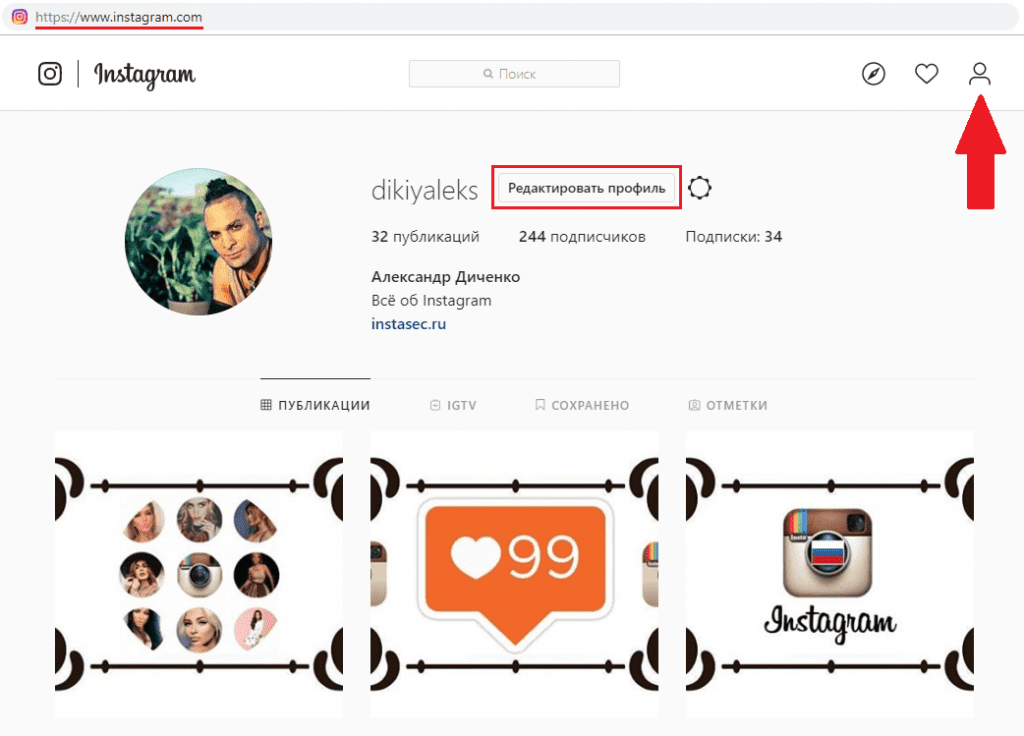
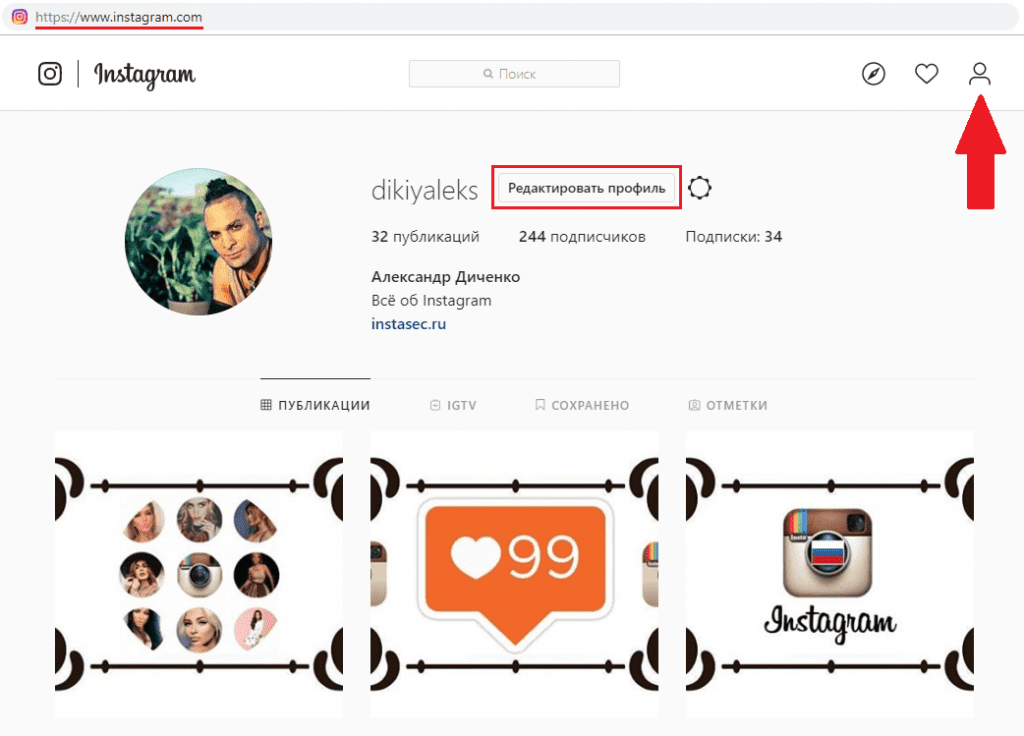
- In addition to standard changes, in the “Privacy and security “you can close the profile.
Video tutorial on the topic: how to change the profile on Instagram.