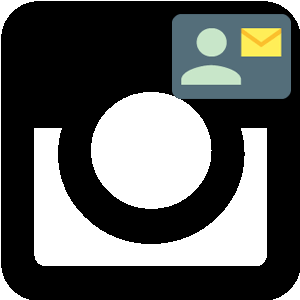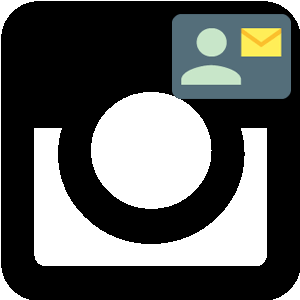
The content of the article:
Answers to Stories – Another Way to Communicate and Receive Feedback communication with the audience. Enable quick reactions on Instagram is possible through the standard settings.
Fast reactions on Instagram Storis – what is it
Unlike commenting, in Quick Reactions the viewer a set of emoticons and characters are available that are available for sending. This feature is often confused with Quick Answers, which you can edit and fill yourself. In Reactions – A standard set of stickers for profile visitors.
To quickly respond to someone else’s Storis:
- Go to Instagram – log in.
- Go to someone else’s profile – choose the latest Storis.

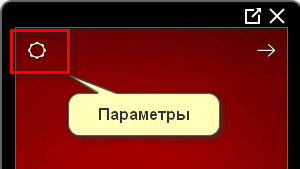
- Click below: “Quick reply” – send to owner account.

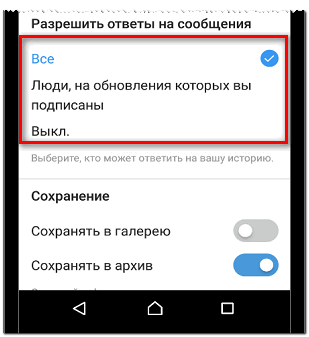
- Didn’t find an answer? Ask a question, we will prepare and send you an answer by e-mail
- Powerful Instagram account upgrade
The message will come to Direct, in the form: “The user has responded to Your Story “and the emoticon that was used. Page owner can remove the function by preventing viewers from sending notifications.
The reaction can be sent by clicking on the “Reply” button. There Commenting column is available, i.e. the page owner will receive simple message in Direct.
Enable quick reactions
Reaction settings are located in Storis and in a separate section, if go to the side menu. The page owner can: disable, Allow only friends or enable for all.
How to activate the function:
- Go to Instagram – My Stories.
- Click on the top of the gear icon – go to settings.
- Select: “Quick Reactions” – Everyone.
Now any visitor can send a notification and response pages. Eight emoticons are available in “quick reactions”, among of which there are two expressing surprise and six, with joy.
The second way is to open Instagram settings:
- Go to the application – the side menu.
- Options – Confidentiality.
- Stories – Quick reactions.
-> Как узнать сколько времени провел в Инстаграм
The options are the same as when navigating through the Storis section. Owner pages can edit the specified parameters, even after posting stories. That is, if a lot of answers came to the record – they can be disabled and no longer receive notifications.
Quick reactions are gone – what to do
Reasons why fast reactions disappeared on Instagram may become:
- lack of updates. Page owner did not update application or disabled the automatic receipt of new versions;
- on other people’s pages: the user has disabled the function on their records;
- social network malfunction.
If the problem occurred in your profile – you need to update application to the latest version. Go to the page in the Play Market or AppStore and see update information. Or check specified settings – go to account settings and again enable “Quick reactions” on Instagram.
-> Аккаунт автора в Инстаграм: как перейти, что такое, какиеpros and cons