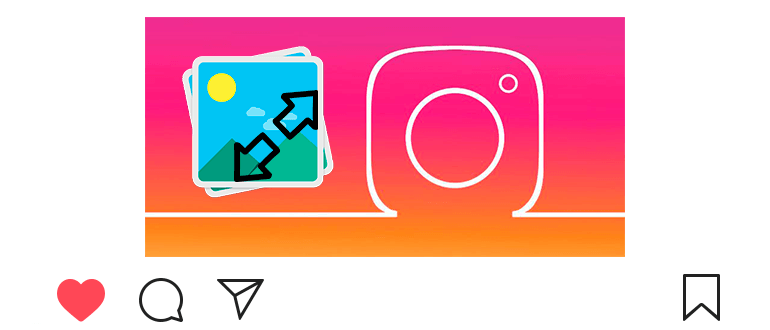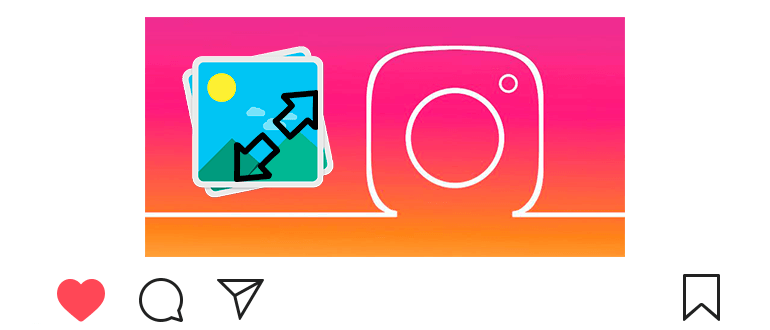
Updated – January 29, 2020
You can enlarge photos or videos on Instagram to make out any details.
To do this, just make one simple gesture with your fingers.
How to enlarge photos or videos on Instagram
- We find the publication.
- We spread two fingers in different directions.
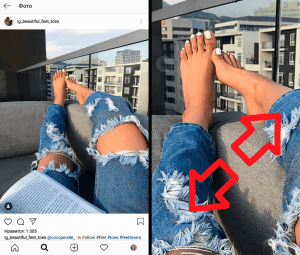
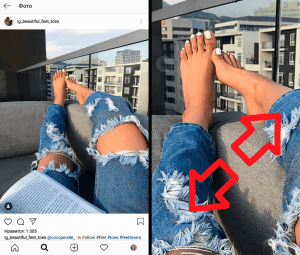
- I also recommend downloading photos from Instagram (or video) and open in full size on your device.
How to increase profile photo on Instagram?
You won’t be able to enlarge the profile photo.
To view the full profile picture on Instagram, will have to go to a special service (see. in the article).
Is it possible to enlarge a photo on Instagram on a computer?
Yes. But the way is a little different.
How to enlarge a photo on a computer
- We are looking for publication.
- Right click on the photo.
- Select “Save As” (or Ctlr + S).
- We specify the place to download and save the web page.
- Open the saved folder and find the desired photo.
- We open it with any editor and increase it.
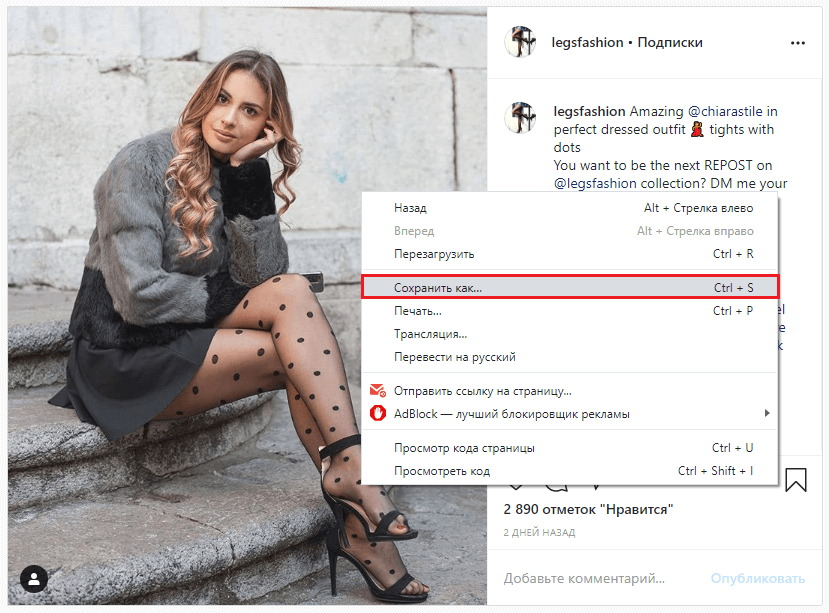
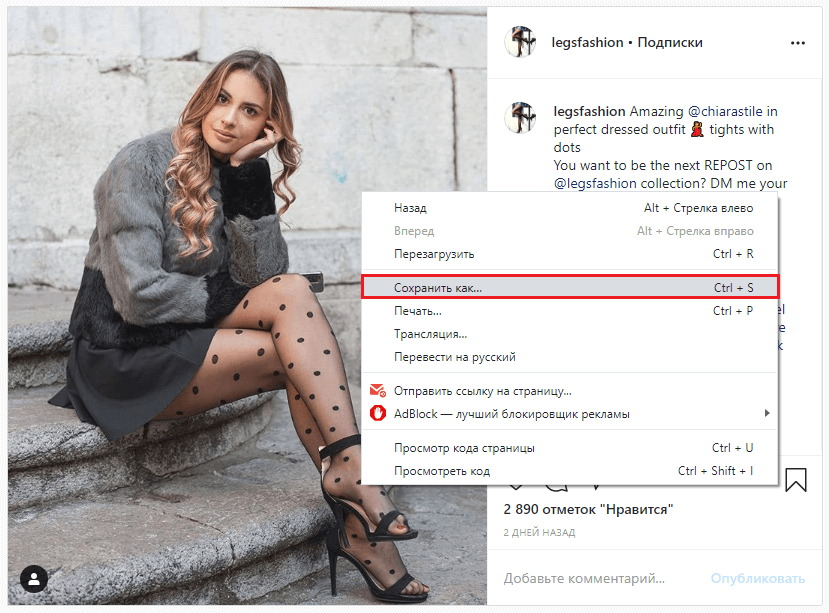
Video tutorial on the topic: how to enlarge a photo or video.