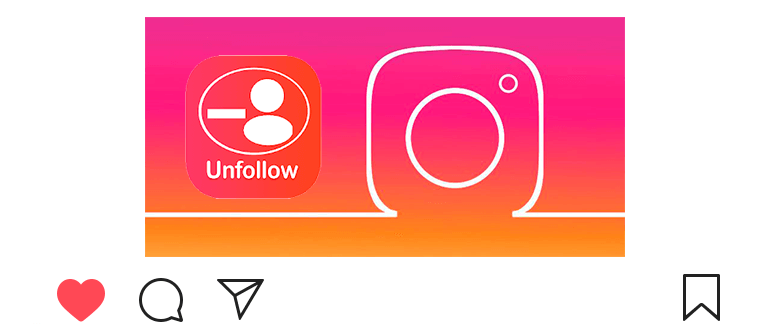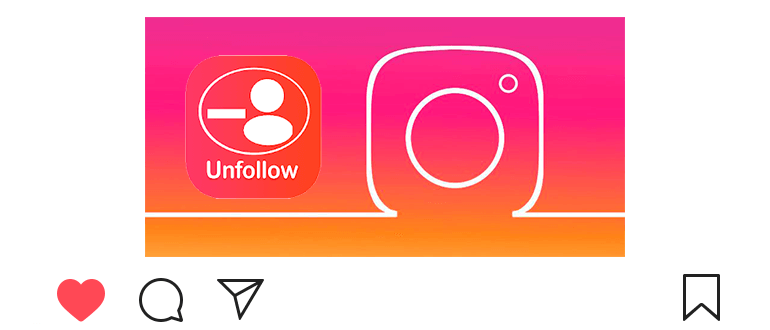
Updated – January 3, 2020
It’s not very nice to know that some subscribers Unsubscribe from you.
If you wish, you can find out who unsubscribed on Instagram at help of a special application.
At the moment, “Follower Analyzer for Instagram” – the only working application that analyzes subscribers and subscriptions.
How to find out who has unsubscribed on Instagram
We will analyze the application for Android, for iOS (iPhone) is available reference to analogue:
- Follow the link and install the application.
- Android: https://play.google.com/store/apps/followeranalyzer
- iOS: https://apps.apple.com/us/app/followmeter-for-instagram
- Open the application and enter data from the account Instagram
In the first tab, you can see the number of subscribers / subscriptions, non-reciprocal subscribers and other information.
We are interested in the item “Lost.” From now on, if if someone unsubscribes from you, then you will find out about it (you can find out who canceled the subscription request).
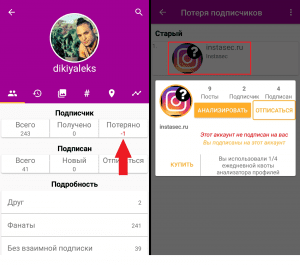
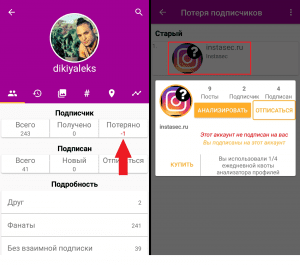
- Touch an account to unsubscribe from it too.
See who unsubscribed earlier will not work, since “surveillance” It is activated only after authorization in the application.
You can also find out who anyone is following on Instagram user.
In the “Without Mutual Subscription” section, you can see who you are subscribed, but they are not subscribed to you (non-reciprocal subscribers).
A video lesson on the topic: how to find out who unsubscribed on Instagram.