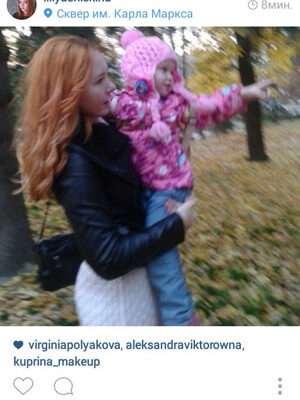Instagram has a pretty popular feature: to photography You can add the name of the place where it is made. Many users take this opportunity, but not everyone knows that You can find and view all photos by location.
It’s easy to do, you don’t even need to go nowhere. In the application from a mobile device (from a computer fails) find the publication with the desired location (your or someone else’s). For example, you came across a photo with the geotag “Name Square” Karl Marx, “and you wanted to see other publications, made there. Click on the name of the place. Usually it displayed in blue and is a link.
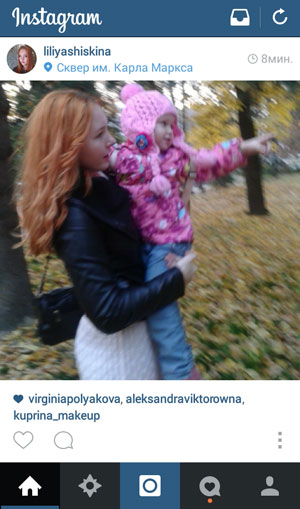
As a result, you will be taken to a page with a map (on it you can see the location of the square), as well as with a tape of pictures, to to which this link has been assigned. Image output is very similar to search by hash tags: you can also watch either thumbnails photos, or whole (for this you need to click on the button in the form three dashes).
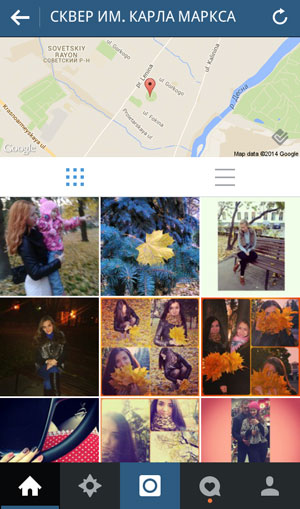
If the indicated location is far enough away from you, in in another country, for example, you can also find all publications. However, sometimes this cannot be done: only the map is displayed in new window.