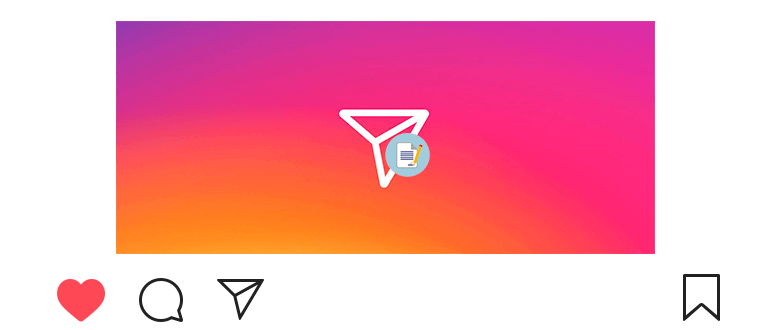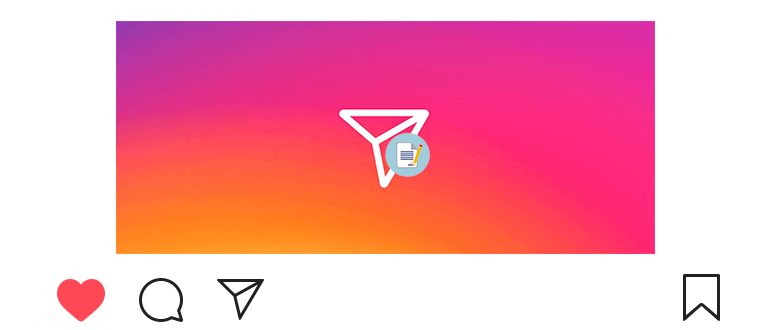
Updated – May 23, 2019
If you want to share a photo or video from the news feed, then You can forward the publication to Instagram as a message.
To do this, just touch the special icon, which located under each publication.
How to forward a post on Instagram
- In the news feed or user profile we find publication.
- Под публикацией касаемся

 .
. - We are looking for the user to whom we want to forward the publication.
- If you go to the search, in the upper right corner you can create group of people (up to 15 people).
- Near the nickname, touch the “Submit” button.
- The author of the post will not receive any notifications that you shared his publication;
- If you go into direct and open a dialogue with the interlocutor, then you Discover a post you recently submitted.
- When you click on a publication from a message, the user is transferred to the author of the post;
- If you sent a post in a message from a private profile, then only subscribers can see it;
- The publication will be sent only in the message (in your profile and nothing will be displayed in the news feed);
- If you wish, you can add the publication to your story (see article).
- If you need to share the publication in the feed, you can repost the record (see the article).
Video tutorial on the topic: how to forward the publication to Instagram.